Download PDF
Download page FAQ about Handy Status.
FAQ about Handy Status
Will I get notifications when the status changes?
All watchers of the page will get automatic email notifications about status changes.
Can I use a hotkey to add Handy Status to the page quickly?
Press Ctrl+Alt+S combination when editing the page to do it.
To disable this feature:
- Navigate to Confluence administration > Atlassian Marketplace > Manage add-ons, then choose Handy Macros.
- Expand the list of add-on modules.
- Disable the Insert Handy Status Hotkey module.
Can I customize my Handy Status look?
You can choose the background color and text color for your statuses while creating or editing status sets.
Can I change the width or height of Handy Status?
The size of Handy Status adjusts to its text value. Custom size is not available at the moment.
Can I copy my personal status sets to space or global sets?
At the moment, this feature is not available. If you are planning to share the status set with your teammates and use it across shared pages, create a status set for the space instead of creating a personal status set.
Will other users be able to see the status created from my personal status set?
Yes, they will see the status on the Confluence page. They will only be not able to use your personal status set themselves.
Can I disable the change of Handy Status in the page view mode?
This feature is not available at the moment. If you want to lock your page from changes, you can set access restrictions to the whole page. In this case, Handy Status change won't be available.
How can I assess the Handy Status macro usage in my Confluence?
You can find the Handy Status macro via Confluence CQL (use macroName:status-handy* to refer to our Handy Status) and REST API. Here is a small example of a query:
{BASE_URL}/rest/api/search?cql=macro="status-handy"
It allows you to find all pages where the Handy Status macro is used.
I can't copy status ID and/or status set when I insert Handy Status in a new template.
When you add Handy Status to a newly created template in Confluence that has not been saved yet, you have no options to copy status ID or set to personal ones. This is implemented deliberately to avoid the risk of security vulnerability in case of the macro inserting to the page without content ID. Once the template is saved, you can see status ID and set copying options in the inline macro editor.
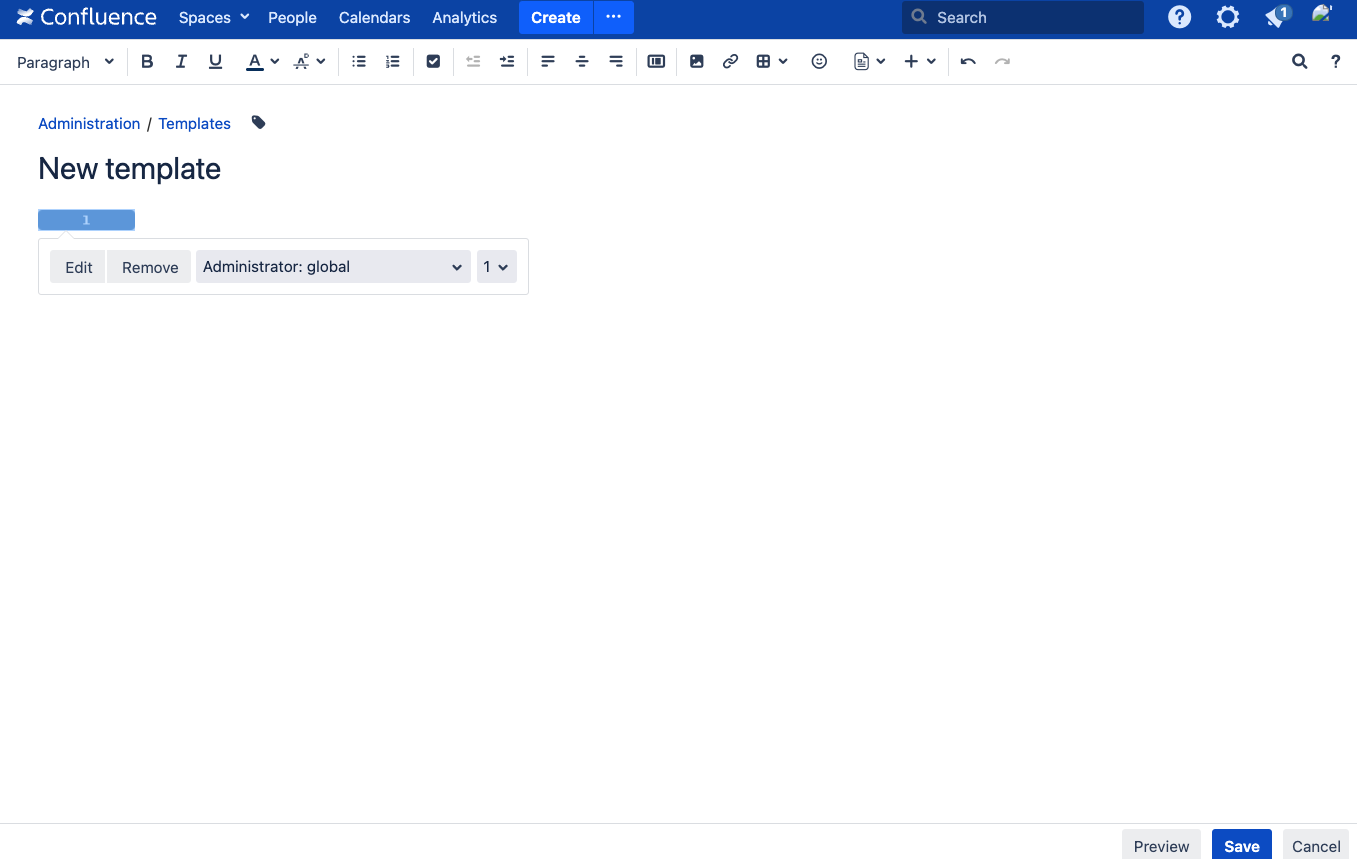
Can I add the Handy Status macro directly into the Confluence page markdown?
Starting from the Handy Macros for Confluence app versions 3.11.0 and 4.3.0 (based on the Confluence version compatibility), you can add the Handy Status macro to the page markdown using the macro parameters:
<xhtml-macro key="handy-status-macro" name="handy-status-macro" class="com.stiltsoft.confluence.handy.macros.macro.status.PrimitiveStatusMacro"
icon="/download/resources/com.stiltsoft.confluence.handy.macros/images/macro/status-macro.png"
documentation-url="https://docs.stiltsoft.com/hmfc/server-dc/handy-status"
hidden="true">
<description key="handy.macros.macro.status.description"/>
<device-type>mobile</device-type>
<category name="confluence-content"/>
<parameters>
<parameter name="statusId" type="string"/>
<parameter name="statusSetId" type="string"/>
<parameter name="outline" type="boolean"/>
<parameter name="labelled" type="boolean"/>
<parameter name="prefix" type="string"/>
<parameter name="onPremise" type="boolean" default="true"/>
</parameters>
</xhtml-macro>Can I export status values to pdf or Word?
Yes, the macro values are present in your pdf or Word file when you export your Confluence page. Note that you will see only the current value. The history of changes is not available in an exported file.