New in this release:
- Enroll to courses/quizzes by Confluence groups.
- Enroll to courses/quizzes by Confluence user names.
- Changes in the report records for already enrolled Confluence users. Before the release, in the Participant column, Confluence users were listed by their emails. Now, instead of emails already enrolled Confluence users will be displayed by their Confluence user names.
Enroll to courses/quizzes by Confluence groups and by Confluence user names
Earlier, when a course/quiz creator needed to enroll users, it was possible to enroll users only by their emails. Now it is possible to enroll users by Confluence groups or by Confluence user names.
To enroll a Confluence user or a user group, click the Enroll participants button.
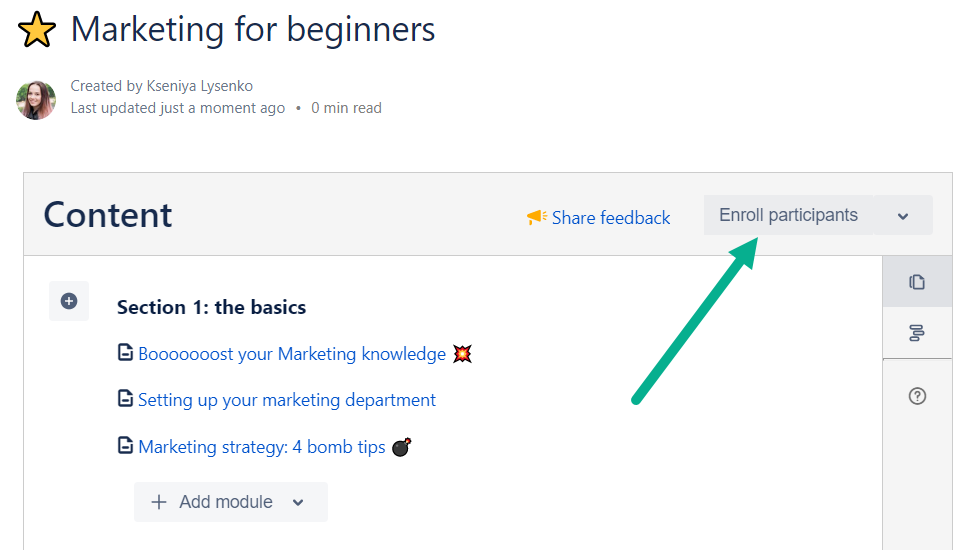
We recommend enrolling Confluence users by user names or by user groups instead of enrolling them by email.
Learn more
Enroll to courses/quizzes by emails
We also changed the workflow and the location of the enrollment by emails feature. You may find it by clicking the arrow near the Enroll participants button.
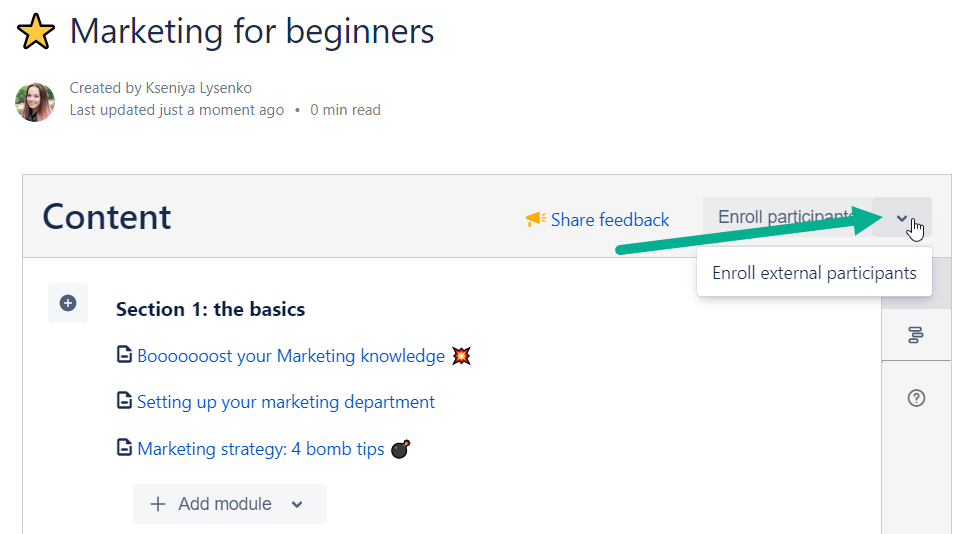
We suggest to use this option only when you need to send a course/quiz to an external user (who doesn't have a Confluence account).
Learn more
Changes in the report records for already enrolled Confluence users
Before the release, it was possible to enroll people only by their emails. Now it's became possible to enroll Confluence users using their Confluence user names and also Confluence groups. That leads to the changes in the report display. The Participant column is affected.
Before the release, all Confluence users were displayed by their emails:
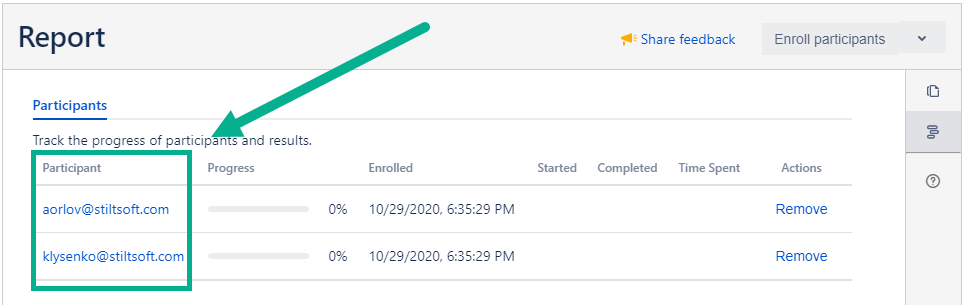
Now all Confluence users who were enrolled before this release will be displayed with their Confluence user names instead of their emails.
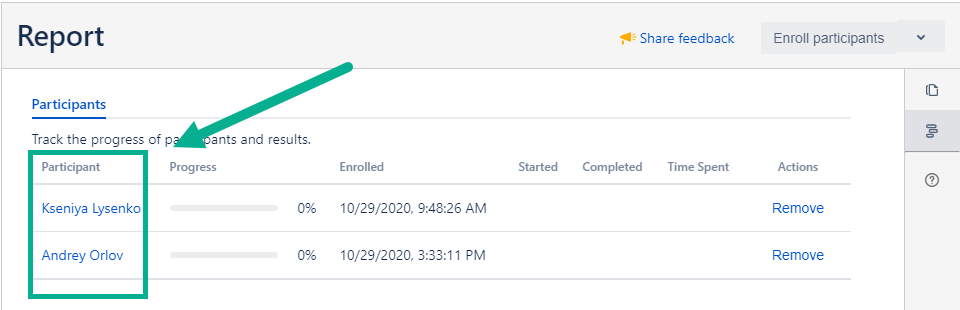
I'm a Confluence admin