Automatic Reminders
A quiz author can set up automatic reminders for participants. There are two options:
- N days after enrollment
- N days before a due date
To add an automatic reminder:
- Go to a quiz, which you want to set a reminder for.
- Open Settings > Notifications & Reminders > Participant reminders.
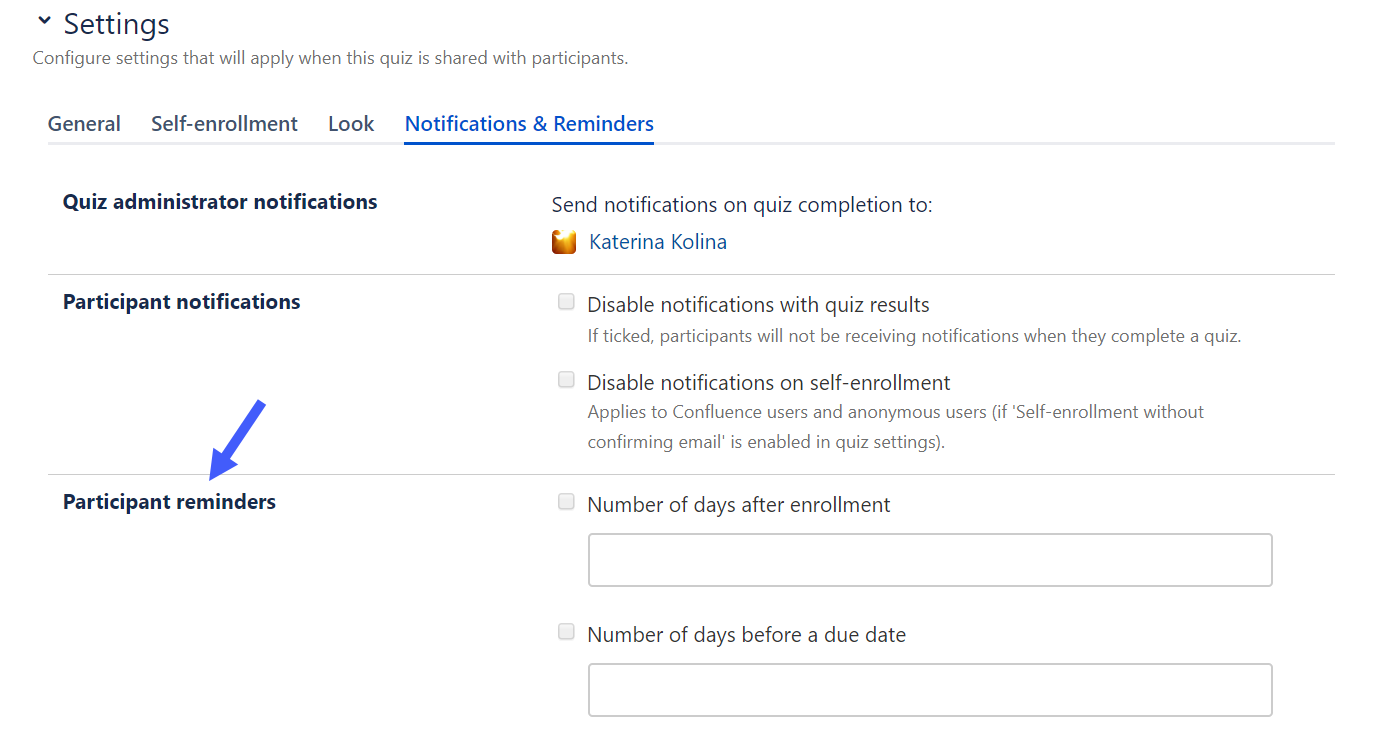
- Choose which reminder to use (or set up both) and configure it.
- When a reminder is triggered, an email notification about a pending quiz will be sent to participants if they:
- didn't pass a quiz and still have attempts available
- don't have a quiz submission in review
By default, changes in reminders settings apply to future participants. If you want to update reminders for already enrolled participants, you need to change data in a reminder as you need and then check the Also update for enrolled participants setting.
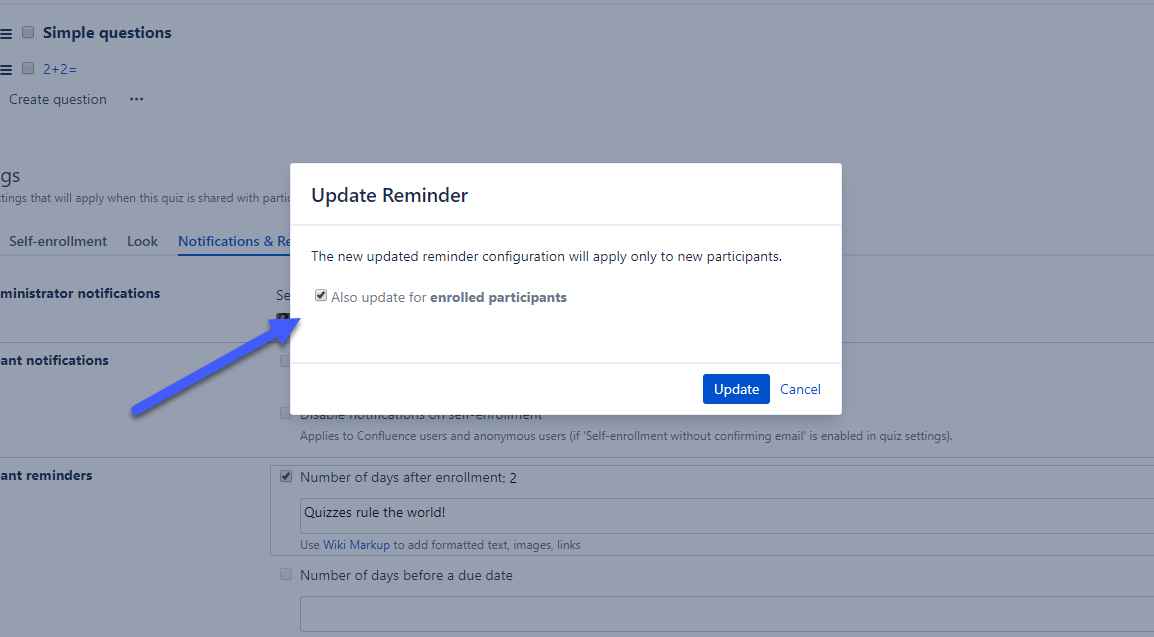
Manual Reminders
A quiz author can also manually trigger quiz reminders for enrolled participants at any time.
- Go to a quiz, which you want to remind about.
- In Results, click Remind participants.
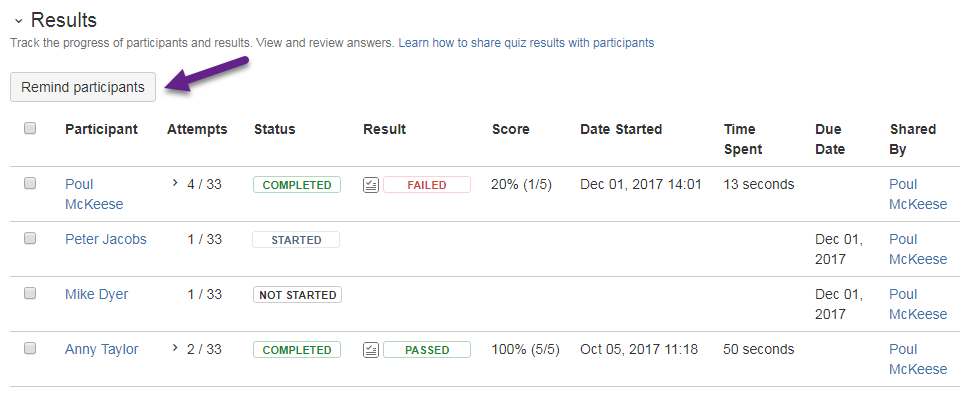
- Optionally add a message and click Send reminders.
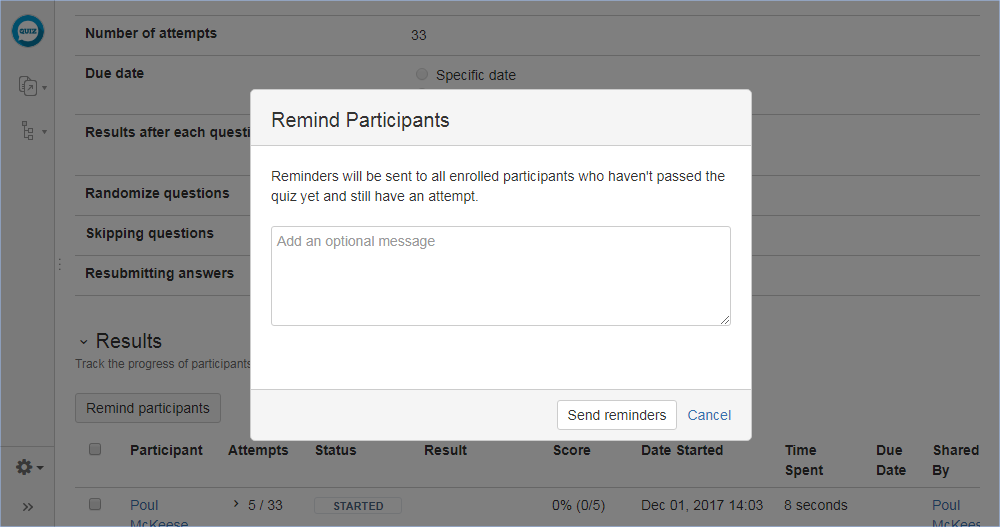
- All enrolled participants who haven't passed a quiz yet and still have attempts available will receive an email notification with a reminder to complete that quiz.