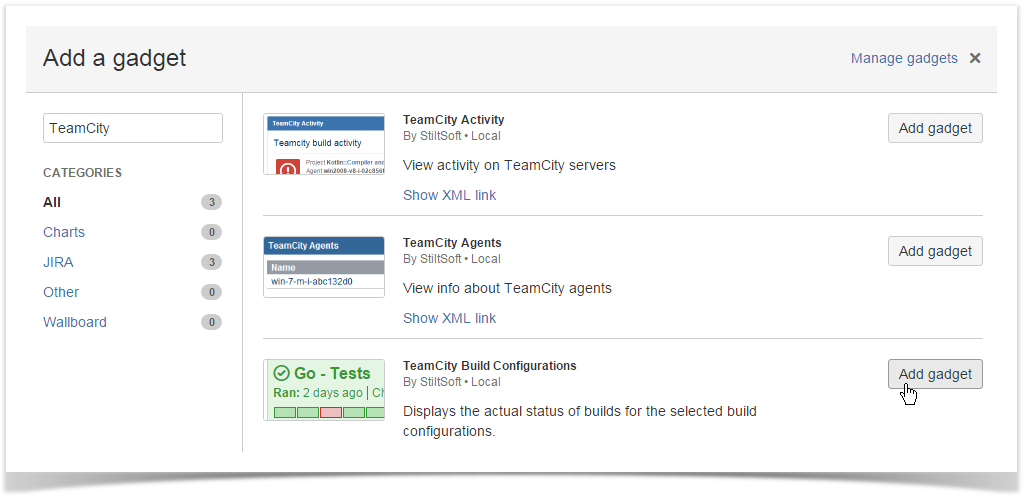...
- Go to your JIRA dashboard and click Add Gadget. The Gadget DirectoryThe Add a gadget form opens.
- Into the search field, enter 'TeamCity' to filter the available gadgets.
- Locate the TeamCity Build Configurations gadget and click Add Gadget. The TeamCity Build Configurations gadget will appear on your dashboard as follows, ready for you to configure.
- Select the appropriate refresh interval, application link, project and build configuration. You can add multiple build configurations from different application links.
- Click Save when complete.
...