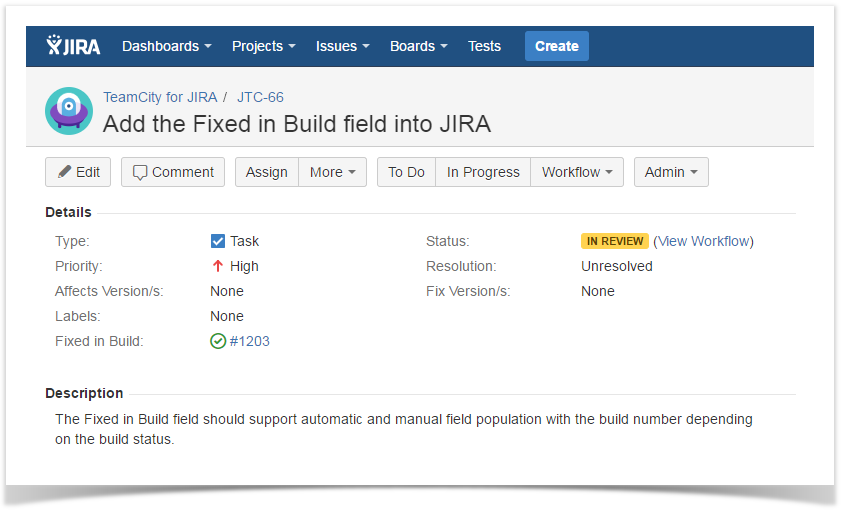...
You can also manually select the appropriate build number from the list for field population. If the field operates in any of the automatic modes, after the manual selection the field configuration will be automatically switched to the manual
Viewing the Fixed in Build Data
- Open the JIRA issue.
- Locate the Fixed in Build field. Name of the custom field may vary depending on your configuration.
- The field will contain the number of the build that fixes the issue or adds the requested feature. The field is populated automatically depending on the defined configuration.
- You can click the build number and seamlessly transition to TeamCity.
Populating the Fixed in Build Field Manually
You have a capability to manually select the appropriate build number for the Fixed in Build field. The scenario may vary depending on the mode the field operates in, as follows:
...