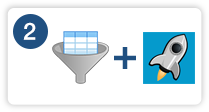OverviewTable Filter and Charts is an efficient add-on for running business analysis in Confluence, filtering any kind of data, summarizing it and visualizing with dynamically updated charts. The solution includes the three macros, as follows: - Table Filter - provides different types of filters for filtering text values, numbers, dates, icons, and states of checkboxes.
- Pivot Table - supplies you with tools to aggregate and summarize table data in pivot tables.
- Chart from Table - gives you freedom in visualizing your table values with dynamic charts.
| Handy Button |
|---|
| blank | true |
|---|
| color | Blue |
|---|
| link | https://demo.stiltsoft.com/display/tblfilter/Table+Filter+and+Charts+Demo?utm_source=docs&utm_medium=referral&utm_content=overview&utm_campaign=traffic-sources |
|---|
| name | Try Add-on on Demo Server |
|---|
|
|