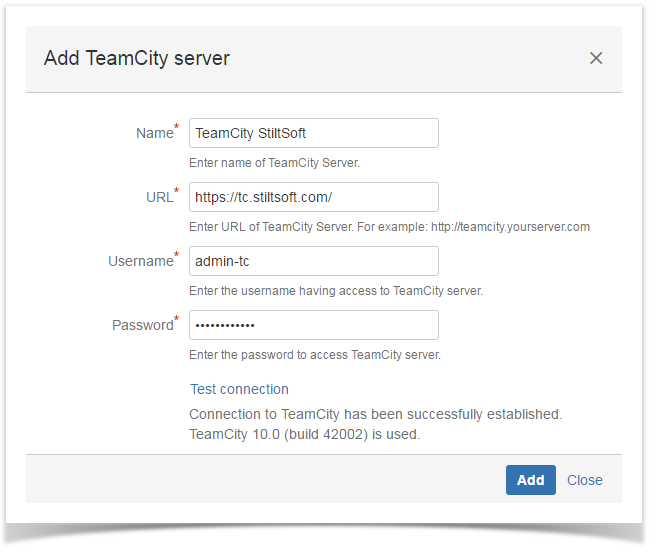Starting from version 2.5.0, TeamCity Integration for JIRA add-on supports two types of application links of two types:
- native JIRA application links
- add-on specific TeamCity application links
All the existing application links created in JIRA continue working. For new application links to TeamCity servers you can use a new mechanism of their creation.
Creating a TeamCity Application Link
...
- Navigate to JIRA > Administration > TeamCity Configuration > TeamCity Servers.
- Click Add TeamCity Server.
- In the Add TeamCity server form specify the following information:
- Name - enter the name of the TeamCity server.
- URL - enter address of the TeamCity server.
- Username - enter the username of the user account having access to TeamCity projects.
- Password - enter the password of the user account having access to TeamCity projects.
- Click Test connection to verify the connection to the TeamCity server.
- Click Add.
...