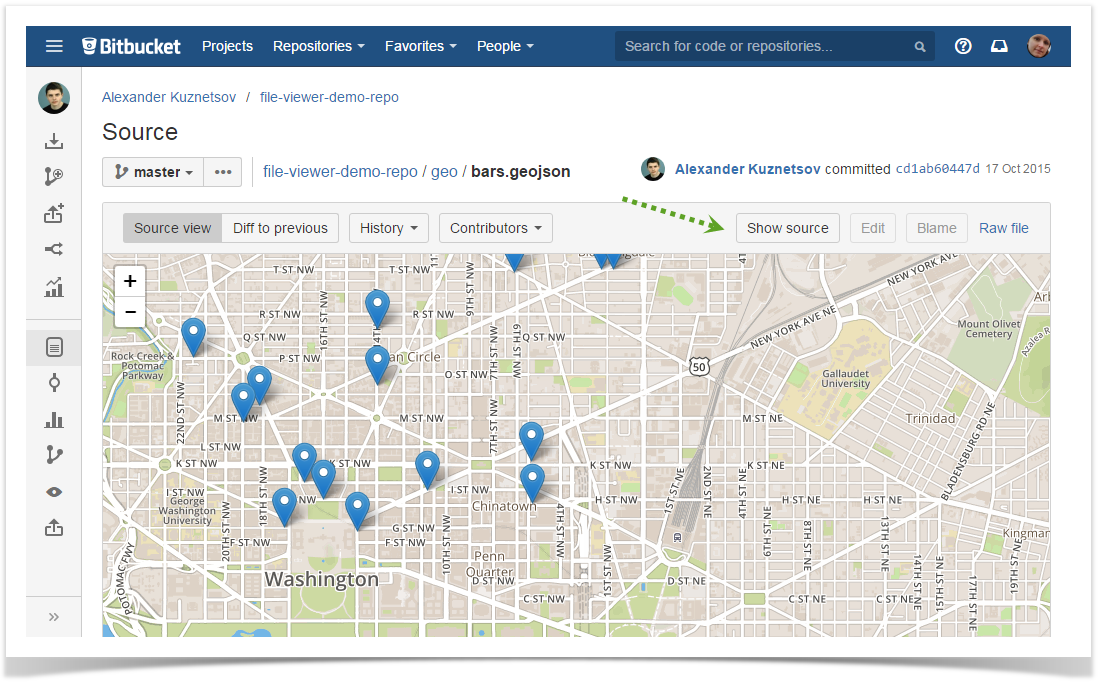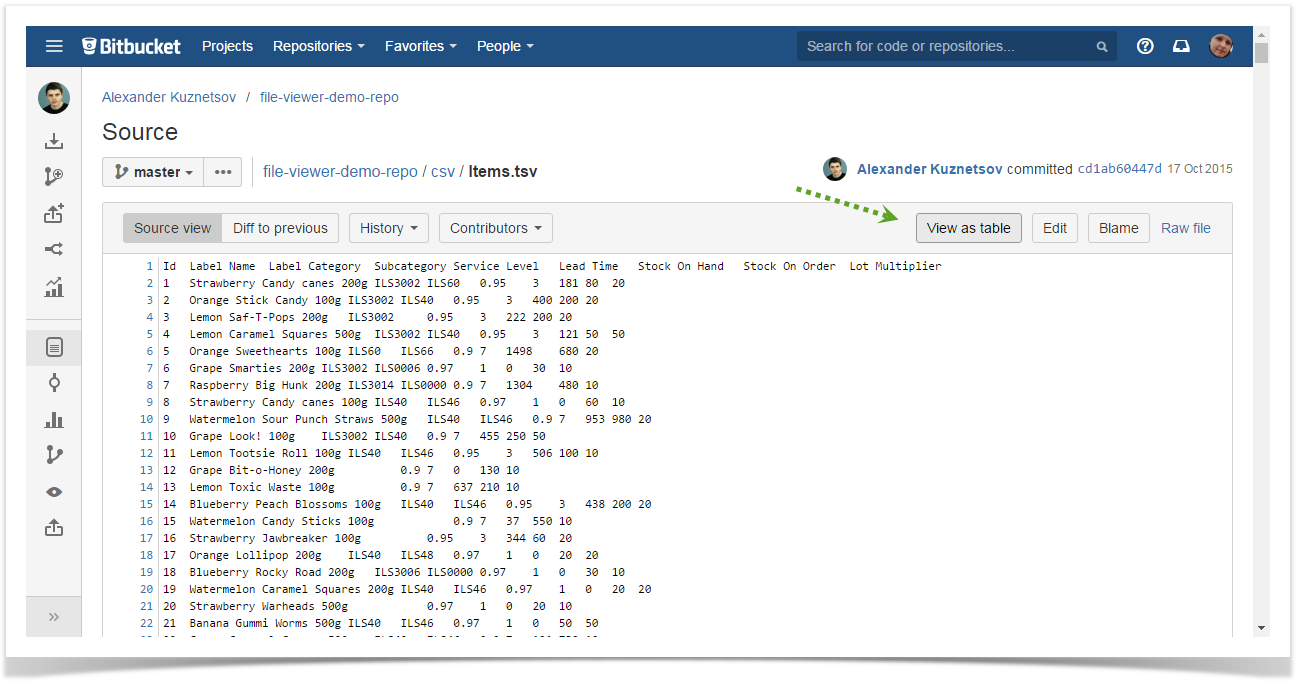...
Once File Viewer is installed, you can start using the add-on:
- Navigate to the Source section on the left-hand sidebar in your repository
- Locate Select a file you would like to view in Bitbucket
- If the format of a selected file is supported by File Viewer, the file will automatically be displayed in a suitable viewer
- To switch to the default file view, click Show source. To get back to browsing a file in a viewer, click Show rendered.Click the 'View as ...' button on the toolbar
Handy Reminder date 16.05.2017 time-h 13 id 2 type Once
Bitbucket Cloud
...