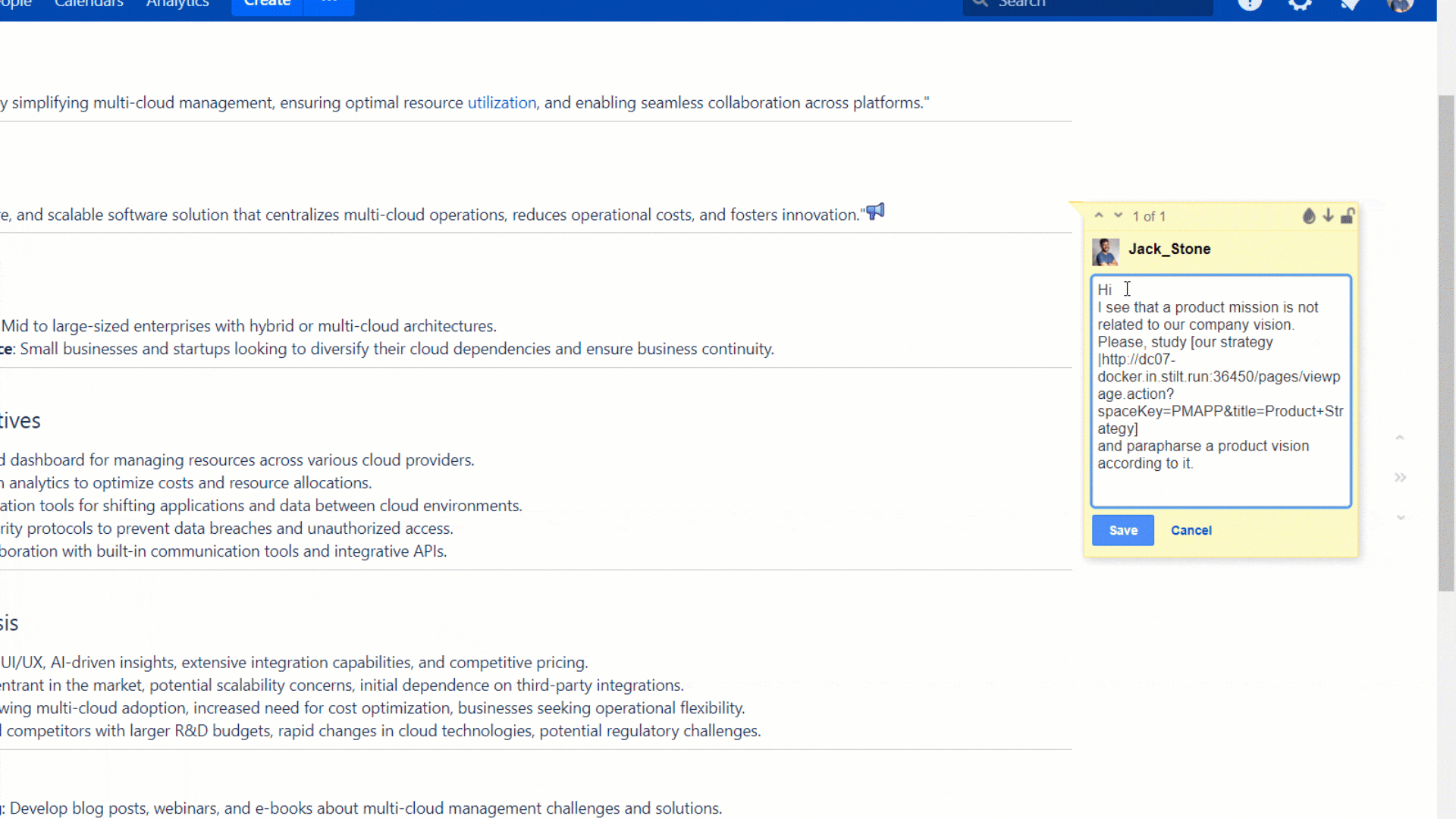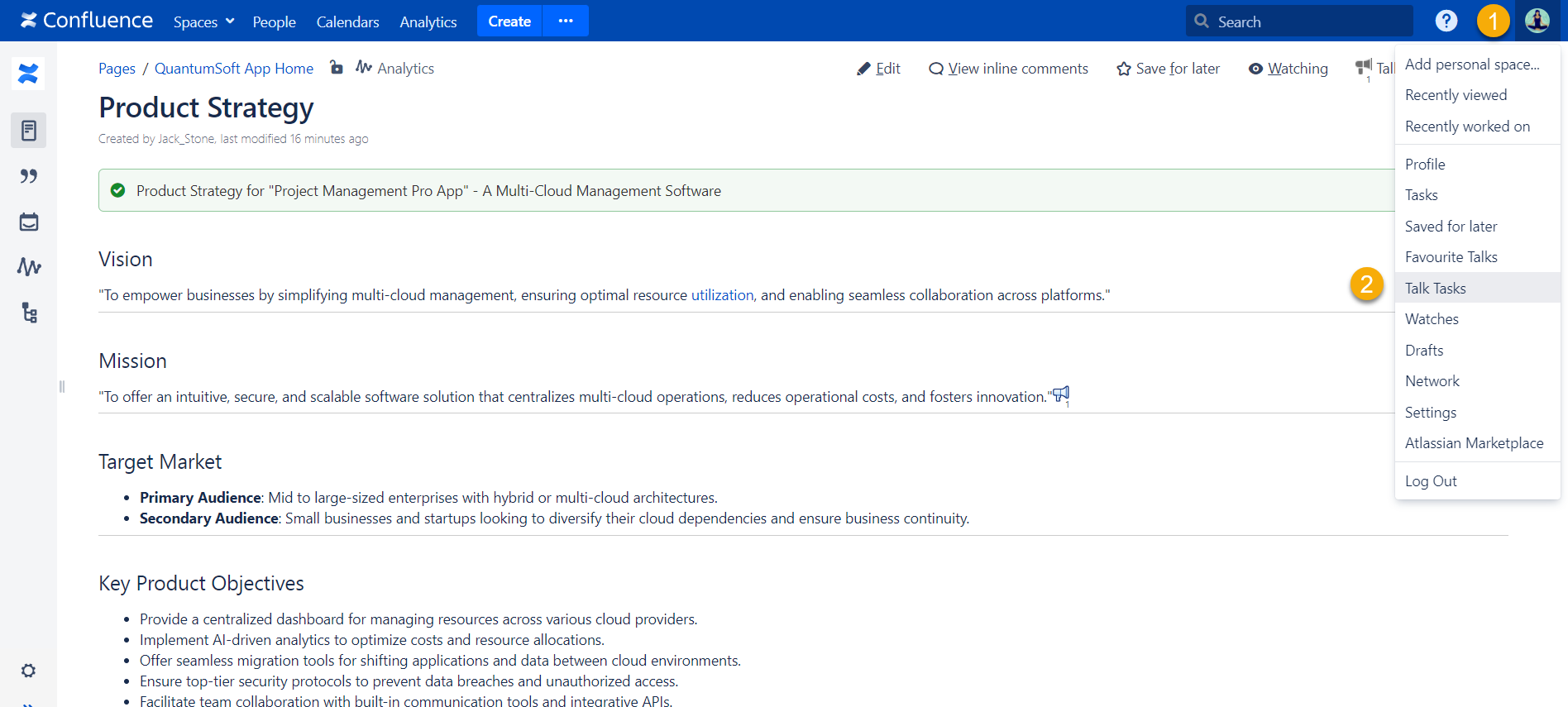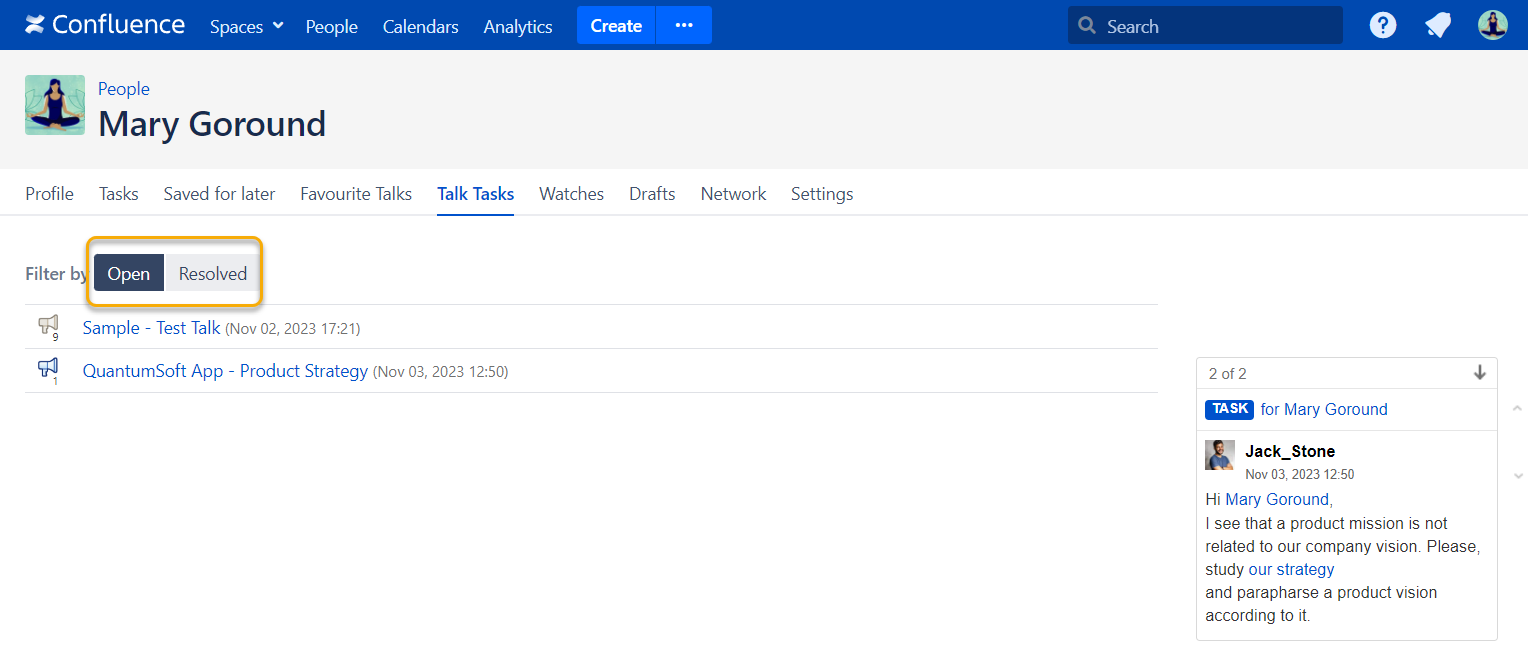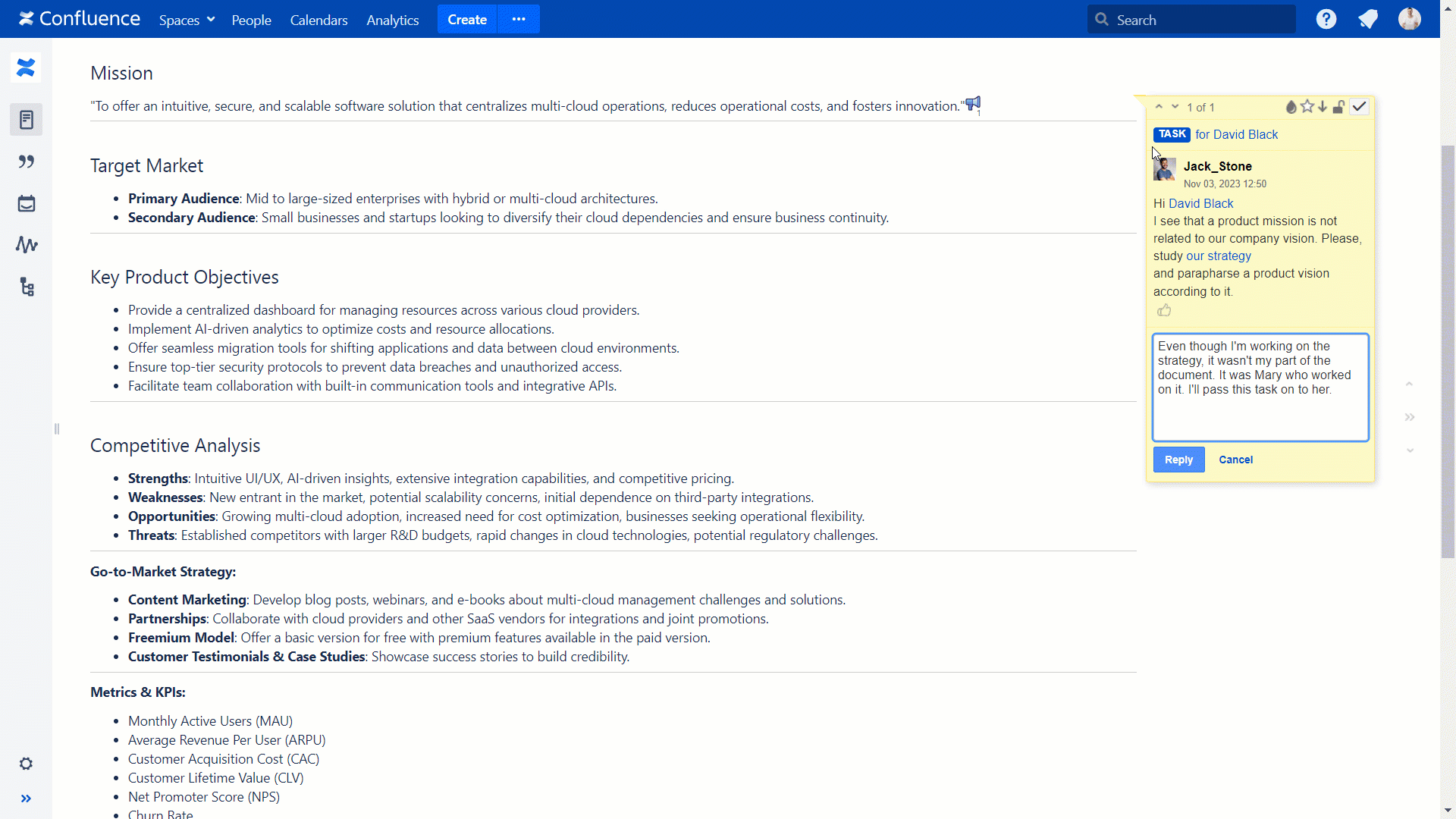...
Here is where Talk Tasks steps in, serving as your go-to for enhancing task management in comments.
Use Cases
- Project Management:
- minimize missed to-dos by transforming relevant inline comments into actionable tasks.
- focus on tracking only project-specific tasks within Talk Report, instead of all discussions.
- Content Review and Editing: facilitate a workflow where multiple collaborators need to approve a document. Reduce confusion on who needs to do what by designating specific parts of the document for review to particular individuals.
Adding Talk Task
- Add a talk or select any talk on a page.
- Mention a user you want to assign a talk comment to in a comment thread.
- Check the checkbox Assign to Username.
- Press the Assign button.
Viewing and Filtering Talk Tasks
- Click your profile picture in the top right corner of the Confluence menu
- Choose the Talk Tasks tab
The Talk Talks page contains Talk Tasks assigned to you across all Confluence spaces:
Clicking Talk icons activates corresponding Talk comments on the sidebar. Alternatively you can scroll all talks and select needed ones.
To view a talk on a Confluence page, click the link next to the Talk icon.
You can sort favourite talks by:
Reassigning Talk Tasks
If you find the need to delegate a comment to someone else, use the following method:
- Add a new thread to the Talk Task you want to reassign.
- Mention a new user and reassign the task to them.
Resolving Talk Tasks
Tracking Tasks in Talk Report
| Note |
|---|
Please note that Talk Tasks are only available for the inline comments in view mode. |
...