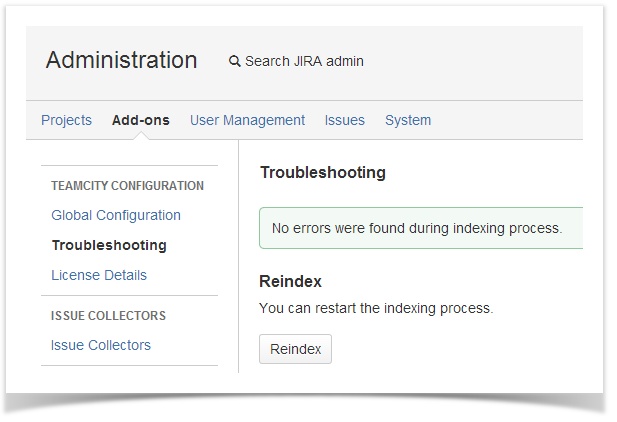...
What does a perpetual license mean?
A perpetual license allows you to use product after its support period expires. Please note, you can get support and free updates only during the support period.
What can I get for free and for what should I pay?
Confluence TeamCity Integration plugin is free. JIRA TeamCity integration plugin is paid. See our prices and get a free trial license for 30 days.
I have a Starter license for JIRA (10 users). Which plugin license should I install?
Install a free license for the JIRA plugin.
Can I get a discount?
When renewing license for the JIRA TeamCity Integration plugin, you get a 50% discount. Also we are providing discounts for Atlassian Experts and resellers. Please contact us via info@stiltsoft.com to get this discount.
Can I purchase JIRA TeamCity Integration Plugin to user count less than my JIRA's?
No. The plugin user count should not be less than that of your JIRA.
My JIRA instance runs under a NonProfit or OpenSource license. Can I get JIRA TeamCity Integration Plugin for free?
Yes, please generate a free license . This license will not be valid for JIRA instances run under other licenses.'
Where can I buy a plugin license?
You can buy a license on our site or on Marketplace .
What payment methods are available?
On Markeplace, you can buy a license with a credit card or by a bank transfer. On our site, you can also pay with PayPal.
How is my online transaction secured?
...
What Atlassian JIRA versions are supported?
The latest JIRA TeamCity Integration Plugin supports JIRA 5.x-6.x.
What JetBrains TeamCity versions are supported?
The latest JIRA TeamCity Integration Plugin supports TeamCity 6.x-8.x.
Does the plugin store the build data anywhere?
No. That is why when you restart JIRA, the plugin needs to index all TeamCity builds from scratch.
How can I get the plugin to show JIRA info in TeamCity?
The plugin installs on JIRA and shows TeamCity builds in JIRA. It doesn't work the other way round.
I configured TeamCity and JIRA and installed the plugin. Why I don't see the TeamCity tab in JIRA?
Most likely your JIRA user doesn't have the permission to View Issue Source Tab.
Why may I need to reindex all TeamCity builds?
If the plugin doesn't show builds that you're sure should be shown, reindex the build list completely. To do that, go to Administration > Add-ons > TeamCity Configuration > Troubleshooting and click the Reindex button. Please note that reindexation will start from scratch and can take a while on large instances.
Why does the indexation take so long?
...
How do I turn on logging?
Please, go to Administration > System > Troubleshooting and Support > Logging & Profiling and set the DEBUG level for the following packages:
com.stiltsoft.jira.extra.teamcity.index
com.stiltsoft.jira.extra.teamcity
com.stiltsoft.lib.teamcity.connector.rest.
Optionally, you can do the same for com.stiltsoft.lib.teamcity.connector.util , but this may significantly slow down your JIRA instance and make a mess of your log.