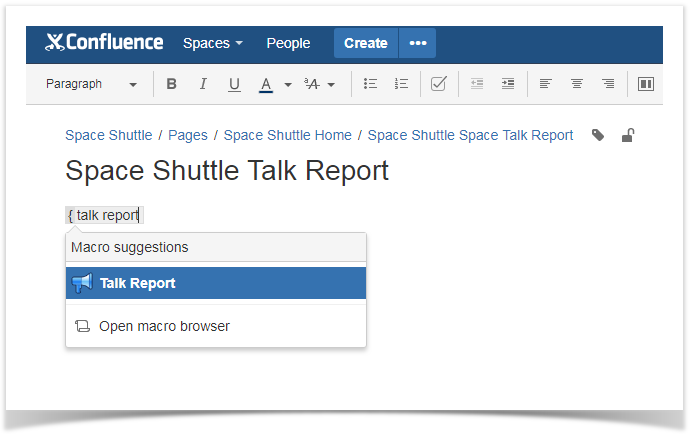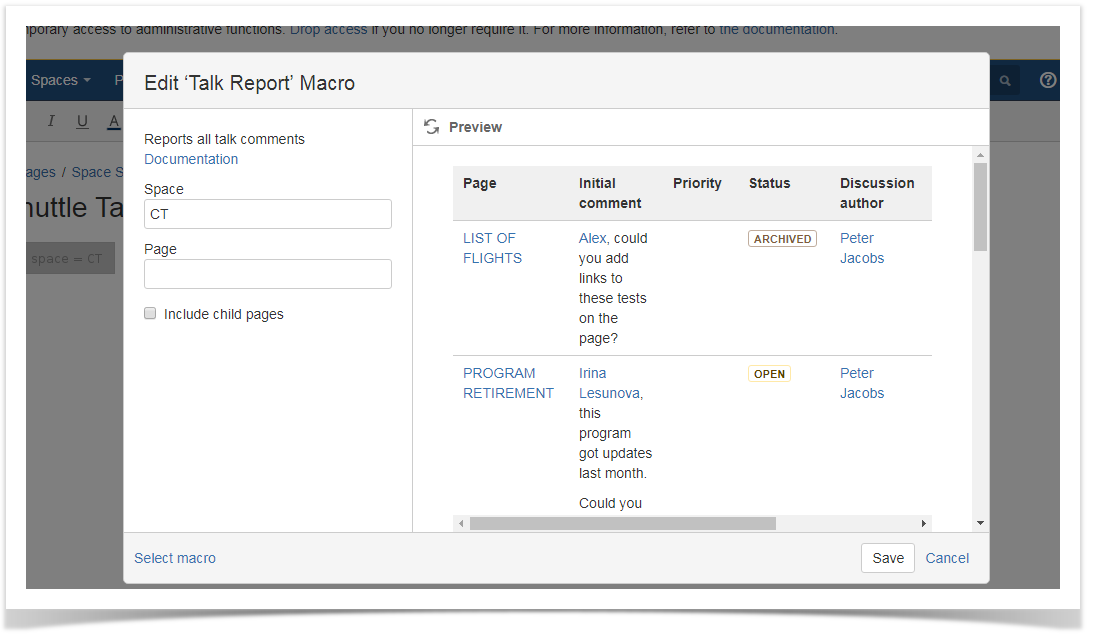...
- Open a page where you want to add a report.
- Insert the Talk Report macro
Configure the report
Space and Page fields work independently. There is no need to enter a space if you need a report for just one page or a subset of pages.
Report type How to configure All talks of the current space leave the Space and Page fields empty All talks of a specific space type in a space name in the Space field All talks of a specific page leave the Space field empty, type in a page name in the Page field All talks of a page with its child pages leave the Space field empty, type in a root page name in the Page field and check 'Include child pages' Space and Page fields work independently. There is no need to enter a space if you need a report for just one page or a subset of pages.
- Save
What can I see in the report?
...