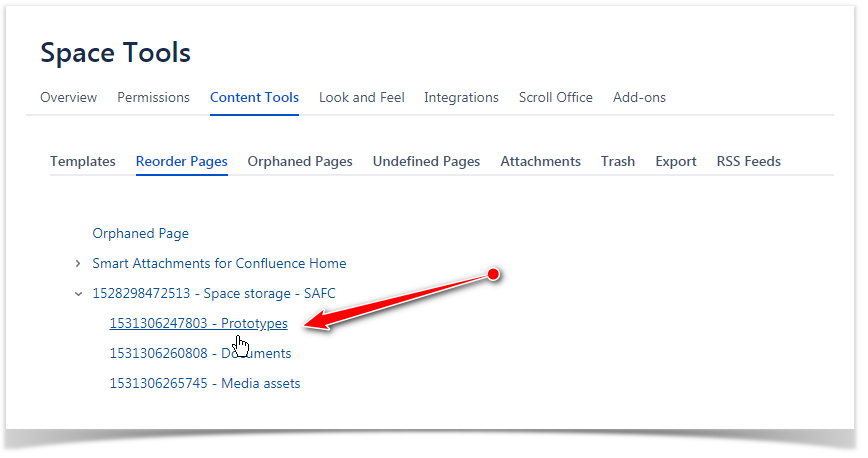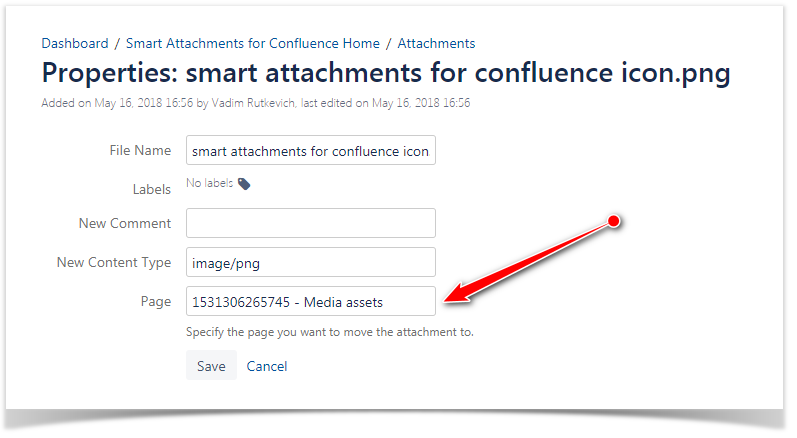...
- Open the space storing the attachments.
- From the page menu, select Attachments.
- Locate the attachment you want to move and select Properties.
- Open the space with the storage which you want to move the attachment to.
- Under the navigational sidebar, locate the Space tools button and click it.
- Select Reorder pages.
- Here locate the pages pertaining to the space storage. They have a number prefix before the name.
- Copy the page name.
- Return to the page with opened attachment properties.
- Paste the page name for moving the attachment to.
- Click Save.
| HTML |
|---|
<!-- Qualaroo for stiltsoft.com -->
<!-- Paste this code right after the <body> tag on every page of your site. -->
<script type="text/javascript">
var _kiq = _kiq || [];
(function(){
setTimeout(function(){
var d = document, f = d.getElementsByTagName('script')[0], s = d.createElement('script'); s.type = 'text/javascript';
s.async = true; s.src = '//s3.amazonaws.com/ki.js/70444/gEX.js'; f.parentNode.insertBefore(s, f);
}, 1);
})();
</script> |