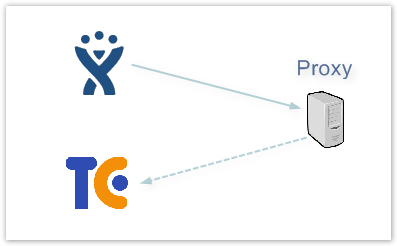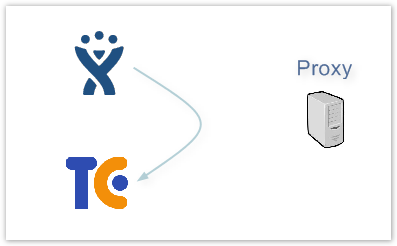...
| Numbered Headings | ||||||||||||||||||||
|---|---|---|---|---|---|---|---|---|---|---|---|---|---|---|---|---|---|---|---|---|
| ||||||||||||||||||||
What JetBrains TeamCity versions are supported?The latest TeamCity Integration for JIRA Plugin supports TeamCity 6.x-8.x. Does the plugin store the build data anywhere?No. That is why when you restart JIRA, the plugin needs to index all TeamCity builds from scratch. How can I get the plugin to show JIRA info in TeamCity?The plugin installs on JIRA and shows TeamCity builds in JIRA. It doesn't work the other way round. I configured TeamCity and JIRA and installed the plugin. Why I don't see the TeamCity tab in JIRA?Most likely your JIRA user doesn't have the permission to View Issue Source Tab. Why does the indexation take so long?It may take quite a long time, if your TeamCity server has lots of builds. However, if you feel that it takes longer than it should, please go to Administration > Add-ons > TeamCity Configuration > Troubleshooting and see if there're any errors. Freezing at 0% for a long time might mean that you have a problem with connecting TeamCity and JIRA. Something went wrong during the build indexation. Where can I see the error log?Go to Administration > Add-ons > TeamCity Configuration > Troubleshooting. These are the most frequent problems with possible causes:
For other HTTP errors (those containing HTTP/1.1 [message code] ), please refer to Status Code Definitions . If you need further assistance in case of errors, please contact us. I created an Application Link. Now, I'm trying to create a Project Link, but something is not right. What gives?You don't need a Project Link for the plugin to work. With the Application Link correctly configured, the plugin will assign all builds containing Issue Keys to corresponding projects. JIRA and TeamCity reside in the same network and connect to the Internet via a proxy. Why can't JIRA connect to TeamCity?By default, JIRA will try to connect to TeamCity via a proxy in this case as shown below.
To make JIRA connect to TeamCity directly, you need to set this parameter The JIRA Base URL was changed. Why do the TeamCity tabs show the old URL?Make sure that the new URL is specified in Issue Tracker Integration in TeamCity and reindex the builds in JIRA's Administration > Add-ons > TeamCity Configuration > Troubleshooting. See also #12 below. What happens in case of network problems during the initial indexation?Initially, the plugin indexes builds by packages of 20 builds. If during the initial indexation, the plugin can't access TeamCity, it will keep trying to index the build package next to the last successfully indexed one. If the Skip Builds option is enabled in Administration > Add-ons > TeamCity Configuration > Global Configuration, the plugin will skip the builds that can't be indexed due to network or other problems. What happens if the connection to TeamCity is lost after the initial indexation?After the initial build index is created, the plugin updates it every 2 minutes. In case it can't connect to TeamCity, the plugin will keep trying to reach it every 2 minutes until it succeeds. If the Skip Builds option is enabled in Administration > Add-ons > TeamCity Configuration > Global Configuration, the plugin will skip the builds that can't be indexed due to network or other problems. Why may I need to reindex all TeamCity builds?If the plugin doesn't show builds that you're sure should be shown, reindex the build list completely. To do that, go to Administration > Add-ons > TeamCity Configuration > Troubleshooting and click the Reindex button. Please note that reindexation will start from scratch and can take a while on large instances.
Everything runs smoothly and there're no errors in logs, but I get No builds found for some projects. Why?The TeamCity user specified in the Application Link in JIRA doesn't have access to all projects. Log in to TeamCity using these credentials and check if you see the necessary projects. Also check whether linking builds and issues is set up for these projects in Issue Tracker Integration in TeamCity. How do I turn on logging?In Administration > System > Troubleshooting and Support > Logging & Profiling, set the DEBUG level for the following packages: com.stiltsoft.jira.extra.teamcity.index com.stiltsoft.jira.extra.teamcity com.stiltsoft.lib.teamcity.connector.rest. Optionally, you can do the same for com.stiltsoft.lib.teamcity.connector.util, but this may significantly slow down your JIRA instance and make a mess of your log. |