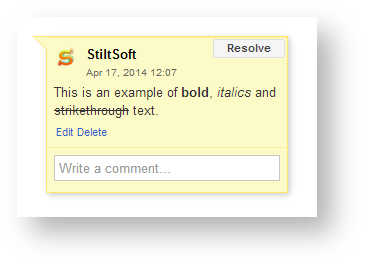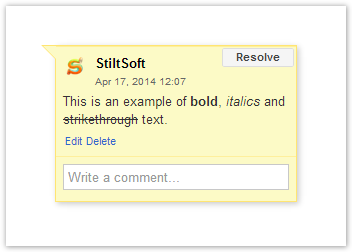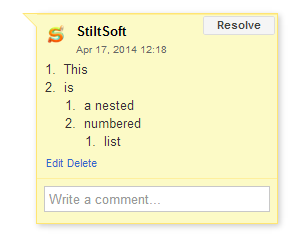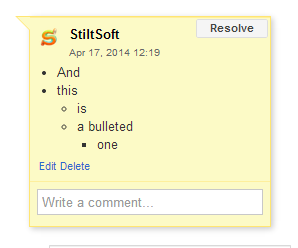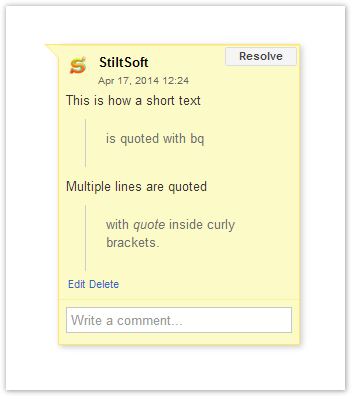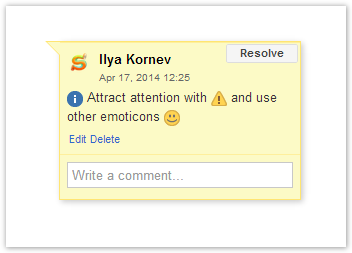Wiki Markup is an effective way to make your comments expressive and structured. Talk Inline Comments supports wiki markup with several restrictions. On this page you will find markup syntax that can be used in Talk comments. For a complete description of wiki markup in Confluence, please, refere to Atlassian's documentation.
Text Effects
You can use bold, italics and strikethrough text in your comments.
| Markup | Syntax |
|---|---|
| Text in bold | *Text in bold* |
| Text in italics | _Text in italics_ |
-Strikethrough text- |
Example:
| Talk | ||
|---|---|---|
|
Links
You can give links to external pages on the web and to pages in the same Confluence instance.
| Markup | Syntax |
|---|---|
| Link to an external source | [sometext|http://your-url.com] |
| Link to a Confluence page | [pagetitle] |
| Talk | ||
|---|---|---|
|
Lists
You can use numbered and bulleted lists with as many levels as you want.
| Markup | Syntax | Syntax for nested lists |
|---|---|---|
| Numbered List | # a# numbered# list | # a## numbered### list |
| Bulleted List | * a* bulleted* list | * a** bulleted*** list |
Example:
| Talk | ||
|---|---|---|
|
| Talk | ||
|---|---|---|
|
Quoting
There're two ways of quoting text:
- by typing
bq.before the quoted text - by using the {quote} macro.
The former is better for short quotations and the latter is preferable for lengthy ones.
| Markup | Syntax |
|---|---|
| Single line quote | bq. |
| Multiple lines quote | {quote}Lines of quoted text{quote} |
Example:
| Talk | ||
|---|---|---|
|
Emoticons
| Talk | ||
|---|---|---|
|
You can add various emoticons in your comments.
| Markup | |
|---|---|
| :) | |
| :( | |
| (!) | |
| (/) | |
| (+) | |
| (-) | |
| (?) | |
| (i) |
Example: