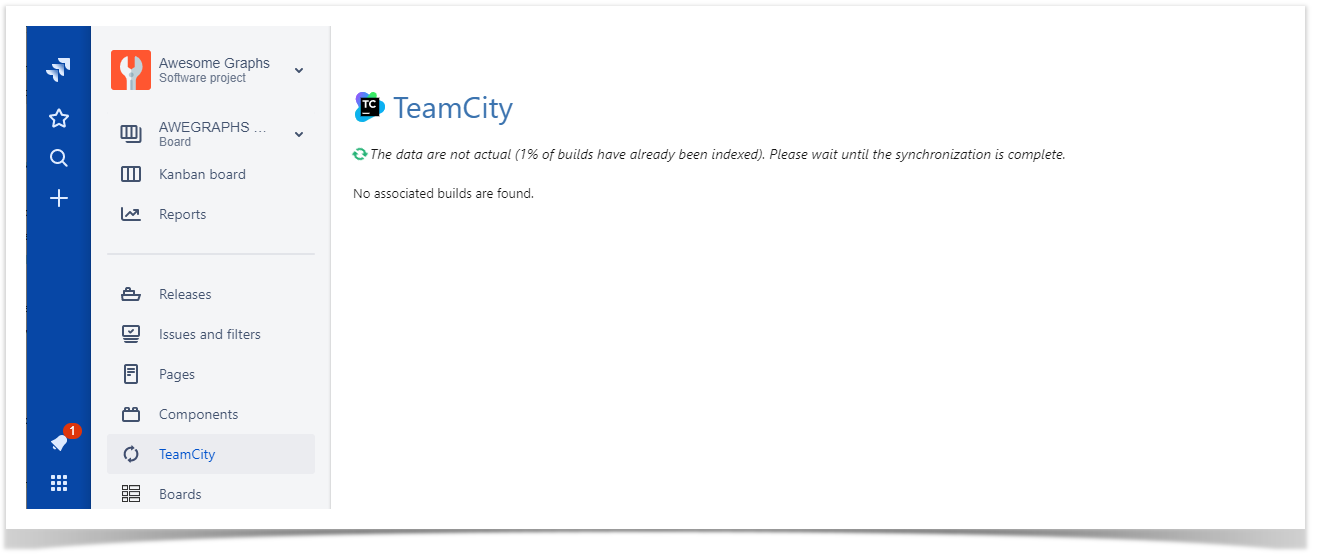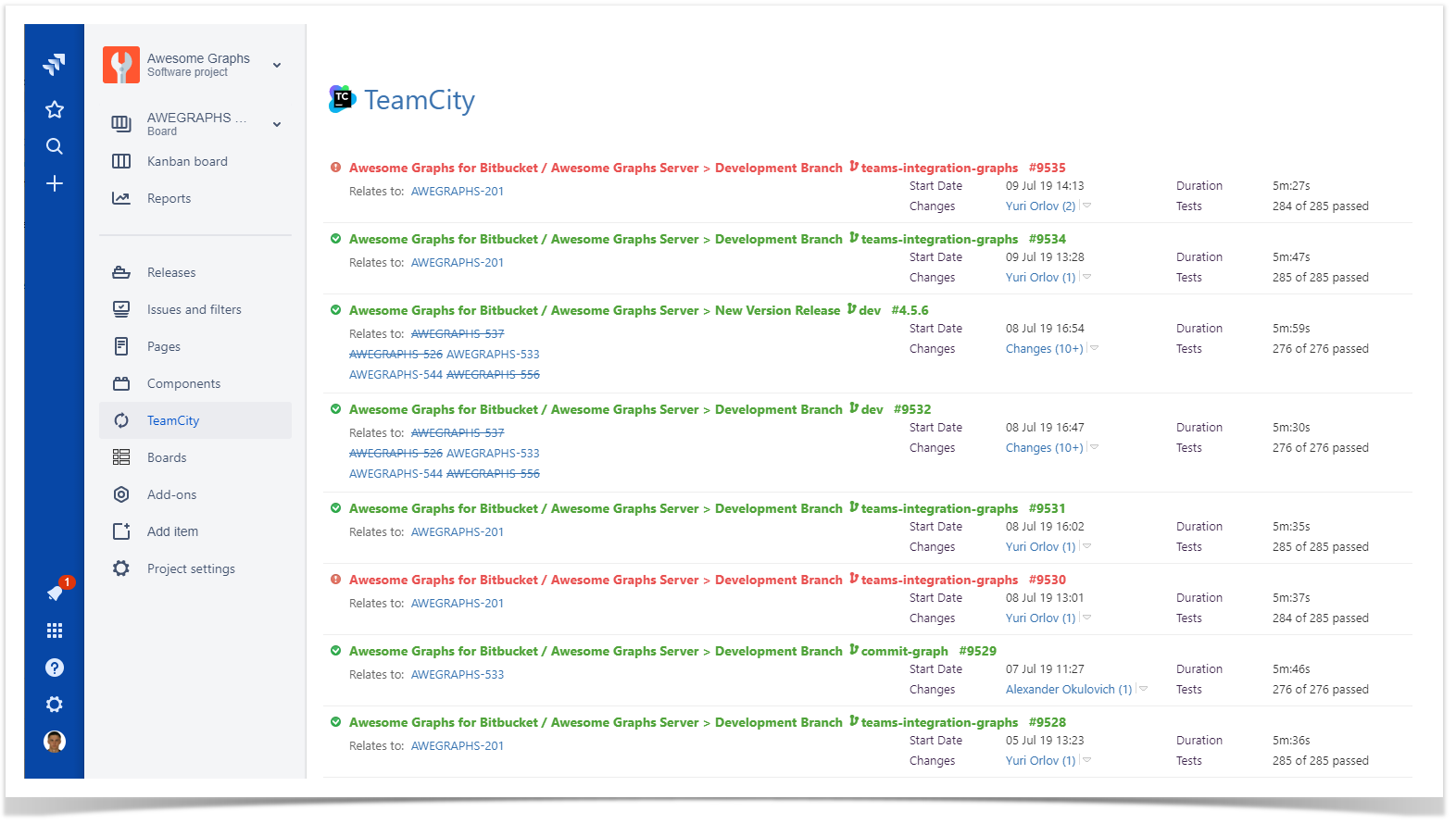Immediately after installation, the app starts indexing data about builds available on the TeamCity server you specified and maps them to the corresponding issues. Additionally, the app adds the TeamCity tab into the project and issue view.
the add-on displays the TeamCity tab on the Project, Version project and Issue issues pages in Jira and starts indexing all TeamCity builds looking for those containing Jira Issue Keys.
...
While the plugin is analyzing the builds, you will see the the following message on the TeamCity tab.
| Jira Server / Data Center | Jira Cloud |
|---|---|
| Note |
|---|
This process may take a while on large instances. Also, please see here. |
When the initial indexing is over, you will see all found builds on the TeamCity tab of the Project (shown below), Version and Issue pages.
| Jira Server / Data Center | Jira Cloud |
|---|---|
If no relevant builds are found, you will see the message No associated builds are found. From now onthe current moment, the plugin will update the build list in Jira every 2 minutes.
...
Each issue in Jira is assigned to a project and (optionally) to a version, therefore a build list displayed on the Project tab is compiled of the includes issues assigned to a given project, and a build list displayed on the Version tab is compiled of the issues assigned to a given version.
...
- Status
- Build Period
- Agent
- Project
If you use Jira Cloud with the new issue view,