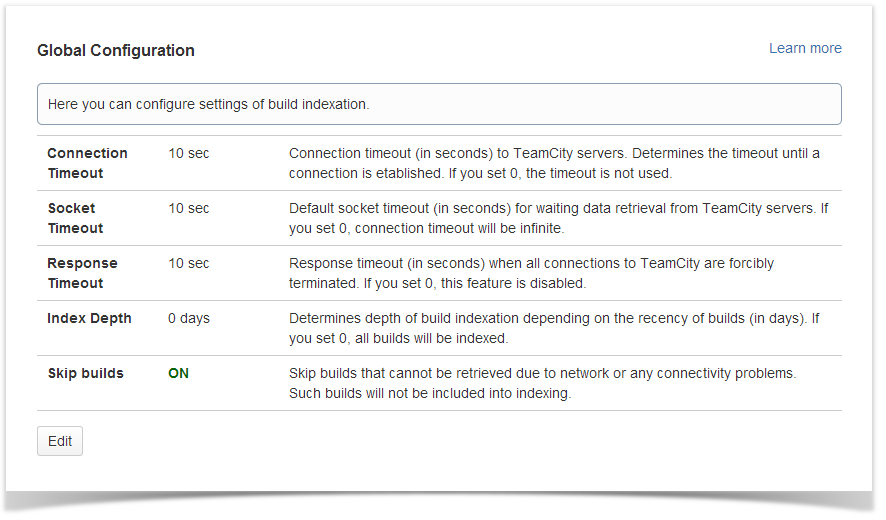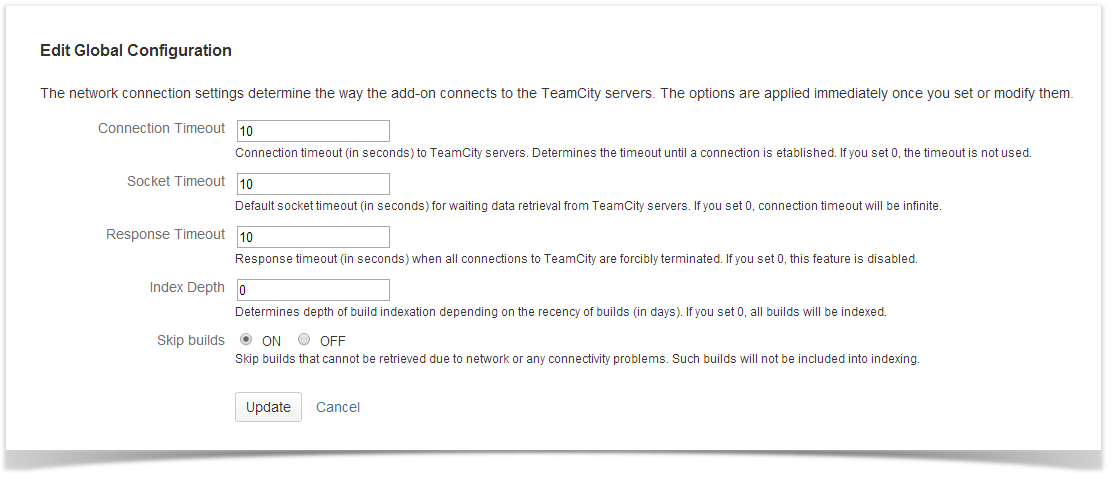...
- Open the JIRA's Administration console.
- Locate the TeamCity Configuration section and select Global Configuration.
- Click Edit.
- Configure the appropriate parameters, as follows:
- Connection Timeout - enter timeout (in seconds) before connection to TeamCity server is established after accidental failure.
- Socket Timeout - timeout used for waiting data retireval from TeamCity server.
- Response Timeout - timeout before new connection to TeamCity server is established if no response has been received.
- Index Depth - depth of indexing builds depending on the recency of bulds (in days).
- Skip builds - allows skipping builds that cannot be retrieved due to network or connectivity problems.
- Click Update.