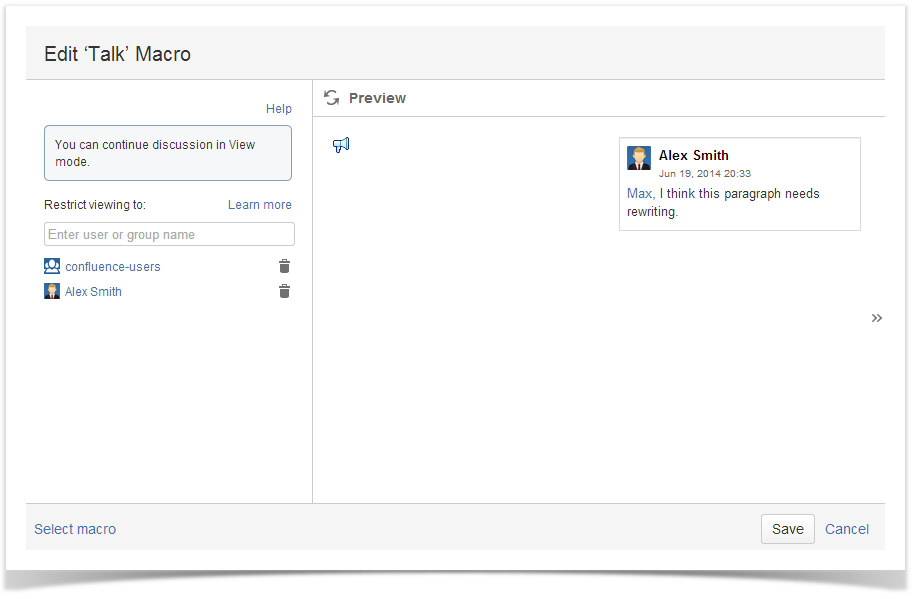...
- Start a discussion as described in Starting a New Discussion (from text editor). In case you want to change permissions for an existing discussion, skip this step.
- In the macro window, click Restrict.
- Go through steps 3-5 described above.
| Info |
|---|
Access to talks is defined by complex factors and is based mainly on the following principles:
For the details on permissions for viewing and editing talks, see the diagram displayed below. |
...