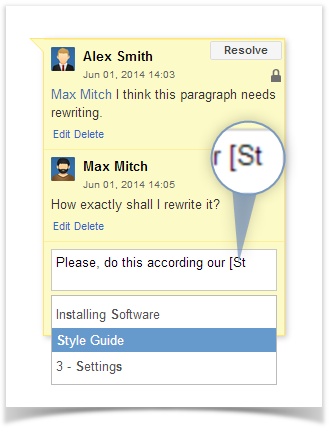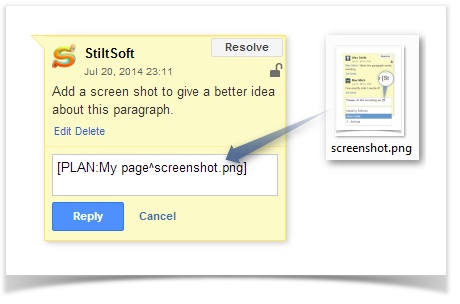In Talk 2.x you can:
inserting links to Confluence and external pages to comments
inserting links to page attachments
Inserting links to Confluence and external pages to comments
To insert a link to a Confluence page, do the following:
- In the comment text box press [.
- Start writing the Confluence page title.
- Choose the page suggested by autocomplete.
To insert a link to an external page, do one of the following:
- Paste a URL to a comment. In this case, you will see the complete URL in the comment.
- First, select existing text in a comment and then paste a URL to it. The selected text is automatically converted to a link title.
Inserting Links to Page Attachments
You can add links to all types of file attachments supported by Confluence by dropping them in a comment. File is automatically attached to the current page and the link to it appears in the comment as show below: