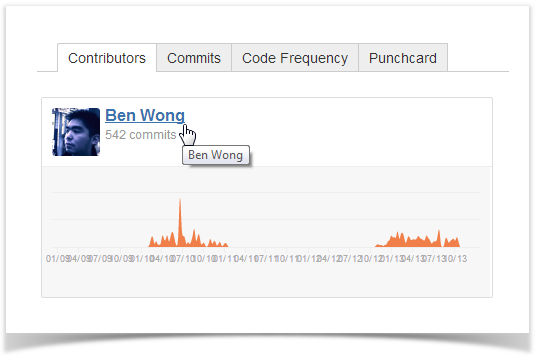...
- commits in all repos and branches made by a user,
- pull requests created by a user,
- JIRA issues connected to user commits.
Talk id talk-233
Unlike other Awesome Graphs stats, this graph is located right in the Stash user profile. To see your personal statistics, select My Activity from the menu in the upper-right corner of the Stash window.
...
To see other contributors' stats, click their names in the Contributors graph of any repository.
| Talk | ||
|---|---|---|
|
| Note |
|---|
Commiters who are not Stash users, don't have Stash profiles and there's no Contributions statistics for them. For a commit to be displayed by Awesome Graphs, the user's emails specified in Git and Stash account should match. If this is not the case, use the .mailmap feature provided in Git. |
...
If a contribution is connected to a JIRA issue, you can click the link to the issue to see the issue details and modify them.
| Talk | ||
|---|---|---|
|