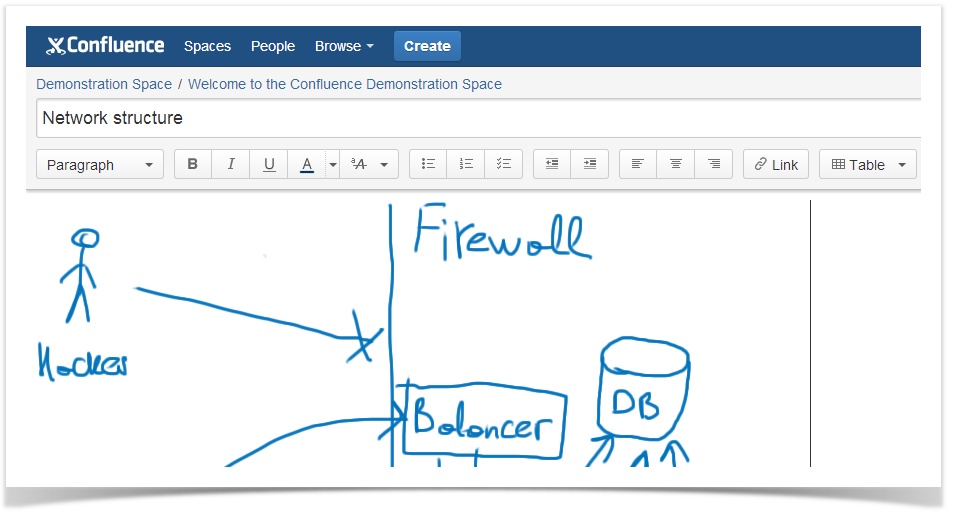...
- In Evernote, go to the note you want to copy to Confluence.
Copy the note address from the address bar of your browser.
Info You can also use the Share menu in Evernote, to get the link.
- In Confluence, paste the link to a page in the Edit mode.
Apart from text notes, you can insert images, media files, PowerPoint presentations, Excel tables etc. (see FAQ). Notes containing presentations, audio, video and tables will be inserted as a macro corresponding to a note type.
How to Create a New Page from a Note
...
- Click Create in the header and choose Evernote.
- Select the note as described in Steps 6-7 above.
- Your note will be displayed on the created page in the Edit mode. The note name will be assigned to the page automatically.
- Edit the page and/or click Save to confirm creating a page.
How to Insert Notes Containing Media
Apart from text notes, you can insert images, media files, PowerPoint presentations, Excel tables etc. (see FAQ). Notes containing presentations, audio, video and tables will be inserted as a macro corresponding to a note type.