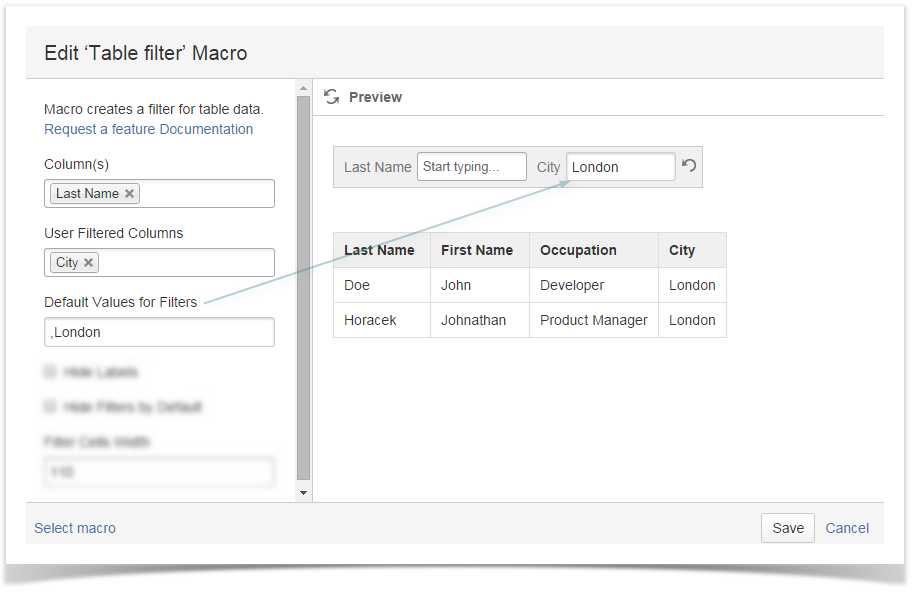How To Filter One Table with a Drop-Down Filter
To filter a table, enter the Edit mode, find Table Filter in the Insert - Other Macros menu and insert it to the page. Then either copy and paste an already existing table or create a new table inside the macro.
...
To add a drop-down list of values, enter table headers in the Column(s) field.
How To Add a Textbox Filter and Use Regular Expressions
If you want to add a textbox filter, enter the table header(s) in the User Filtered Columns field.
...
| Info | ||||
|---|---|---|---|---|
You can use regular expressions when using textbox filters. For example, the value Developer|Scientist will show all table rows containing Developer or Scientist entries. The full list of regular expressions is available here.
|
...
How To Set Default Values for Filters
To set your filter to some default value, enter it in the field Default Values for Filters. If you want to specify a default value for other than the first field (e.g. City in the screen shot below), put comma-separated blank spaces for each field preceding it.
How To Change the Look of Filters
You can remove filter names from the Confluence page by selecting Hide Labels checkbox.
...