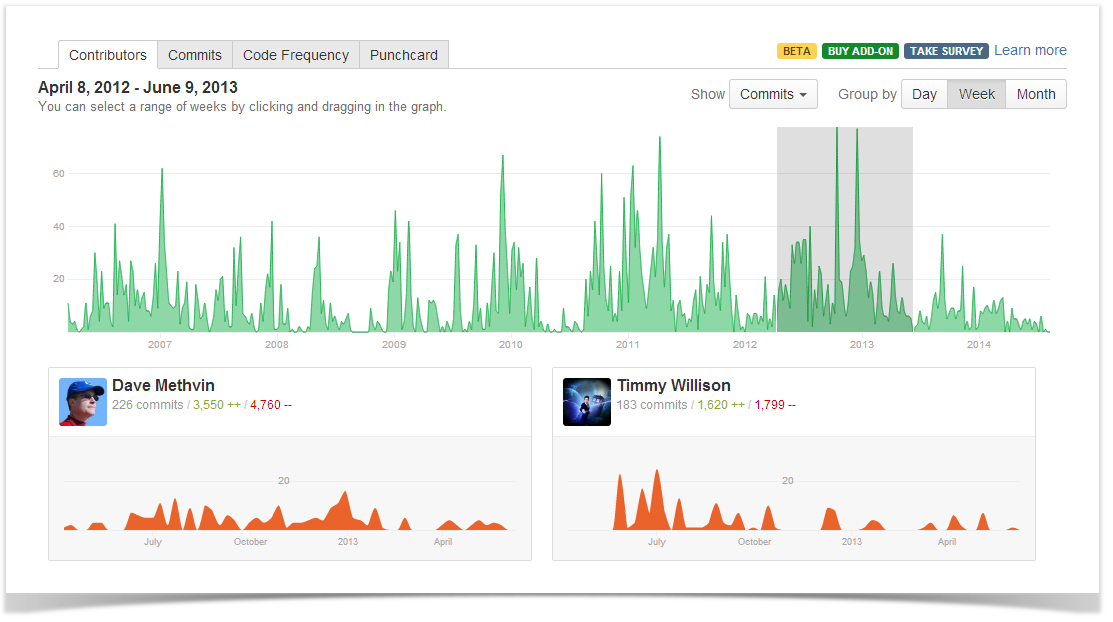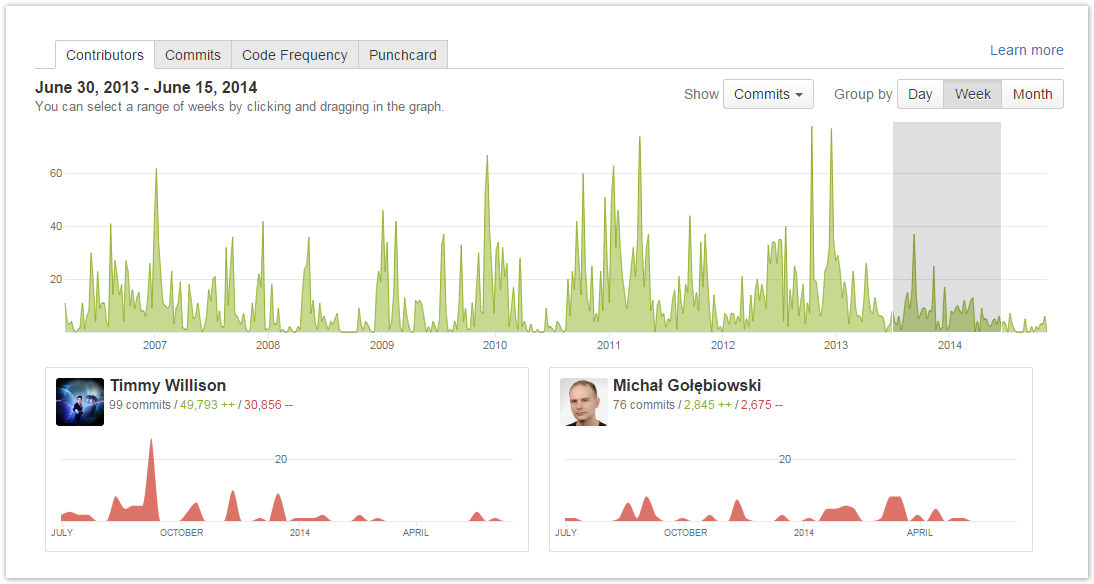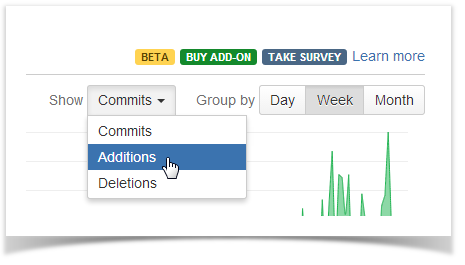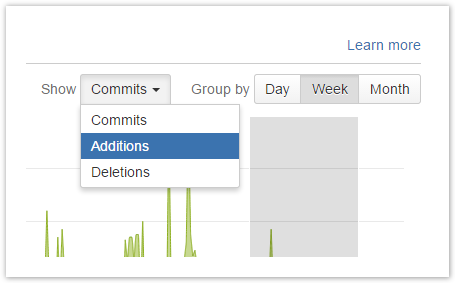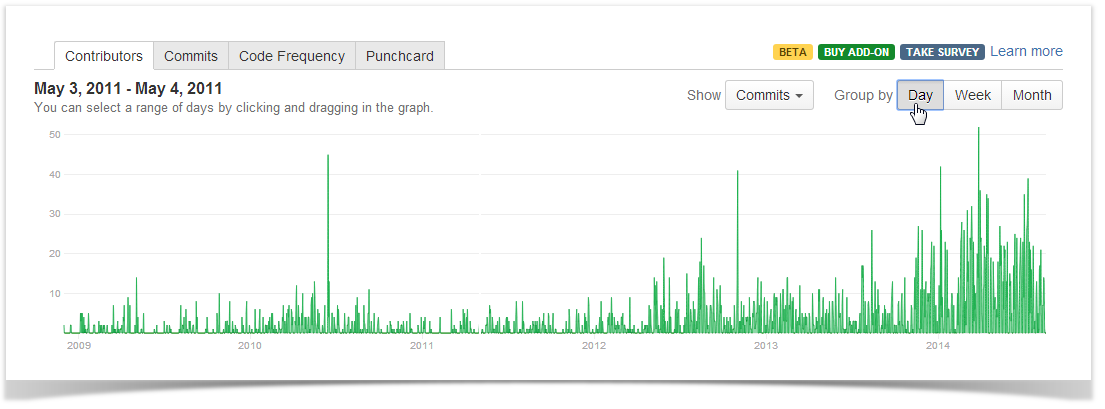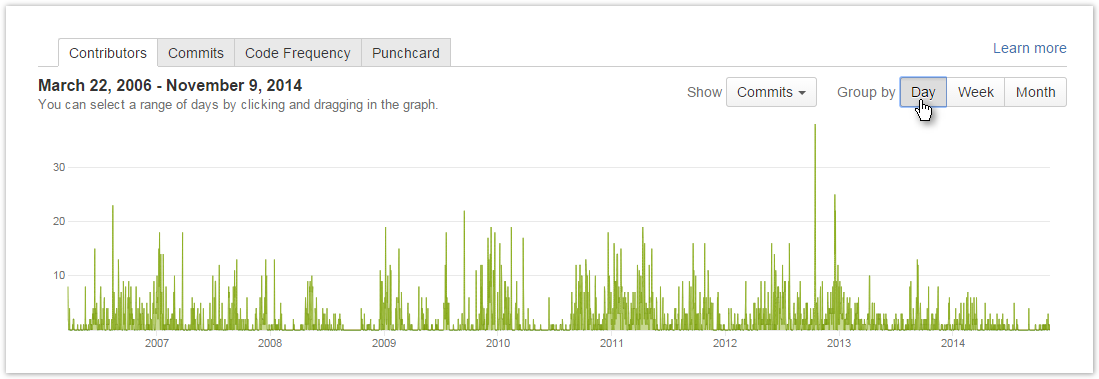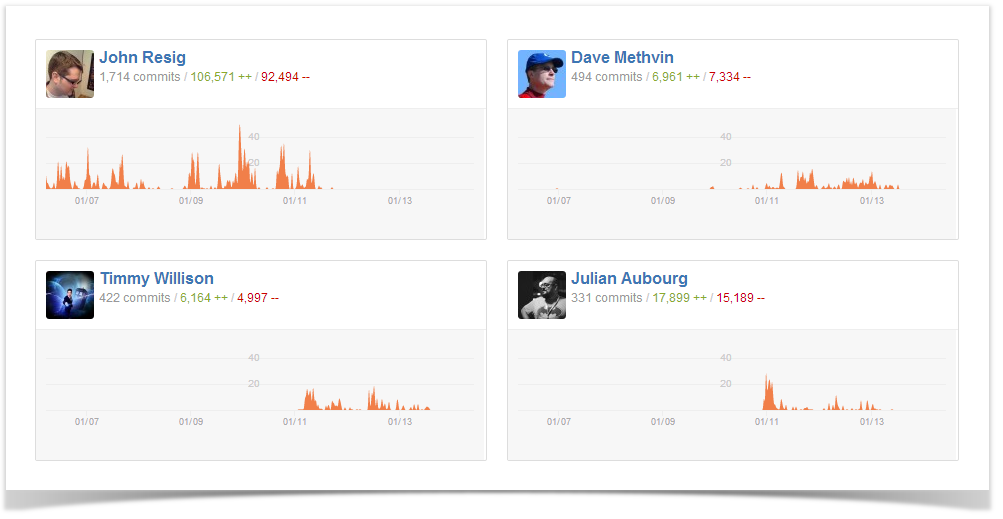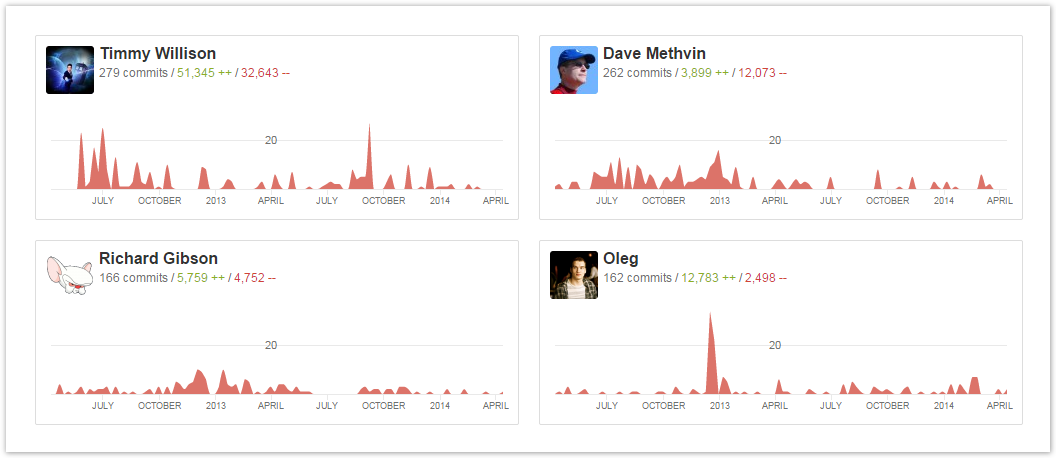...
- in the upper part, the graph of all contributions in the repository,
- in the lower part, all repository commiters with their personal activity graphs and a total of lines of code added (green) and deleted (red) by commiter.
Time Span
You can drag across the graph to show contributor statistics for a certain period of time (this feature is available as a part of the Advanced pack).
...
In the Show menu, you can choose whether commits, code line additions or deletions should be displayed in the general graph.
Grouping Criteria
Click one of the Group by buttons to select a grouping criterion (day, week or month) for contributions. This feature is available as a part of the Advanced pack.
Contributors List
The contributors are ordered by value specified in the Show menu. For example, if Commits is chosen, contributors are ordered by a number of commits they made in the repository.
Clicking the name of a user takes you to the Contributions graph (this feature is available as a part of the Advanced pack).