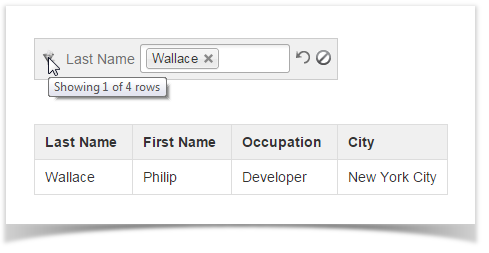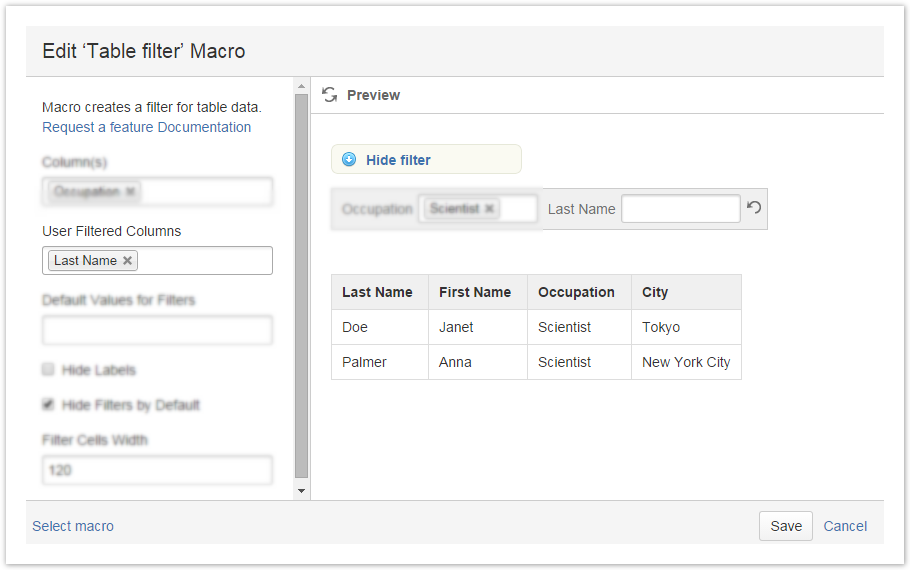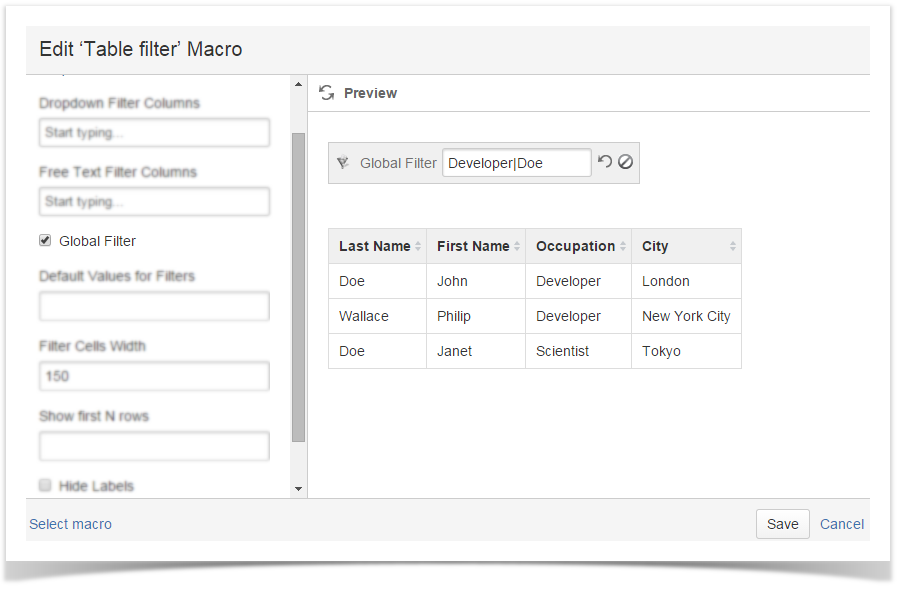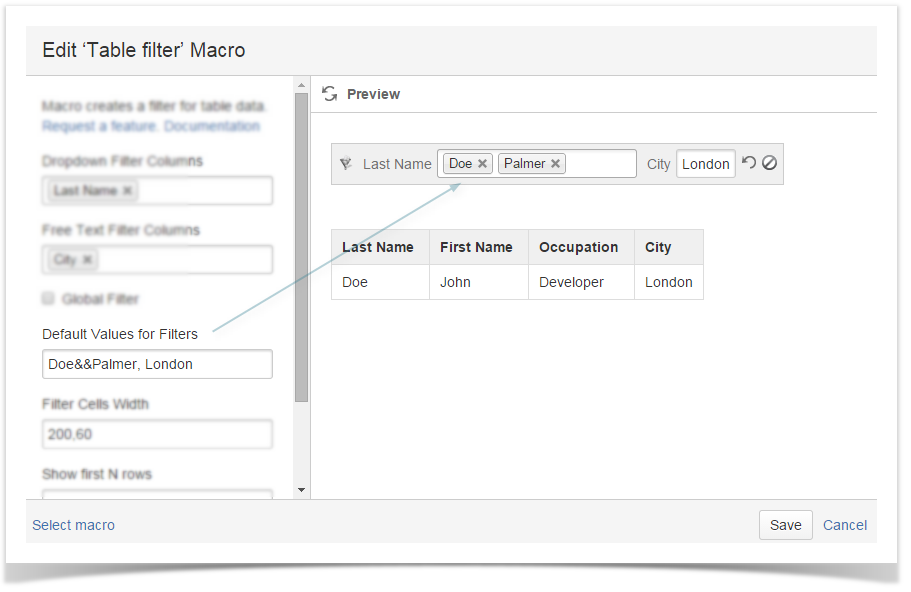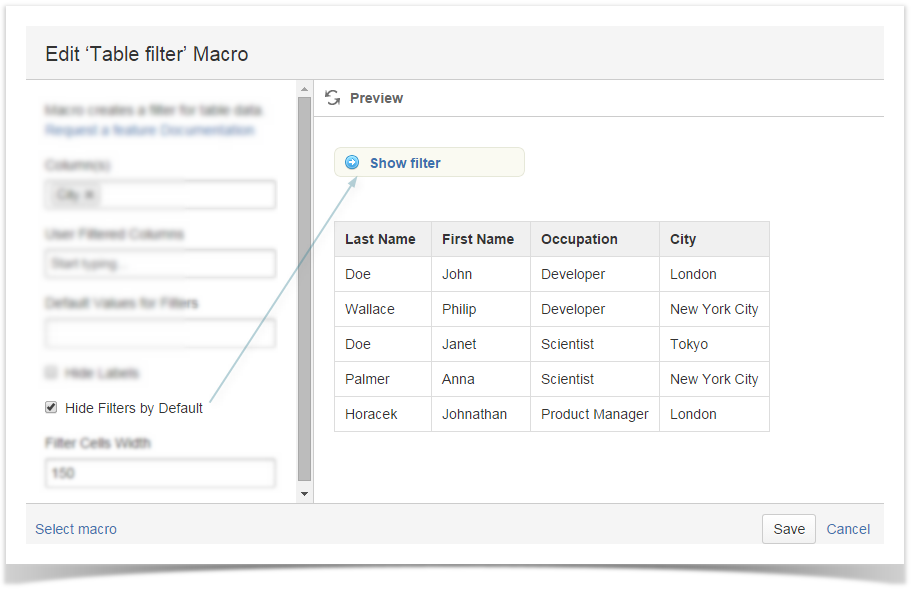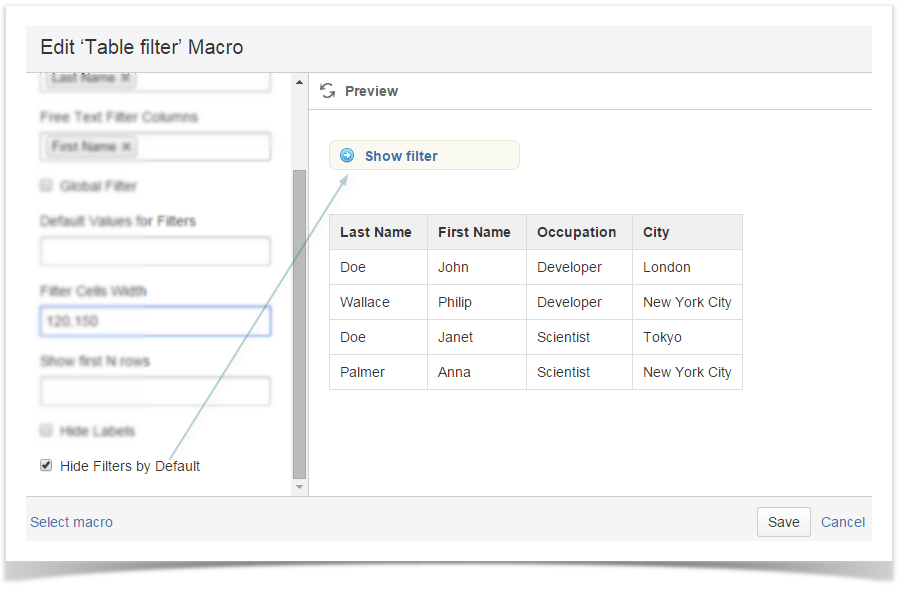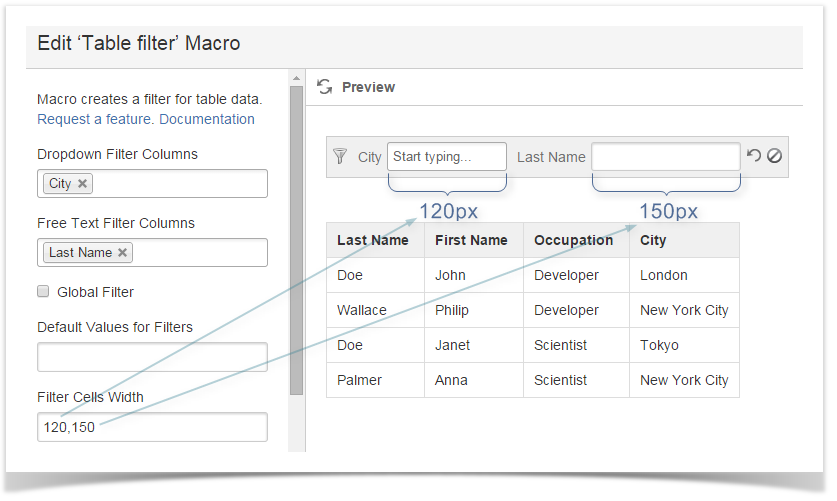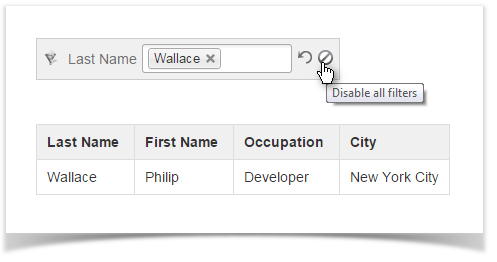...
To add a drop-down list of values, enter table headers in the Column(s) field or choose them from the list.
Hover over the funnel sign in the filter pane to see the number of filtered and total rows.
How to filter more than one table
...
To add a textbox filter, enter the table header(s) in the User Filtered Columns field or choose them from the list.
| Talk | ||
|---|---|---|
|
How to use the global filter
Select the Global Filter option to enable filtering by all columns. In the example below, a regular expression is used to filter all rows containing the words Developer or Doe in any columns.
How to use regular expressions in textbox filters
...
To set more than two or more default value for a drop-down filter, separate connect these values with && as shown below.
How to use Table Filter with the JIRA Issues and Task Report add-ons
...
Selecting the checkbox Hide Filters by Default will add the Show/Hide filter switch to the page, so that every user could control the filter pane in the View mode.
Enter a filter field width in pixels in Filter Cells Width. To set individual parameters for each of the filters, separate the width values with commas.
How to disable filters
To temporarily disable filters, click the icon. All entered filter values will be restored when you enable filtering.