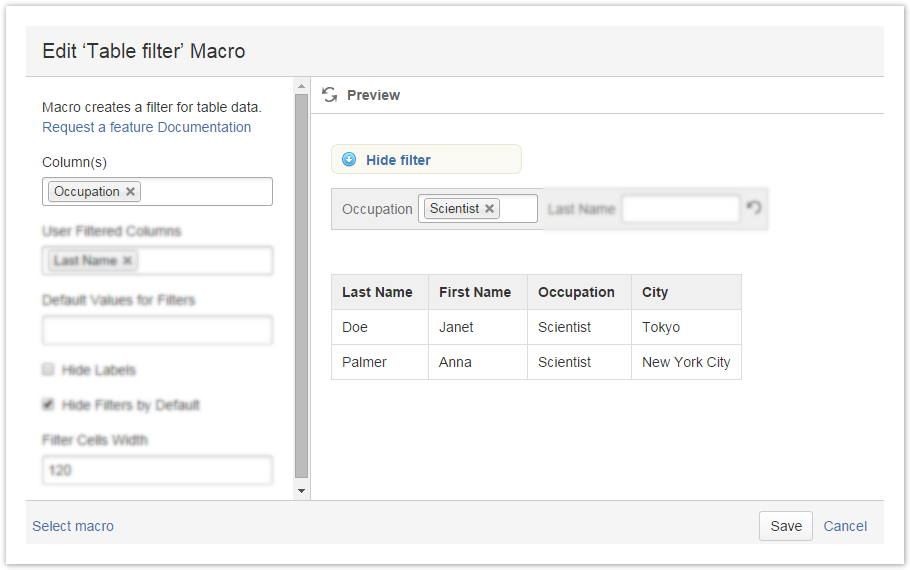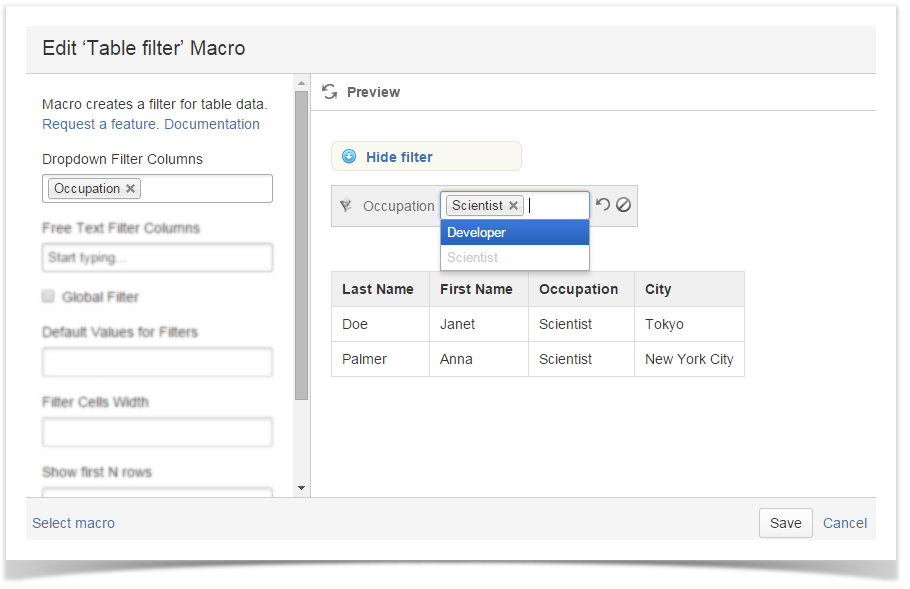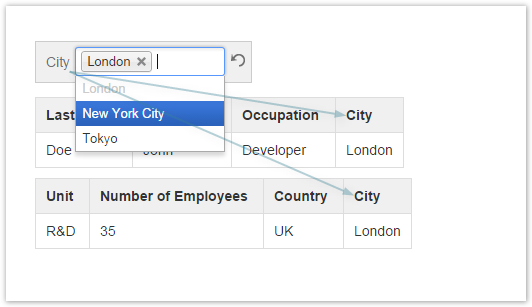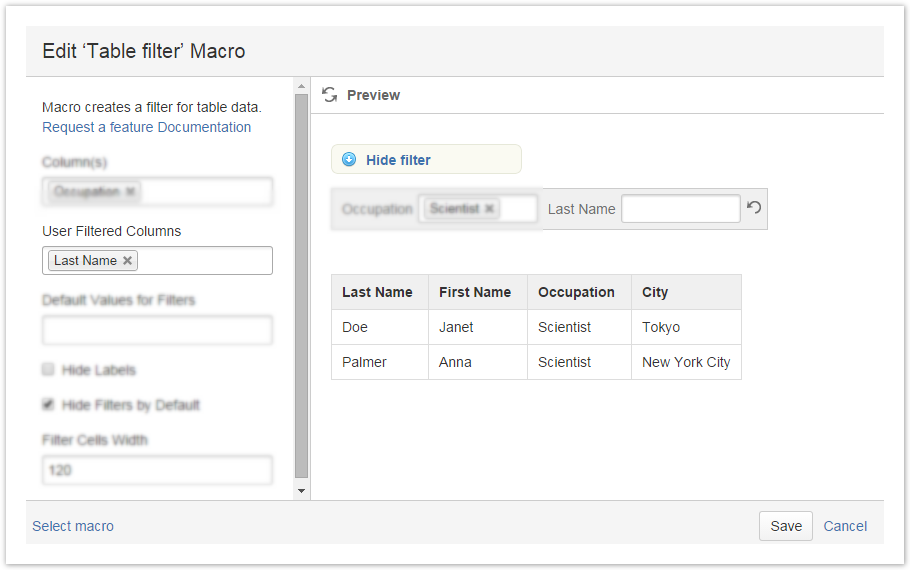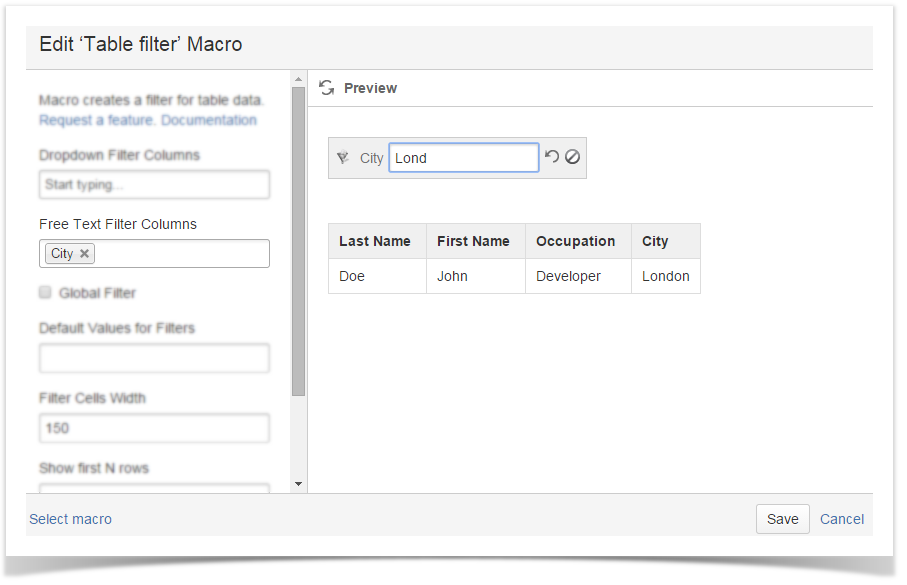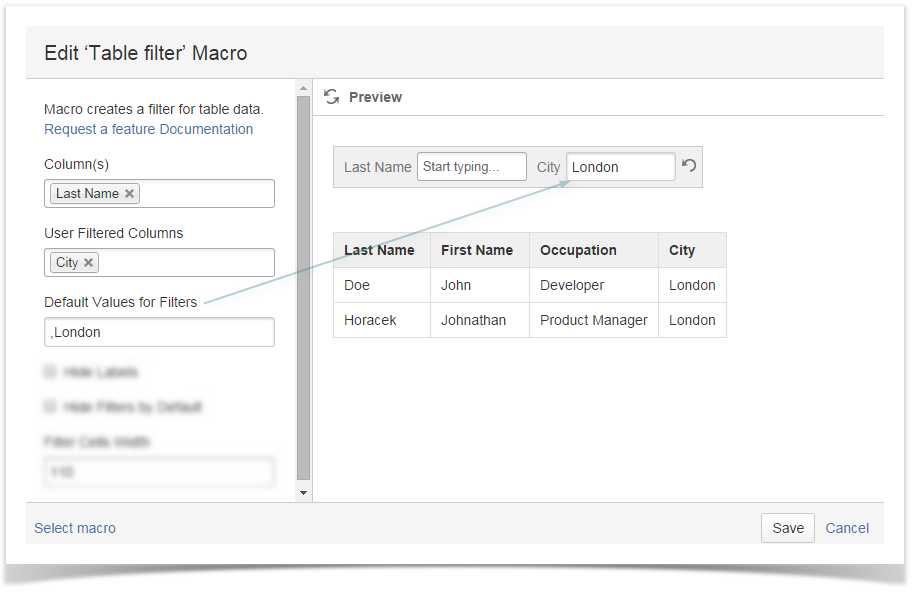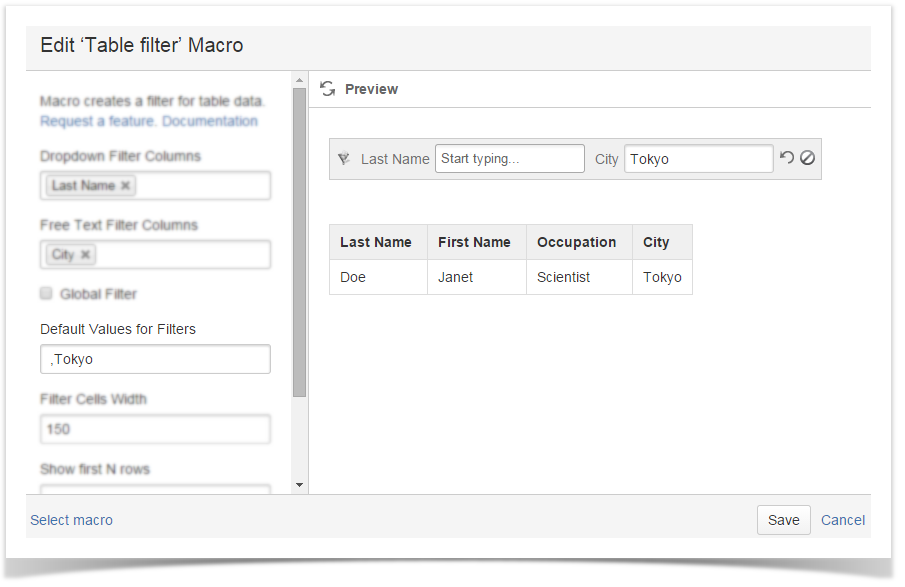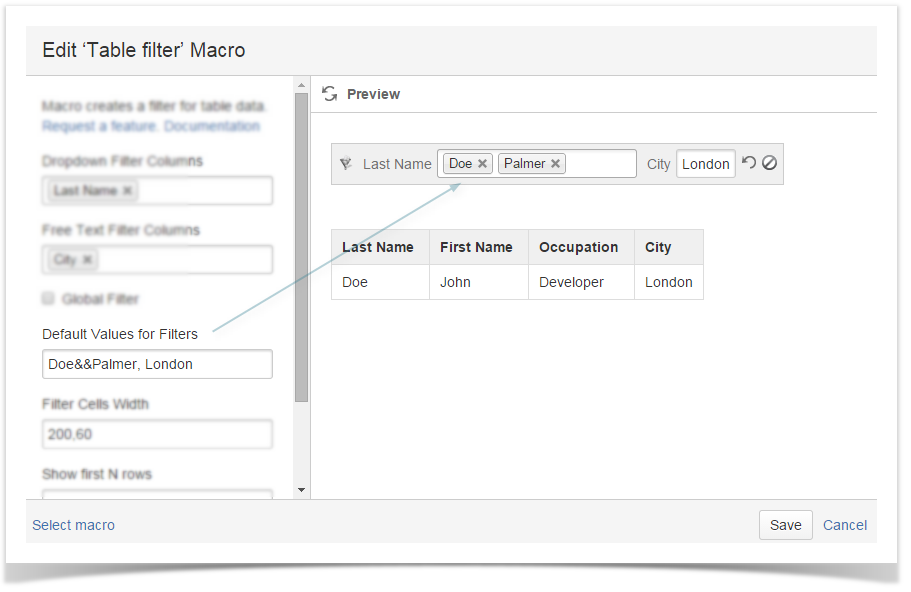...
To specify filtering parameters in the macro browser, click inside the macro and choose Edit in the appeared menu.
To add a drop-down list of values, enter table headers in the Column(s) field or choose them from the list.
...
To filter two or more tables, place them inside the Table Filter macro. The tables should contain identical columns to be filtered.You can set up individual filters for tables (the Country filter in the example below) or filters that affect all tables (the City filter).
How to add a textbox filter
To add a textbox filter, enter the table header(s) in the User Filtered Columns field or choose them from the list.
| Talk | ||
|---|---|---|
|
How to use the global filter
...
To set your filter to some default value, enter it in the field Default Values for Filters. If you want to specify a default value for other than the first field (e.g. City in the screen shot below), put comma-separated blank spaces for each field preceding it.
To set more than two or more default value for a drop-down filter, connect these values with && as shown below.
How to use Table Filter with the JIRA Issues and Task Report add-ons
...