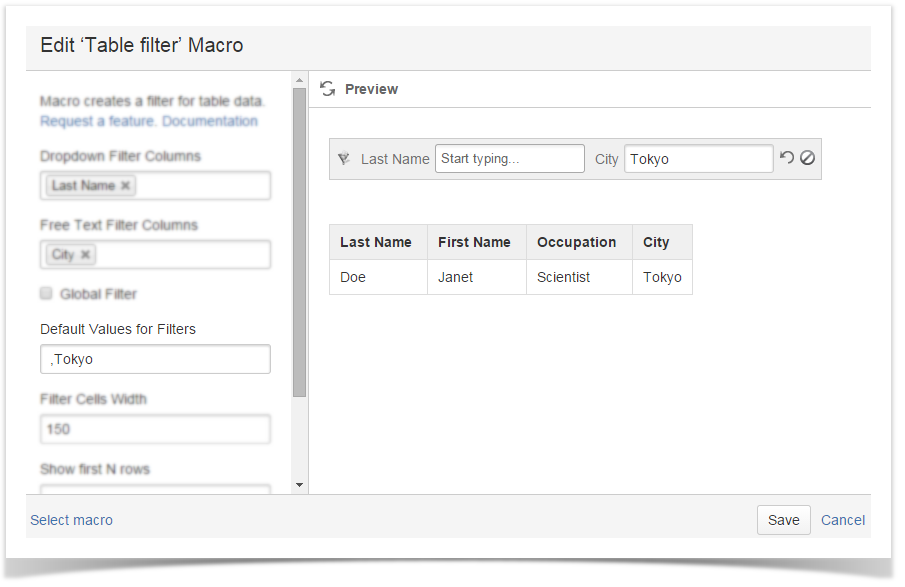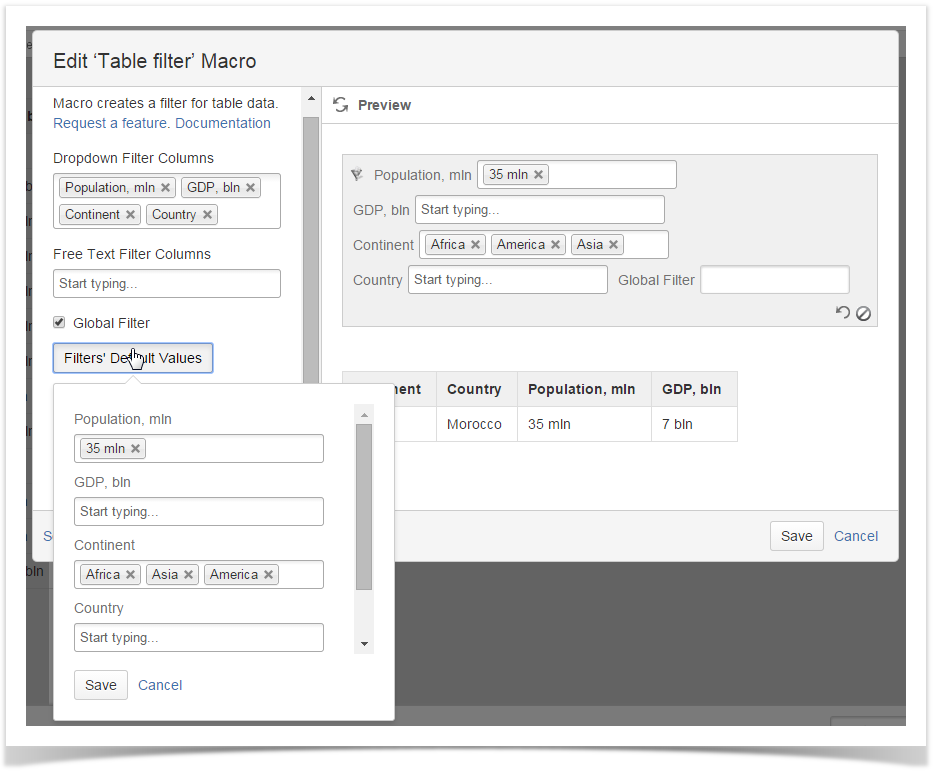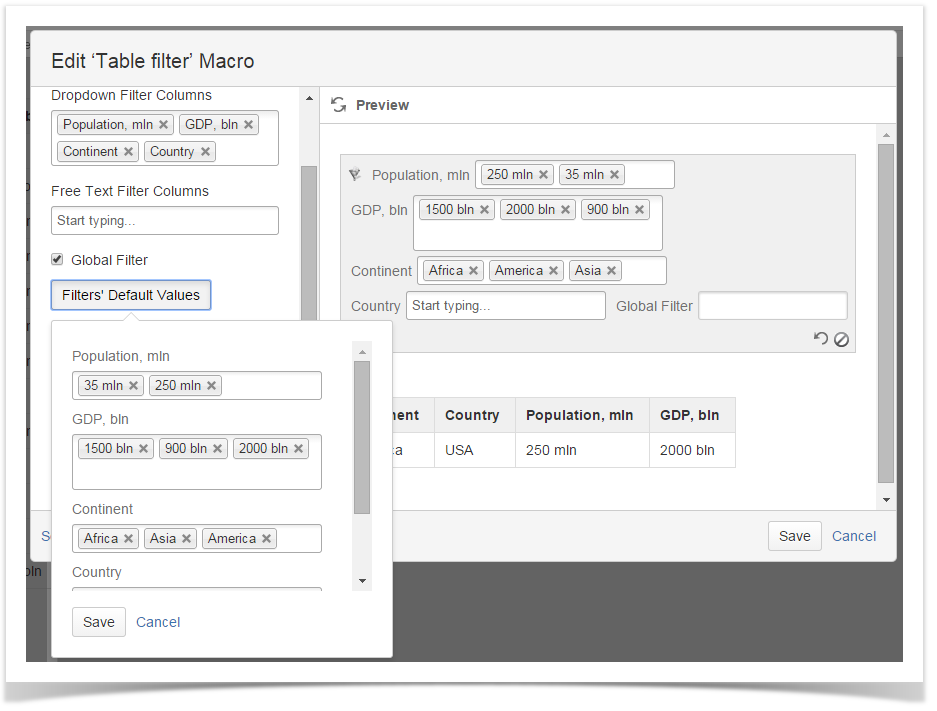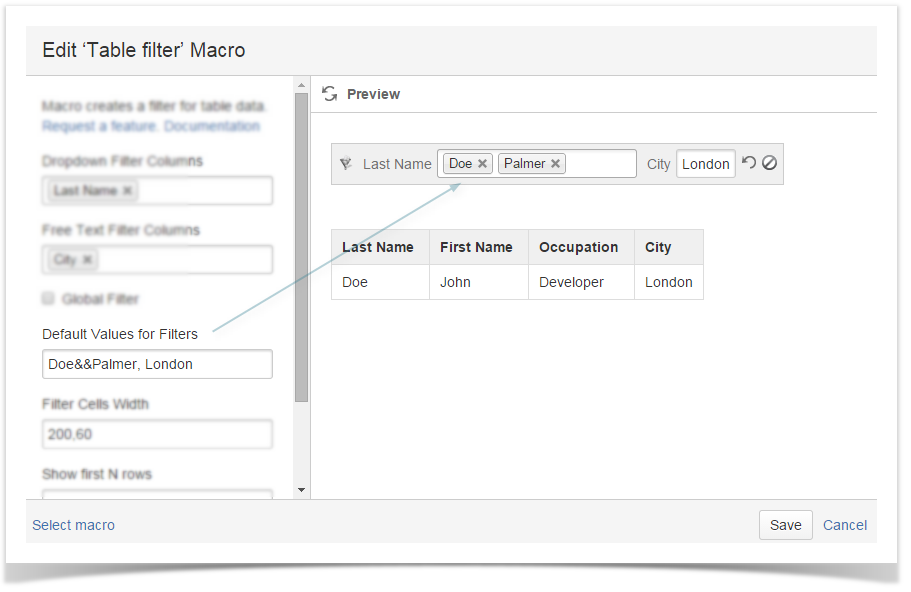...
How to set default values for filters
To set your filter to some default value, enter it in the field Default Values for Filters. If you want to specify a default value for other than the first field (e.g. City in the screen shot below), put comma-separated blank spaces for each field preceding it.
To set more than two or more default value for a drop-down filter, connect these values with && as shown below.
Open the macro and point to the Filters' Default Values button and then click it. Select the appropriate value for the current dropdown filter.
You can set multiple default values for each drop-down filter. You can delete the added default values by clicking the Close icon available on each value.
How to use Table Filter with the JIRA Issues and Task Report add-ons
...