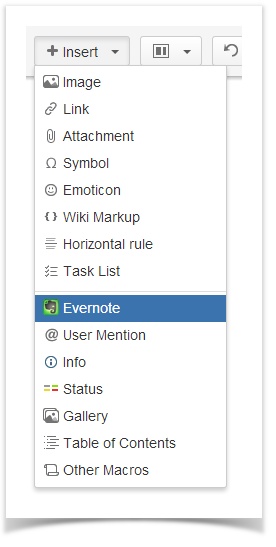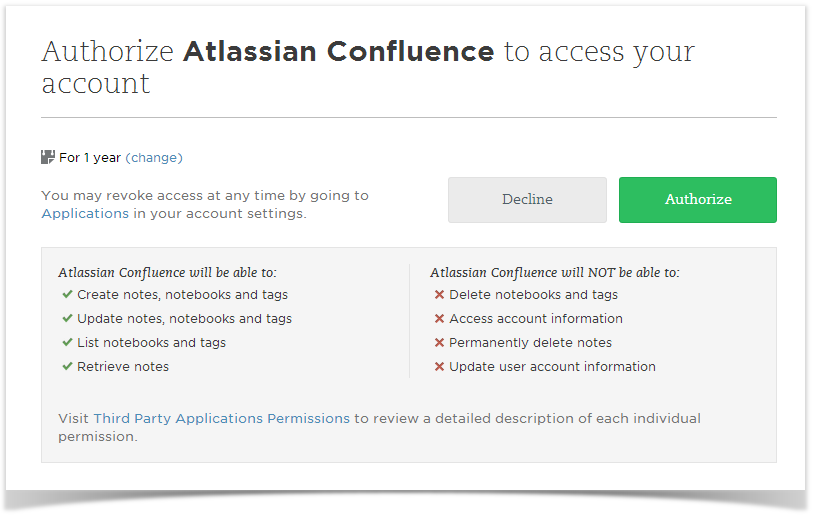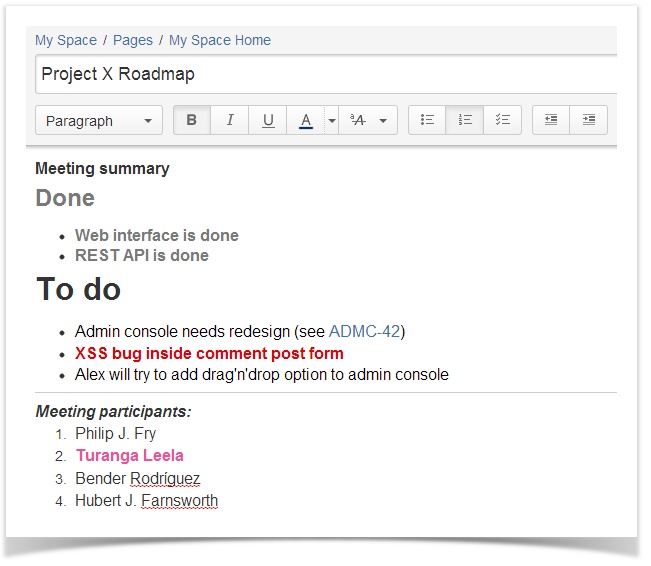This guide will show you:
| Table of Contents |
|---|
Download the latest add-on version from Generate an evaluation or commercial license on the Marketplace. Please note , that you need to be Administrator to install the Evernote Integration add-on. Once installed, the add-on is available for all Confluence users.
How to Copy a Note to an Existing Page
| Table of Contents |
|---|
Insert Evernote notes to existing Confluence pages
You can copy Evernote notes to existing Confluence pages in the edit mode:
- by selecting Evernote from the Insert menu;
- by pasting Evernote links.
By selecting Evernote from the Insert menu
- Open the Confluence page, to which you want to copy your Evernote Open the page where you want to paste a note and enter the Edit mode.
- Put the cursor Place your cursor at the point where you want to copy insert your note and select Evernote from the Insert menu .
On When using Evernote Integration for the first add-on usetime, you're prompted to authenticate with Evernote. Click Authenticate to proceed and you will be automatically redirected to the Evernote web-site.
Note You can't authenticate with an Evernote Business account, if you're using the free add-on version. To do that, please, upgrade to the paid version.
If you're not currently logged in to into your Evernote account, you need to enter your Evernote your Evernote login and password and password and click Sign in.
Info Rest assured that nobody besides you can access your Evernote account except yourself. You authorize your Confluence account to connect to your Evernote account. Notes Evernote notes you share in Confluence can be viewed and edited by your team only in Confluence. Changing a shared the copy of your Evernote note in Confluence doesn't affect the original note in Evernote.
After logging to into your Evernote account, you are requested suggested to authorize Atlassian Confluence to access your Evernote account. Click Authorize.
Note You can't edit or create notes in Evernote from Confluence.
In Confluence, you see the Import from Evernote window containing the list of your Evernote notes with their tags and notebooks. Recently changed notes appear on the top of the list.
Search for the note you want to share in the Search box. You can use the Evernote search grammar and insert by scrolling through the list of notes. Or you can navigate to the search box and use Evernote Search Grammar to search by title, text content (including handwritten), tags, notebook, modification dates, etc.
Info In the paid version you You can search separately through business and personal notes.
- Select the Evernote note from the search result and click Insert. The note will be inserted to a the current Confluence page preserving with all formatting preserved.
How to Auto-Convert a Link to a Note (Paid Version Only)
| Status | ||||||
|---|---|---|---|---|---|---|
|
| Talk | ||
|---|---|---|
|
By pasting Evernote links
Instead of selecting Evernote from the Insert menu and searching for the right note to select, you can simply paste a link to your Evernote note at the point where you want to insert your note on a Confluence page. The content of the Evernote note, which link you pasted, If you're using the paid version of the add-on, you can paste links to your notes in Confluence and the note content will be automatically copied to the current Confluence pagespage. For To do that:
- In Evernote, go to the note you want to copy to Confluence.
Copy the note address from the address bar of your browser.
Info You can also use the Share menu in Evernote, to get the link.
- In Confluence, paste the link to a page in the Edit mode.
How to Auto-Convert a Link to a Note (Paid Version Only)
How to Create a New Page from a Note
...