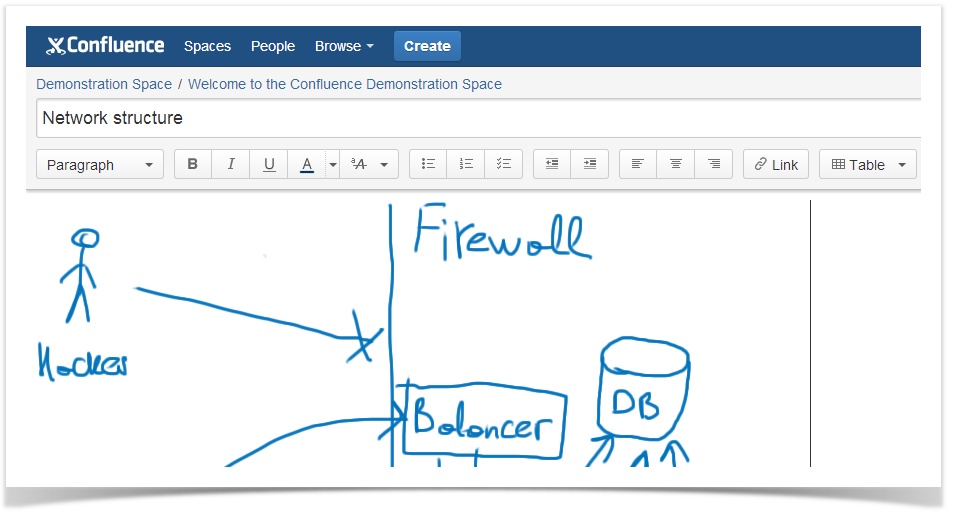...
| Table of Contents | ||
|---|---|---|
|
Insert Evernote Notes
...
To Existing Confluence Pages
You can copy Evernote notes to existing Confluence pages in the edit mode:
...
- In Evernote, go to the note you want to copy to Confluence.
Copy the note address from your browser address bar.
Info You can also use the Share menu in Evernote, to get the link.
- In Confluence, paste the link to a page in the Edit mode.
Create
...
A New Confluence Page
...
With Evernote Notes
Starting from Confluence 5.0, you can easily create new Confluence pages with Evernote notes by using the Confluence Blueprint called Evernote. To do that:
- Click Create in the Confluence header and choose Evernote.
- Select an Evernote note as described in the Steps 6-7 above (in the By selecting Evernote from the Insert menu Section).
- Your Evernote note will be displayed on a newly created page in the Edit mode. The note's name will be automatically used as that page title.
- Edit the page and/or click Save to confirm creating a page.
Copying Evernote Notes
...
With Content Other Than Text
Apart from text notes, you can insert images, media files, PowerPoint decks, Excel tables etc. (see FAQ). They can be added as described above and are automatically converted to corresponding macrosmacro. Once included on a Confluence page, copies of such Evernote notes files are saved as page attachments.
...