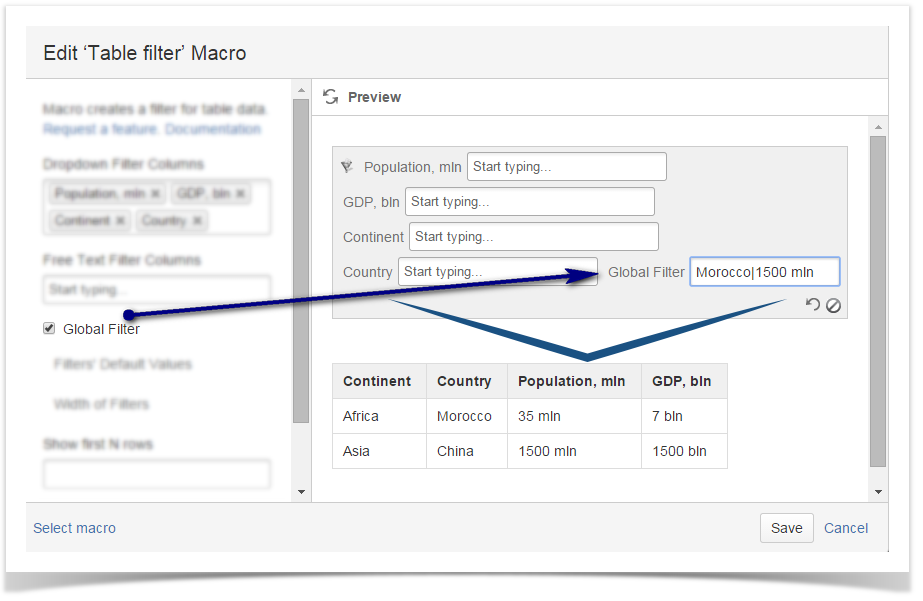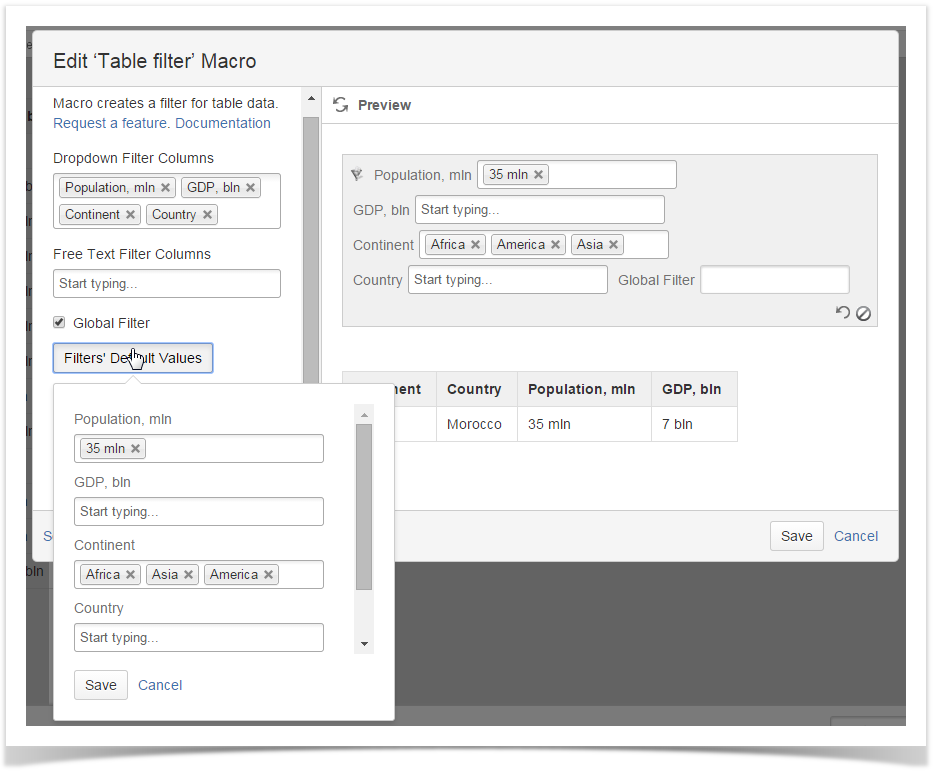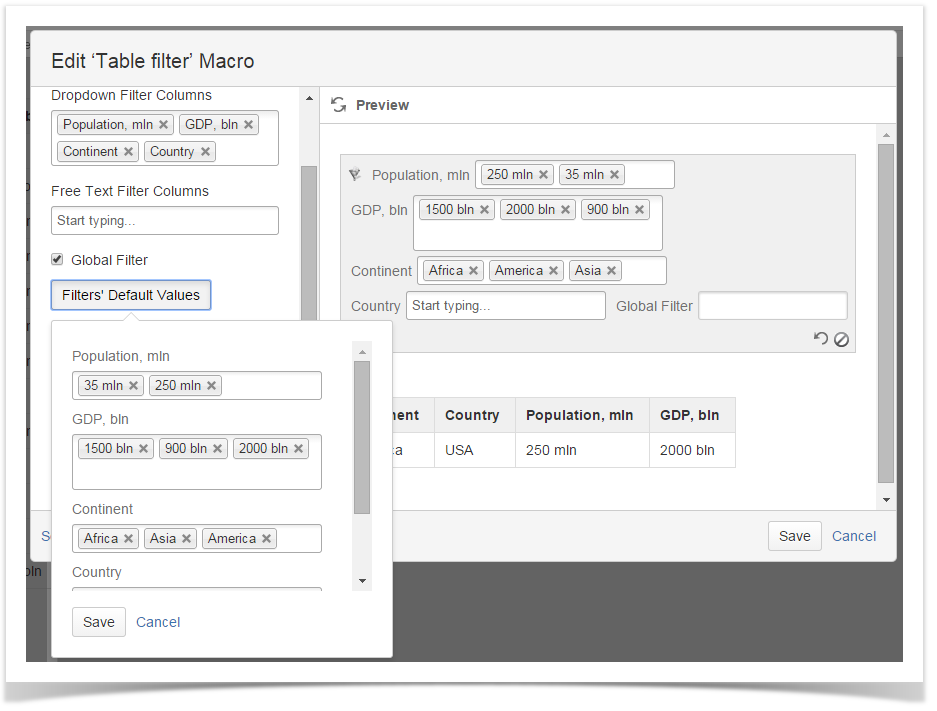...
How to use the global filter
| Info |
|---|
This functionality is not available for Confluence Cloud. |
Select the Global Filter option to enable filtering by all columns. In the example below, a regular expression is used to filter all rows containing the snippets 'Morocco' or '1500 mln' in any columns.
How to use regular expressions in textbox filters
| Info |
|---|
This functionality is not available for Confluence Cloud. |
You can use JavaScript-style regular expressions in textbox filters.
Examples
| Regular Expression | Matched Values |
|---|---|
| [Dd]oe | Doe, doe |
| colo(u)?r | color, colour |
| Developer|Scientist | Developer, Scientist |
...
How to set default values for filters
| Info |
|---|
This functionality works differently in Confluence Cloud. |
Open the macro and point to the Filters' Default Values button and then click it. Select the appropriate value for the current dropdown filter.
You can set multiple default values for each drop-down filter. You can delete the added default values by clicking the Close icon available on each value.
If you are using Table Filter on Confluence Cloud, you need to enumerate one default value per each column and separate these values with a comma. You can use no default value for some column, just add an additional comma.
How to use Table Filter with the JIRA Issues and Task Report add-ons
...