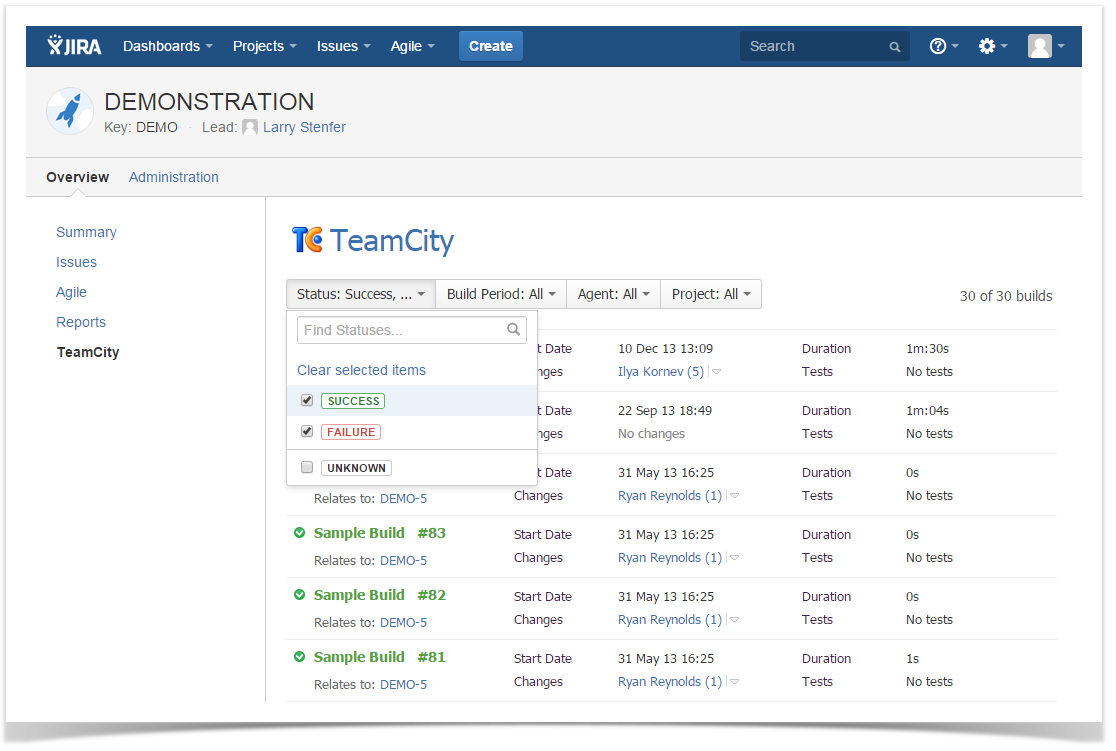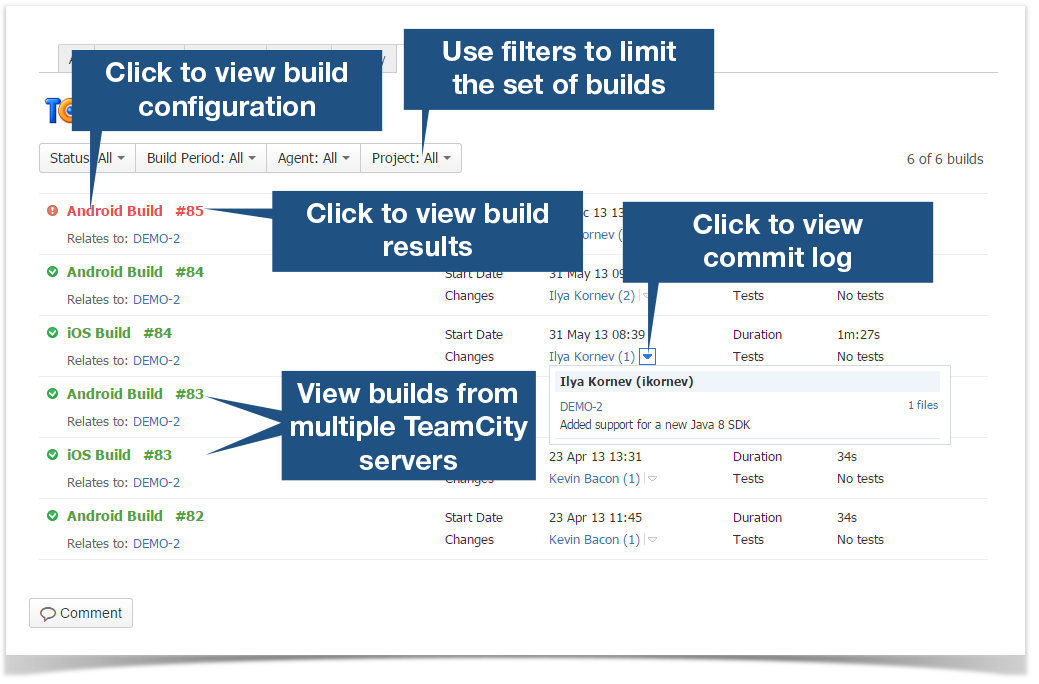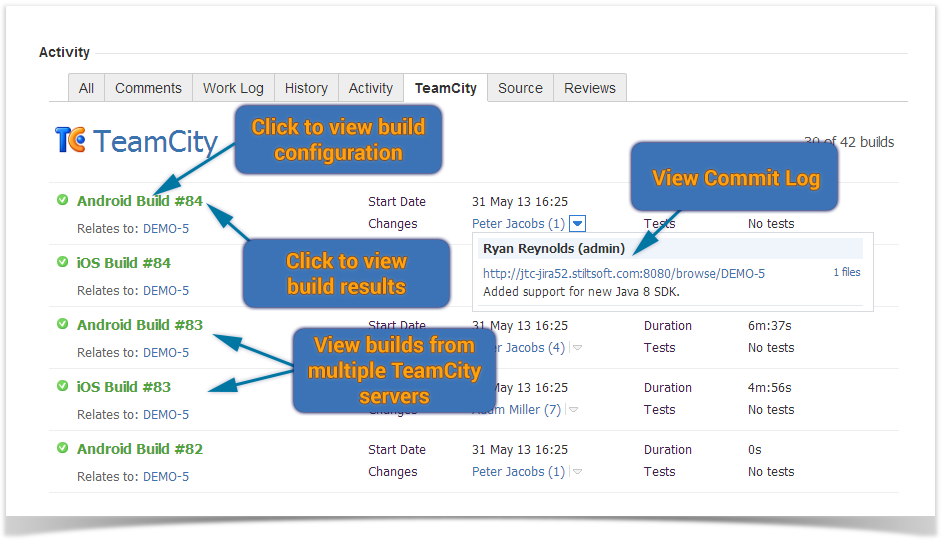...
When the initial indexing is over, you will see all found builds on the TeamCity tab on of the Project (shown below), Version and Issue pages.
You can filter builds by one of the following parameters:
- Status
- Build Period
- Agent
- Project
If no relevant builds are found, you will see the message No associated builds are found. From now on, the plugin will update the build list in JIRA every 2 minutes.
...
The TeamCity tab looks the same for issues, projects and versions. It contains the main build parameters, such as a start date, build duration, commit log, etc., and allows you to switch to TeamCity for detailed information.
You can filter builds by one of the following parameters:
- Status
- Build Period
- Agent
- Project