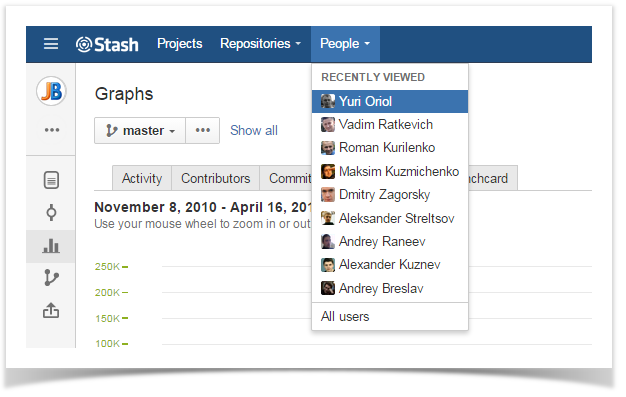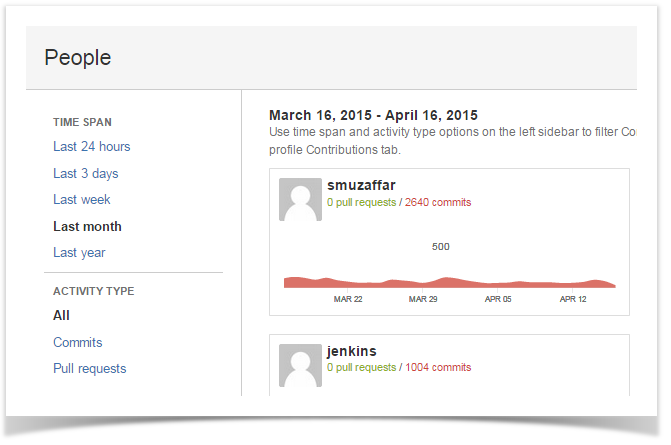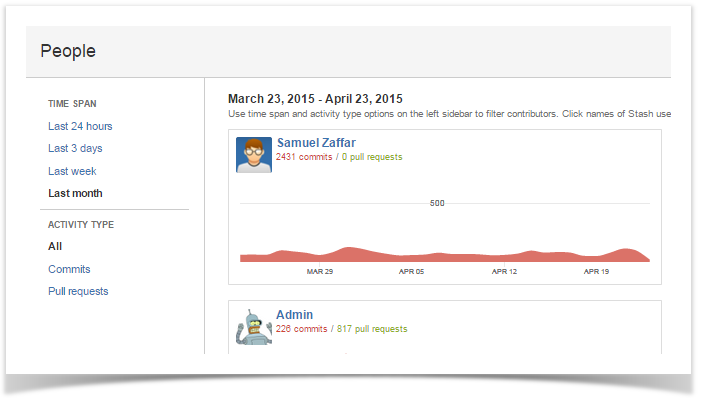| Excerpt | ||
|---|---|---|
| ||
Added People page with Contributor graphs of all contributors from all projects. |
New in this release
Click People in the header to navigate to the People page or
see the listto one of recently
viewed Stash user profilesviewed personal contribution graphs.
- View Contributor graphs of all contributors across all Stash projects on the People page.
- Filter contributors using time span and activity type options.
Click People in the header to navigate to the People page or
see the listto one of recently
viewed Stash user profilesviewed personal contribution graphs
Awesome Graphs adds the People dropdown menu in the Stash header, which includes:
- the list of Stash users whose Contributions graphs were recently viewed. It allows you to navigate to Stash user profiles in a single click. As you select one of the names on that list, the Contributions tab of that Stash the user profile is opened. And you can see that user's personal activity in Contributor Calendar and Contribution and Activity Stream.
- the 'All users' link, which leads to the People page with the list of contributors across all projectsrepositories.
View Contributor graphs of all contributors across all Stash
projectsrepositories on the People page
When you click All users in the People dropdown menu, the People page is opened. It displays Contributor graphs of all contributors across all Stash projects repositories sorted by the number of contributions (commits and/or pull requests) made within a selected time span.
Contributor graphs include:
- personal contributor graph representing individual contributions filtered according to the selected time span and activity type;
- total of commits;
- total of pull requests.
Filter contributors using time span and activity type options
On the left sidebar there are two sections with options for filtering the list of contributors: Time Span and Activity Type.
When you select one of time span and activity type options, all contributions are filtered and Contributor graphs are rendered based only on the number of contributions of the chosen activity type made during the selected time span sorted by the number of contributions.
Time span options include last 24 hours; last 3 days; last week , and last month and last year. Activity type options are all (both commits and pull requests); commits and pull requests.
By default the list of contributors is rendered based on all contributions (both commits and pull requests) made in the last month.
| Aui button | ||||
|---|---|---|---|---|
|
| Talk | ||
|---|---|---|
|