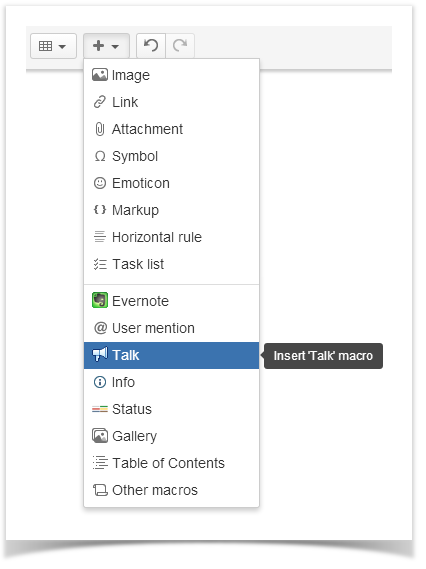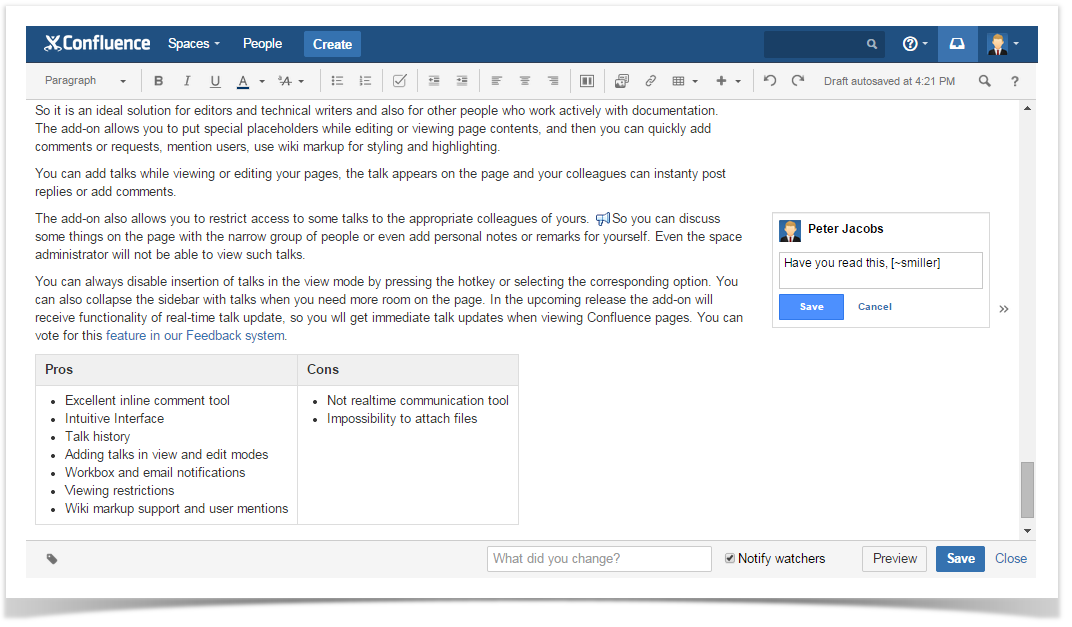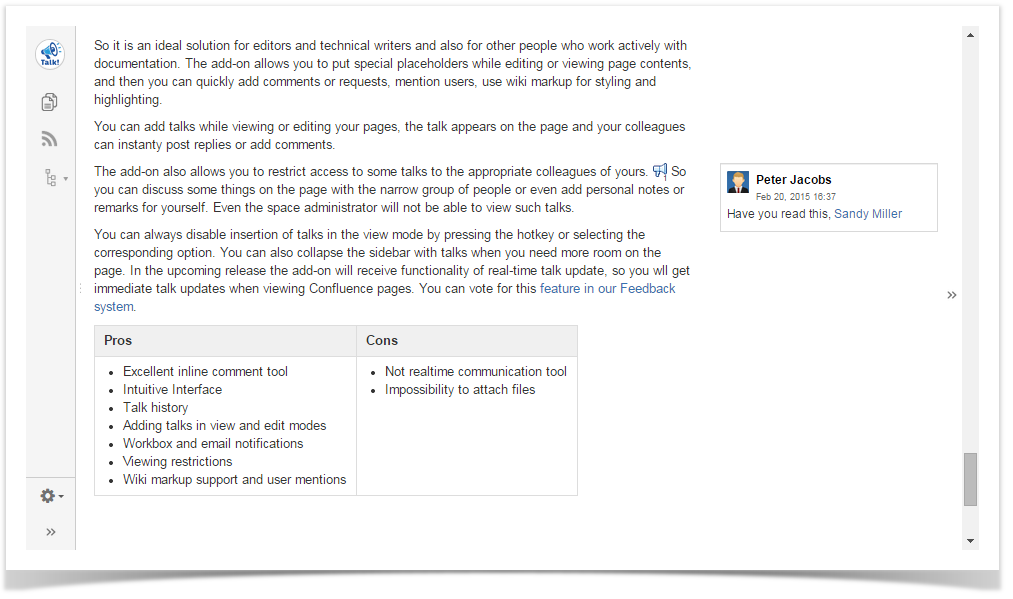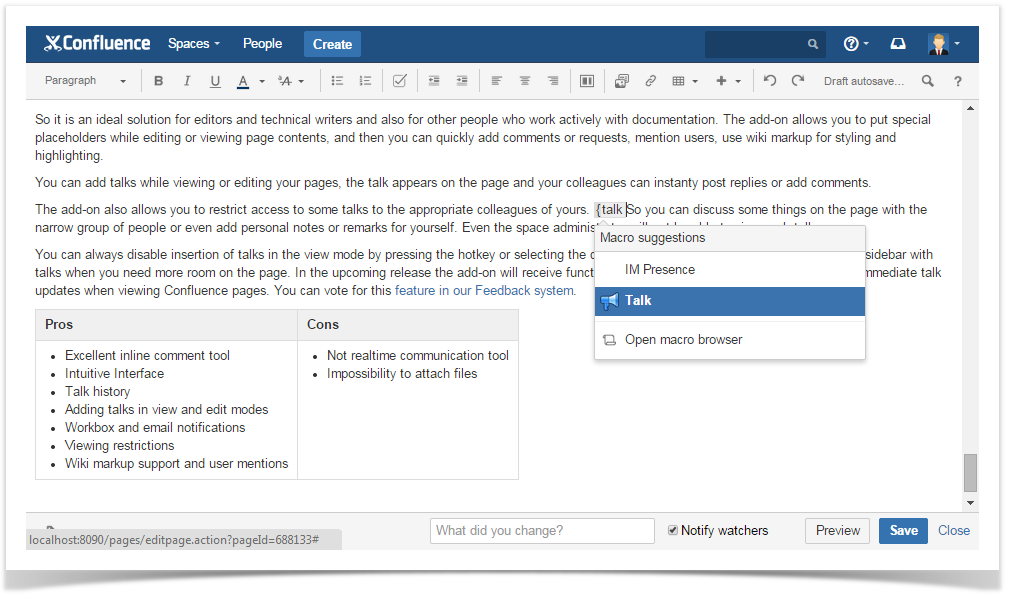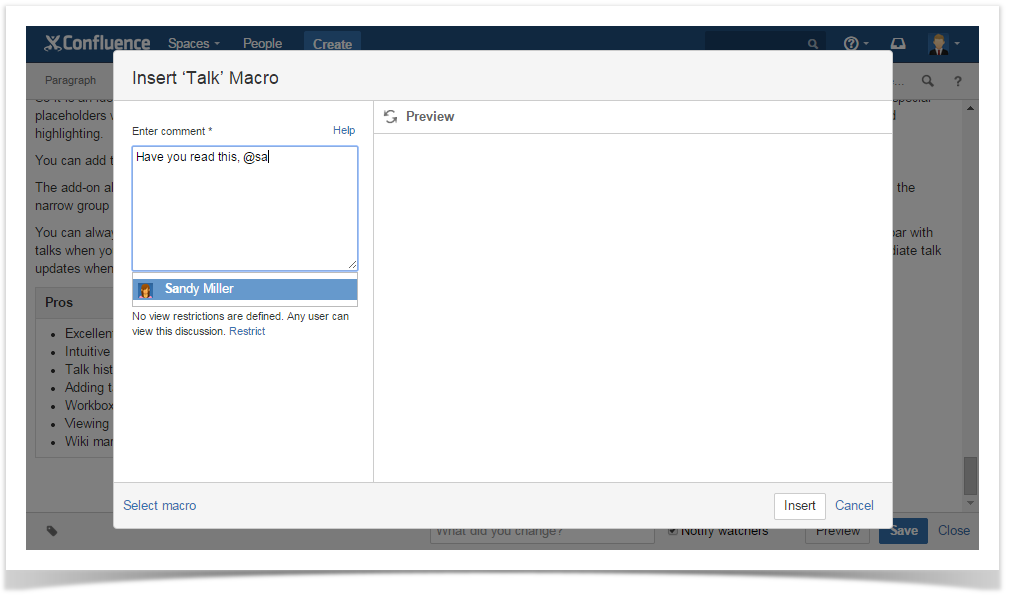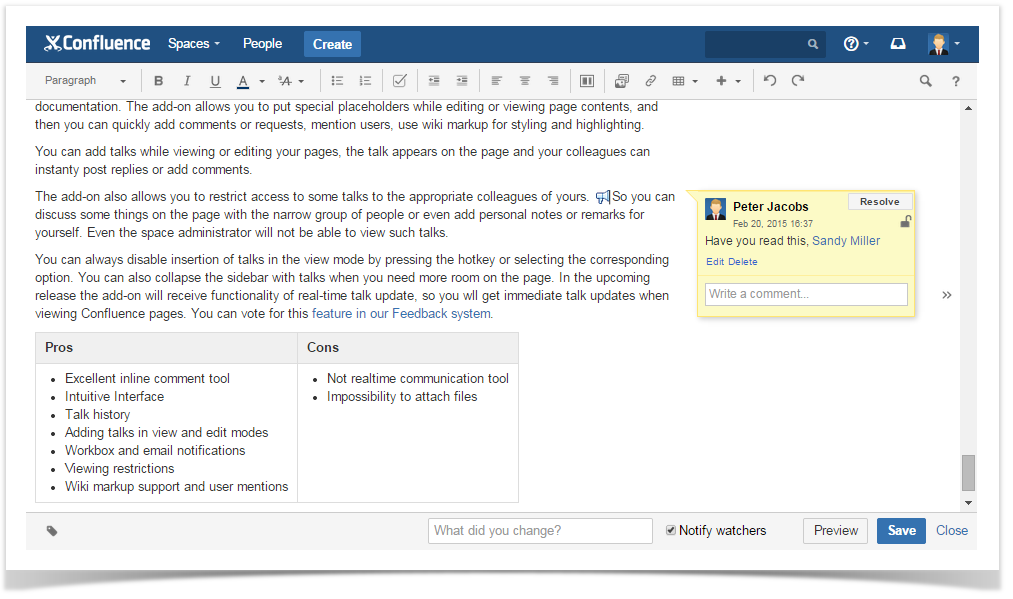| Info |
|---|
In 'Edit' mode, talks can be added anywhere on Confluence pages, including in the middle of a sentence. |
To start a discussion in Edit mode via the Insert menu
...
:
- Open the page where you want to start a discussion and enter the Edit mode.
Click where you want to add a comment and:.
- select
Select Talk from the Insert menu, or
;
pressuse the keyboard shortcut Ctrl+Alt+D.
Enter your comment and click Save. You will see the Talk icon next to the commented part, and your comment will be displayed to the right of the page content.
Info Instead of clicking Save, you can use the keyboard shortcut Ctrl+Enter.
If you want to mention someone, type @ and start typing their name. Choose the person you want to mention from the list of suggestions. That user will become the the watcher of this page and will be receiving notifications when new talks are created or new replies are added on this page.
To insert links to other Confluence pages in a comment, press [ and type a page name or paste a page URL to a comment. Learn more about adding links in comments.
You can use wiki markup to format the entered text, please see this page for more info.
Click
Save to return to the View mode. You will see the Talk icon next to the commented part, and your comment will be displayed to the right of the page content.
...
. Your timestamped comment is now posted on the page. It is visible to other Confluence users who can access this page and have rights to view the discussion (more about Managing Permissions).
Info All users mentioned in a comment will get both a Workbox and an email notification about a new discussion. You will get Workbox and email notifications about new comments posted in the discussion, if the Autowatch option is enabled in your Confluence user profile.
To start a discussion in Edit mode using autocomplete:
...
- Click where you want to add a comment, type {talk and select Talk from the list of suggestions.
In the opened Insert Talk Macro dialog window, enter your comment in the Comment field.
Click Insert. The Talk icon will appear on the page. And you'll see the inserted talk to the right of your page contents.
Info I nstead of clicking Insert, you can use the keyboard shortcut Ctrl+Enter.
...