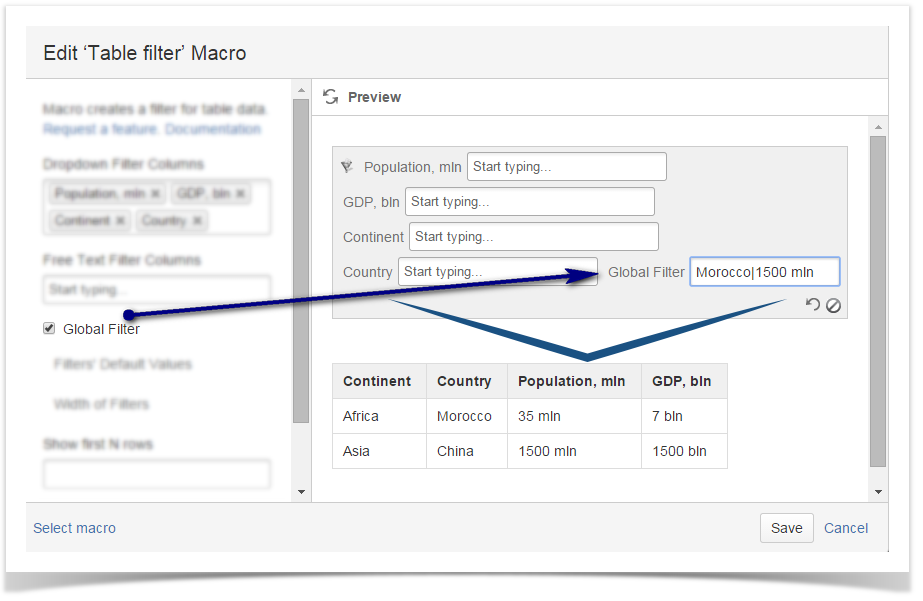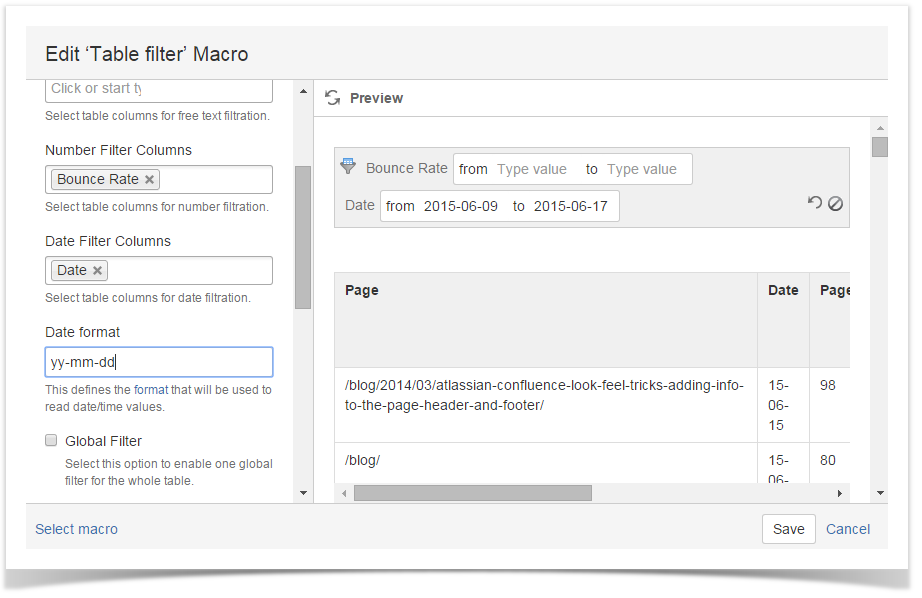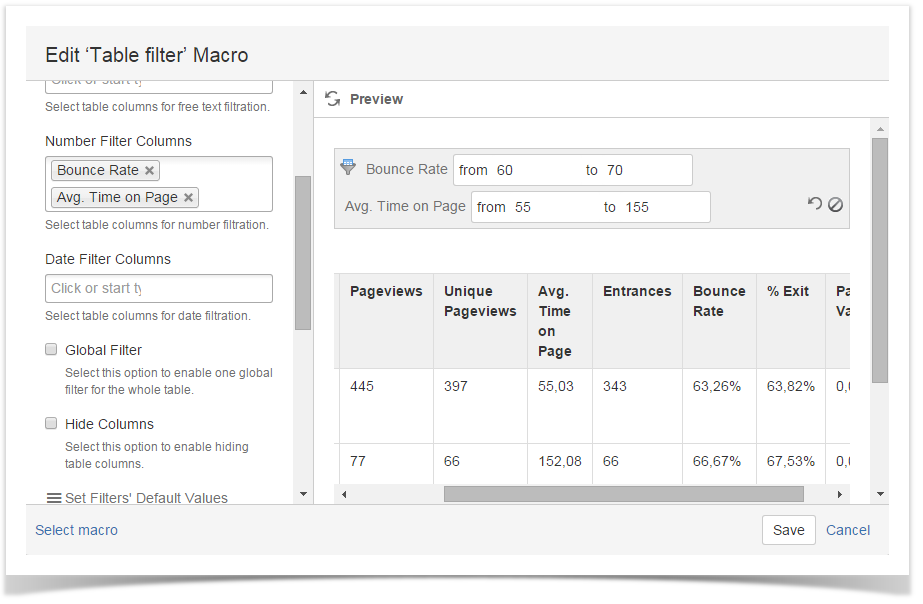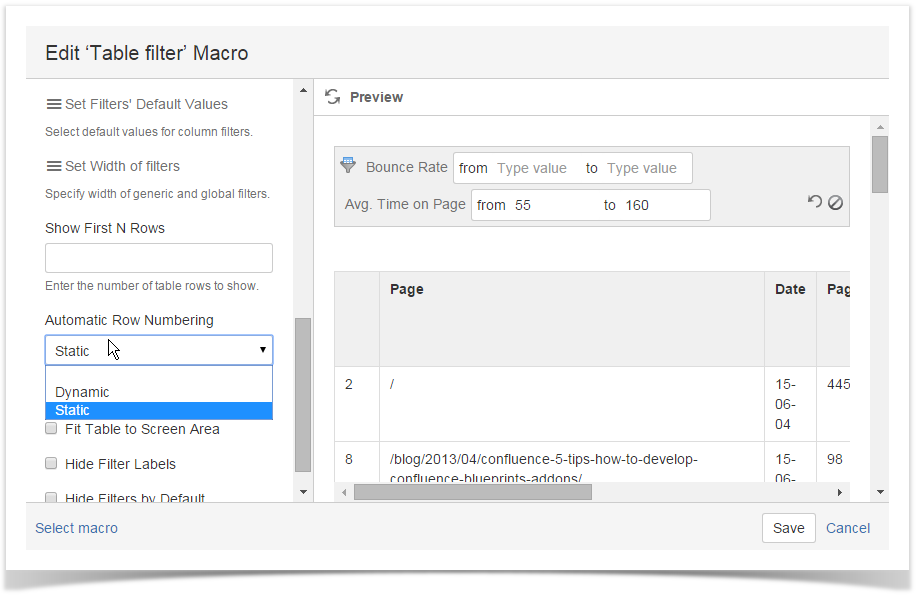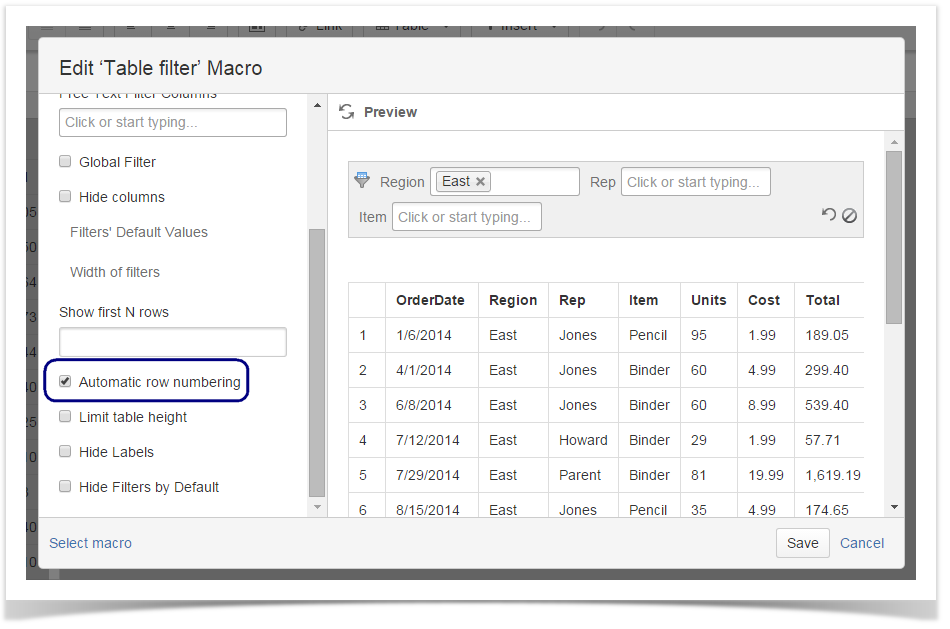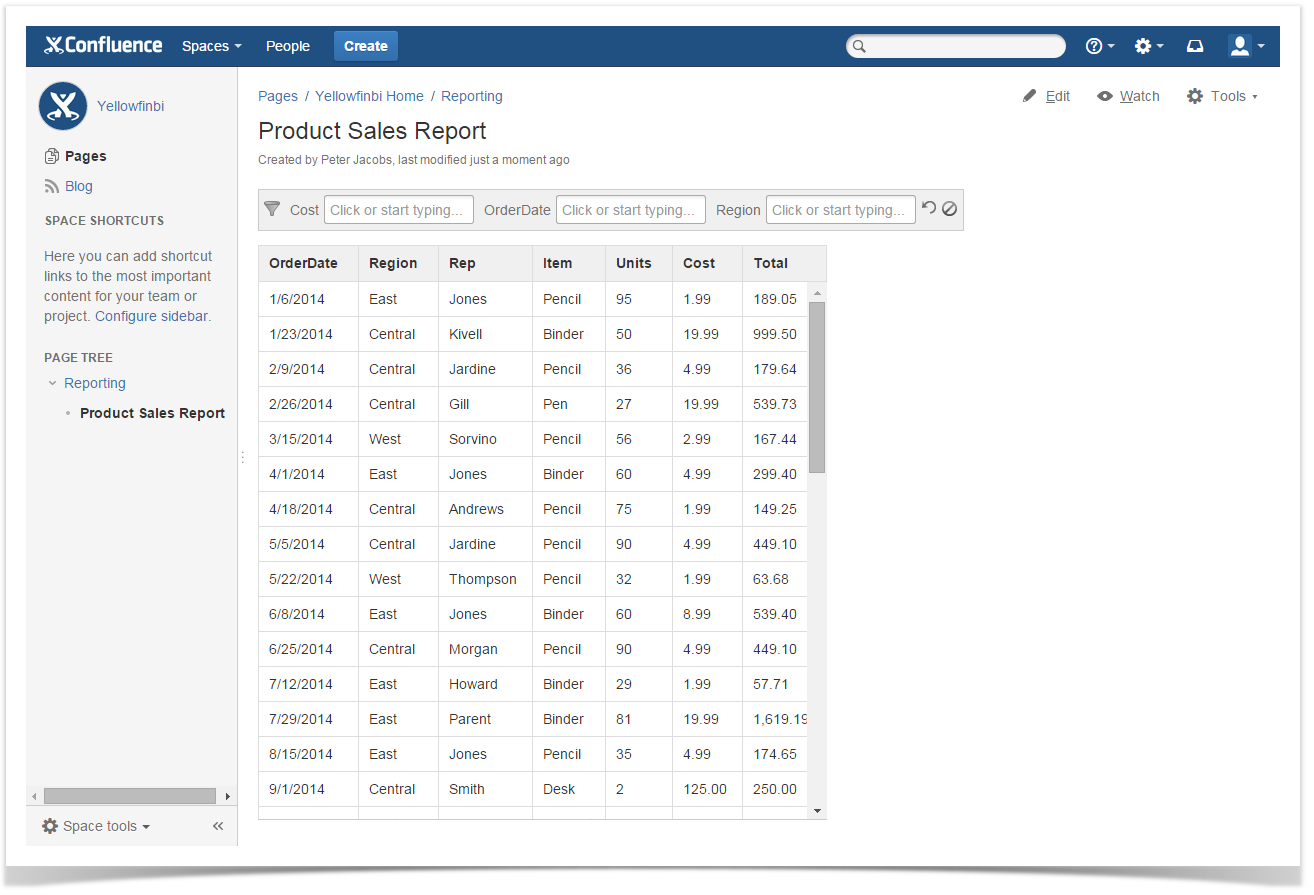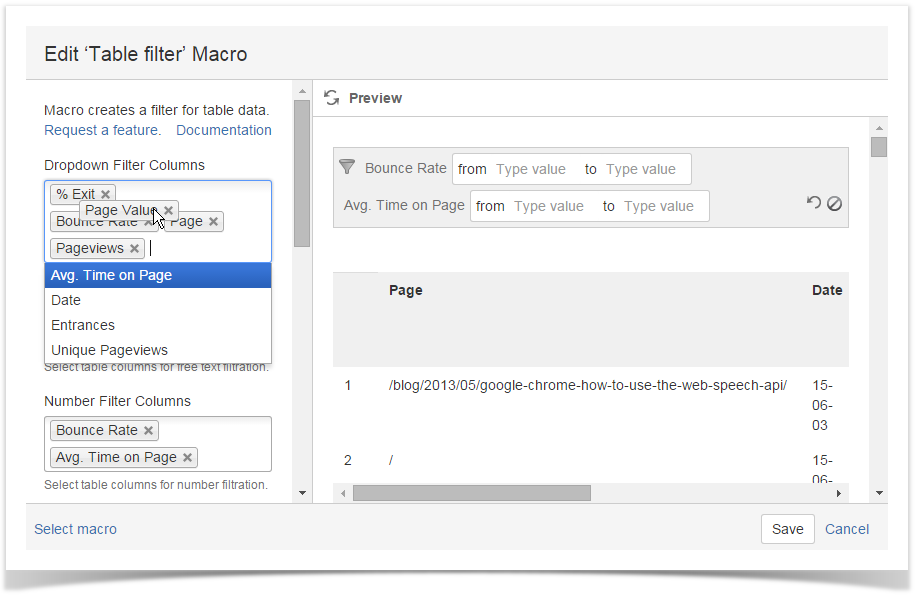...
Select the Global Filter option to enable filtering by all columns. In the example below, a regular expression is used to filter all rows containing the snippets 'Morocco' or '1500 mln' in any columns.
How to filter date range?
The add-on allows you to filter rows with dates within the specific range.
- Open the macro and locate the Date Filter Columns box.
- Click it and select the columns containing the dates.
- In the Date Format box, specify the appropriate date format used in the column.
- Once you have saved the page, locate the box for a column with dates and using the date picker define the appropriate date range.
| Info |
|---|
The date format can be specified and alternated depending on your table date. Use the following formats for specifying date:
|
How to filter number range?
The add-on allows you to filter rows with numbers within the specific range.
- Open the macro and locate the Number Filter Columns box.
- Click it and select the columns containing the numbers.
- Once you have saved the page, locate the box for a column with number and enter the appropriate number range.
How to use regular expressions in textbox filters
...
While editing the Table filter macro, select the Automatic row numbering option. Row numbers are automatically updated every time you apply some filters.You can choose between dynamic and static row numbering.
How to hide table columns
...
Once you have saved the page, the table will automatically fit the screen area.
Changing order of filters when editing the macro
You can change order of filters by dragging the column label to the appropriate place in all filter boxes.
How to export the table with filtered data to PDF/Word
...