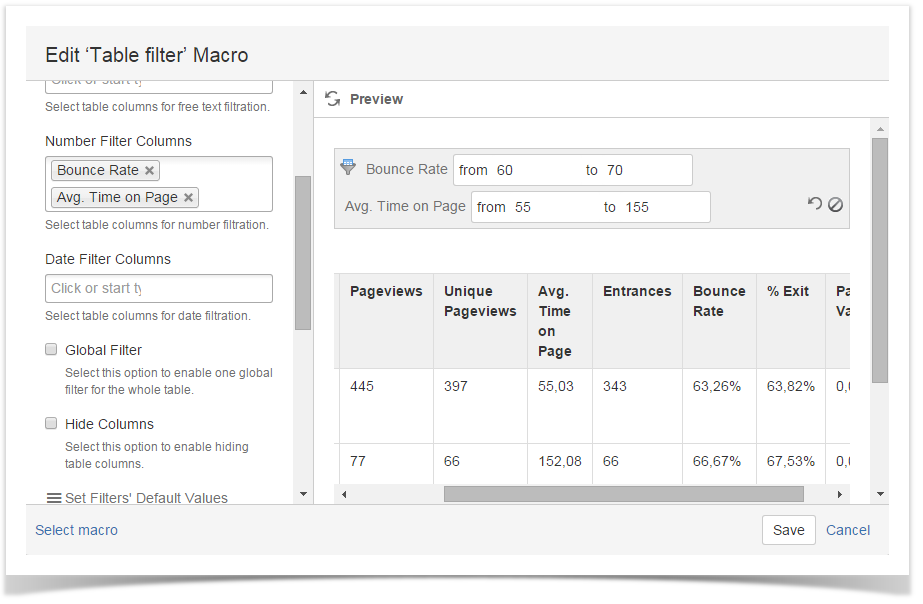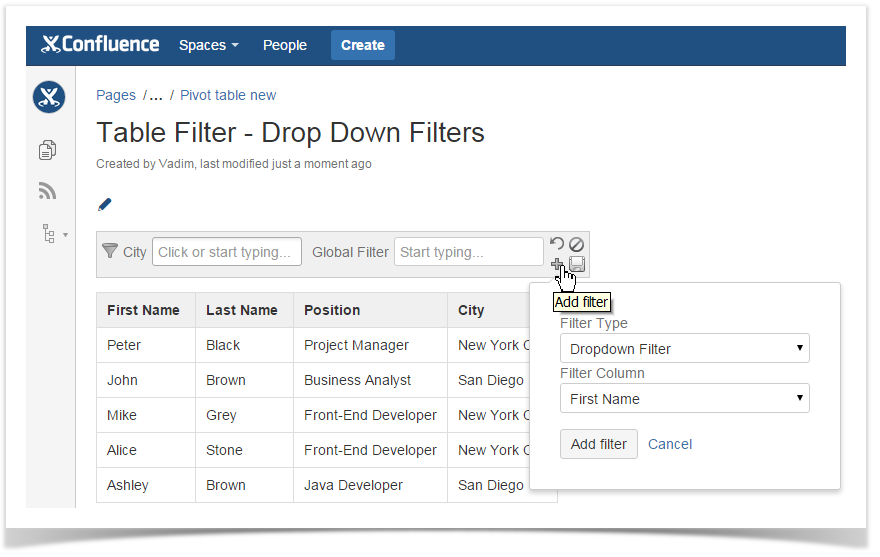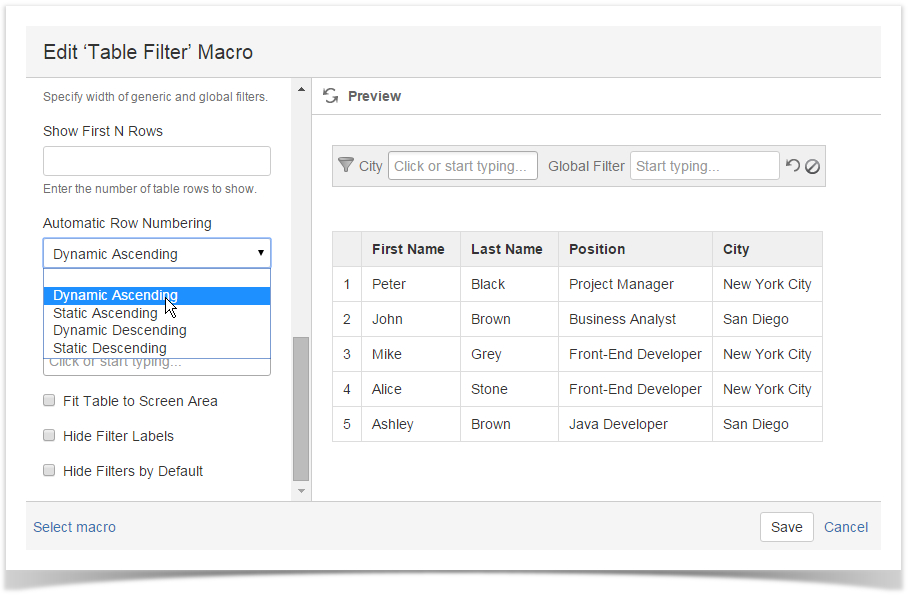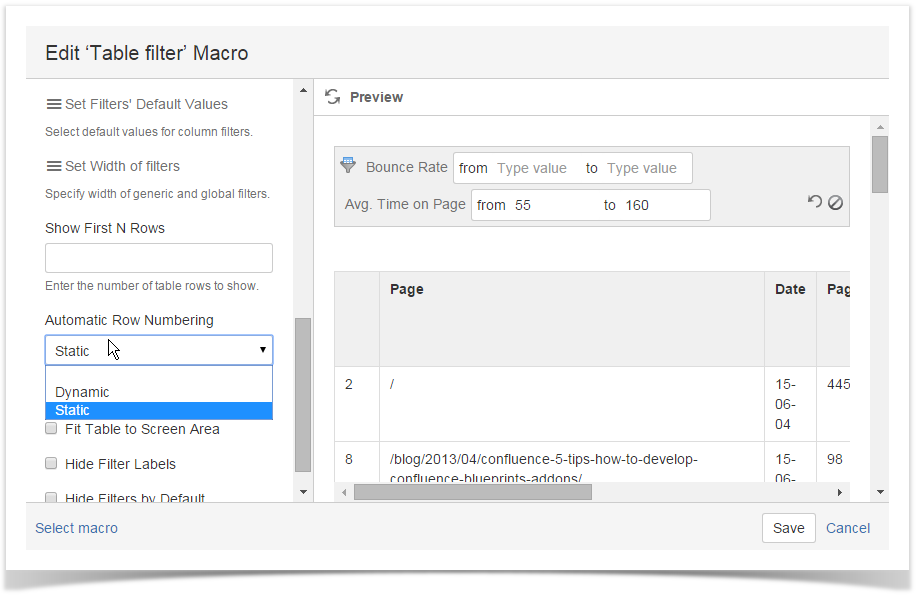This page explains the following topics:
| Table of Contents | ||
|---|---|---|
|
...
| Info |
|---|
The date format can be specified and alternated depending on your table date. Use the following formats for specifying date:
For the details on date formats, see What date formats are supported? |
| Info |
|---|
Starting from version 3.1.0 the add-on supports filtration of cells containing both date and time. Filtration occurs only by date, time value is skipped. |
How to filter number range
...
- Open the macro and locate the Number Filter Columns box.
- Click it and select the columns containing the numbers.
- Once you have saved the page, locate the box for a column with number and enter the appropriate number range.
How to add filters in the page view mode
Starting from version 3.1.0 Table Filter add-on supports adding new filters in the page view mode. In such a way, you can add filters of all types, including the box for hiding specific columns.
- On the filtration pane, locate the Add filter icon and click it.
- Select the appropriate filter type and the column for data filtration.
- To save the modifications in the macro body, click the Save settings icon.
How to use regular expressions in textbox filters
...
How to set default values for filters
Open the macro and .point to the Filters' Default Values button and then click it. Select the appropriate value for the current dropdown filter.
...
While editing the Table filter macro, select the Automatic row numbering option. You can choose between dynamic and static row numbering.among the following options:
- Dynamic Ascending
- Dynamic Descending
- Static Ascending
- Static Descending
How to hide table columns
...