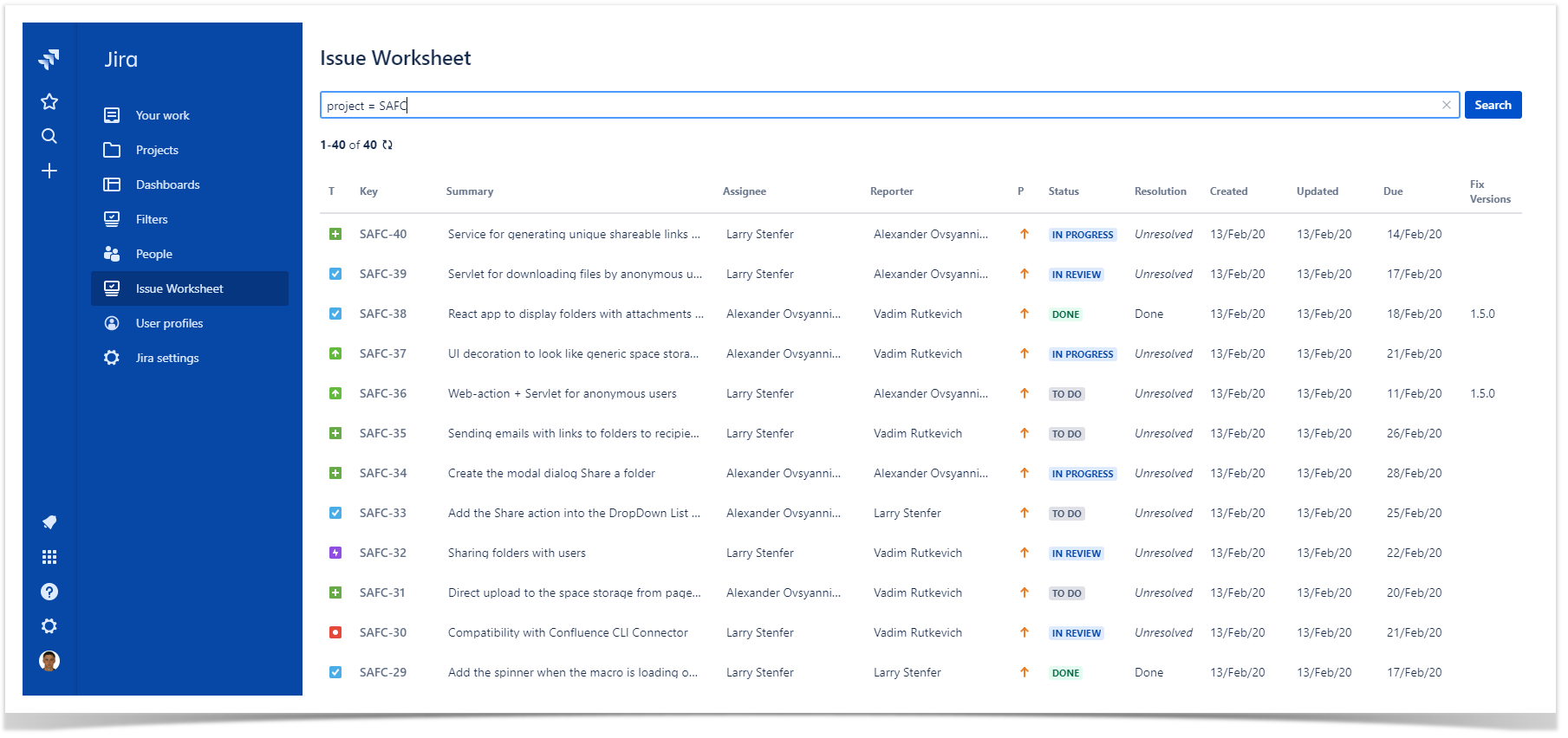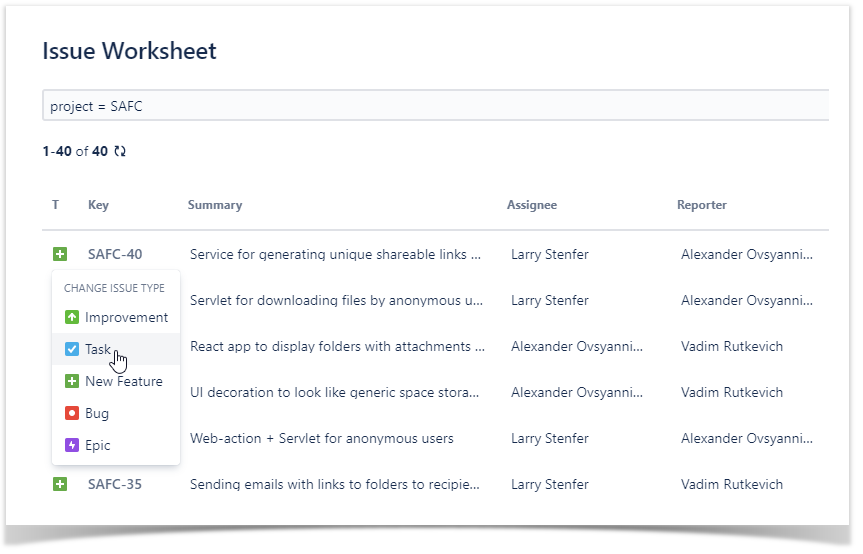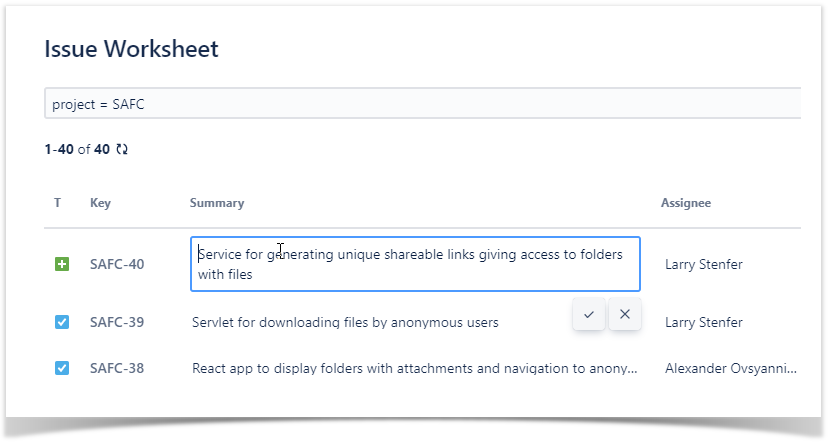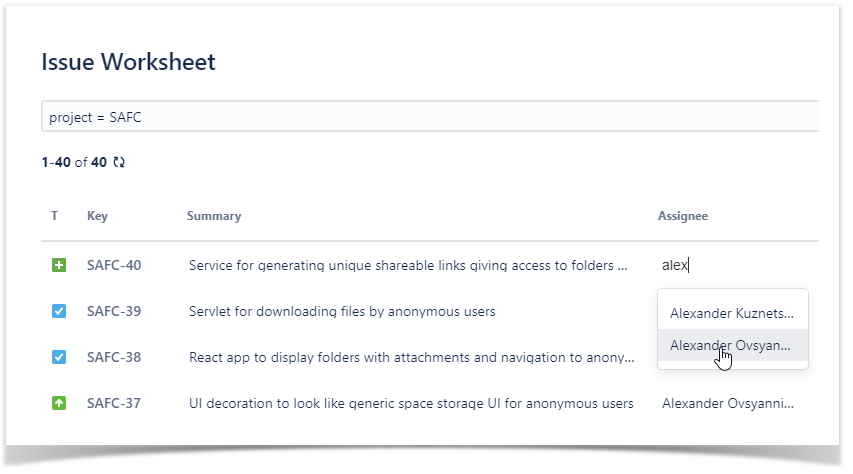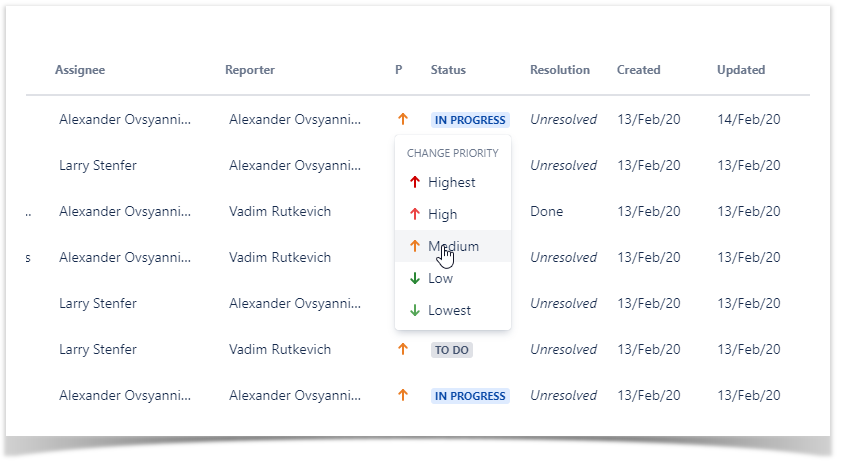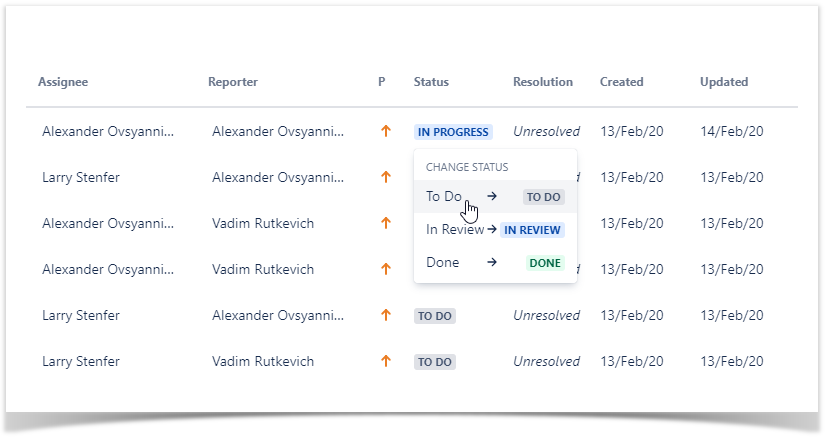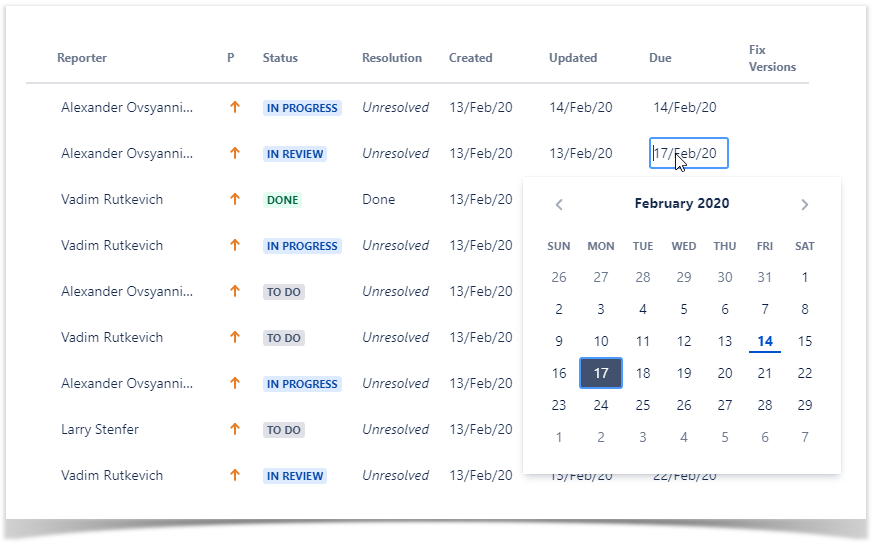...
- text fields
- multi-line text fields
- user single pickers
- date pickers
- single and multiple select fields
- labels
- components
- sprint
- fix version
- linked issues
Viewing the list of issues
- Open your Jira Cloud.
- On the navigational sidebar, select Issue Spreadsheet.
- The app loads the list of all issues stored in your Jira Cloud.
Searching for specific issues with JQL
- Open Spreadsheet Issue Editor.
- In the JQL query box, enter the JQL query.
- Press Enter or click Search.
The app shows the list of Jira issues matching your JQL query.
| Info |
|---|
For the details on writing JQL queries, please check this resource. |
Managing views
Changing the task type
- On the list with Jira issues, locate the one which type you want to change.
- Hover over the task type icon and click it.
- Select the task type you want.
Changing the summary
- On the list with Jira issues, locate the one which summary you want to change.
- Hover over the task summary and click it.
- Update the task summary.
- Click the button to save the new summary.
Changing the assignee / reporter
- On the list with Jira issues, locate the one which assignee or reporter you want to change.
- Hover over the assignee or reporter and click it.
- Start entering the user name.
- Select the appropriate user from the prompted results.
Changing the priority
- On the list with Jira issues, locate the one which priority you want to change.
- Hover over the priority icon and click it.
- Select the priority you want.
Changing the status
- On the list with Jira issues, locate the one which status you want to change.
- Hover over the status and click it.
- Select the status you want.
Changing the date
- On the list with Jira issues, locate the one which due date you want to change.
- Hover over the field placeholder and click it.
- Select the due date you want.