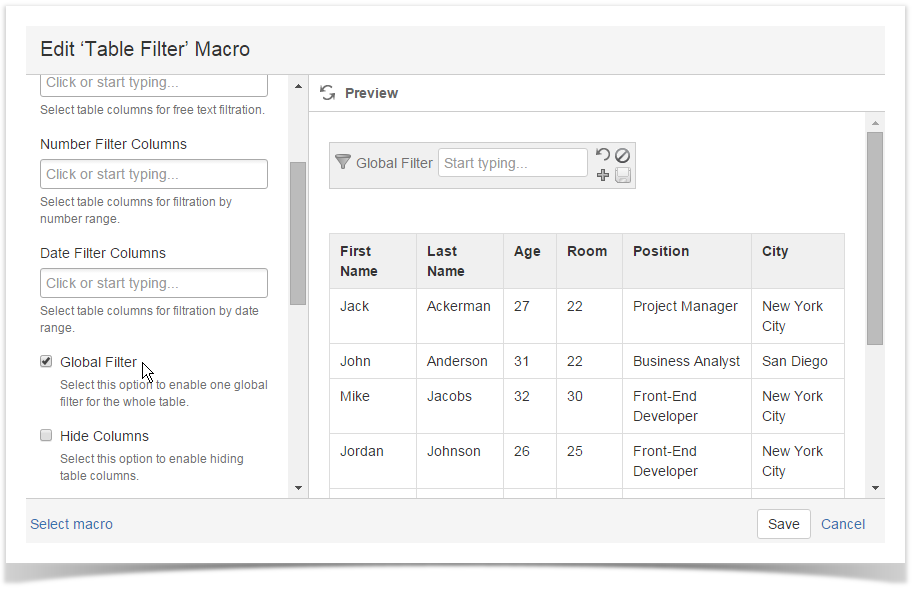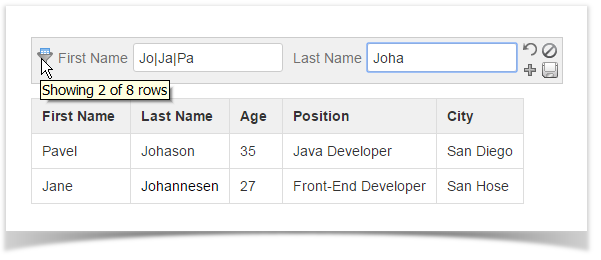| Panel | ||||||
|---|---|---|---|---|---|---|
| ||||||
Table Filter for Confluence add-on is equipped with the global filter. You can add this filter type for the whole table. It allows you to enter text queries for simultaneous filtration of data throughout your Confluence table. You can also enter the regular expressions for flexible data filtration in the whole table. |
- Switch the page to edit mode.
- Insert the Table Filter macro either by entering {Table Filter} or by selecting it from other macros.
- Copy and paste the table into the macro.
- Select the macro and click Edit.
- In the Free Text Filter Columns box, select the columns for filtration with free text filters.
- Save the macro.
- Save the page.
- On the filtration pane, enter the appropriate values or use regular expressions for flexible data filtration.
| Widget Connector | ||||||
|---|---|---|---|---|---|---|
|