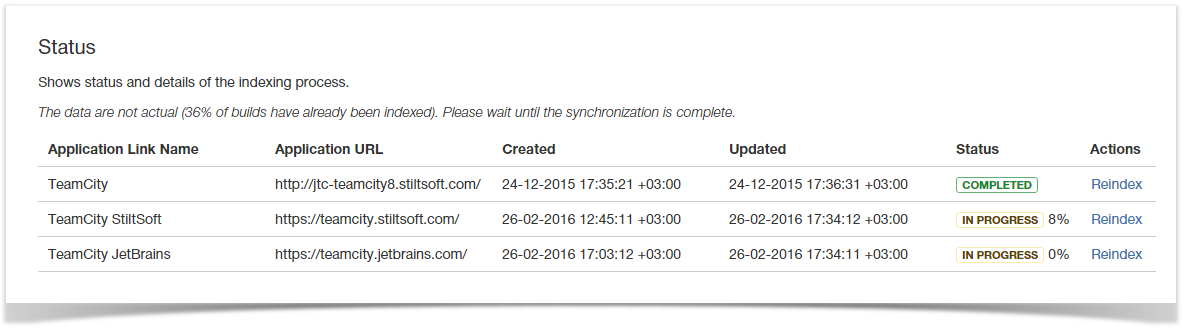...
If the add-on cannot retrieve any build data during initial data indexation due to some connectivity or permission issues, it does not indicate that initial data indexation completed successfully. Upon the next launch it will try to fetch the initial batch of builds to populate the index. Afterwards it will only update the existing index unless you initiate re-indexation.
| Info | ||||
|---|---|---|---|---|
TeamCity Integration for JIRA 2.2.0 and older
Percentage of data indexing is counted depending on the number of TeamCity servers registered in JIRA. For example, if you have only one TeamCity server connected, so 100% are equal to complete data indexing of this server. So if you see in the interface that 40% were completed, so 40% of data from TeamCity have been indexed. If you have two TeamCity servers and both are not indexed, so 100% are divided by two, with 50% per each TeamCity server. For example, if data from one server is 80% indexed, and data from the other is one 10% indexed, so the total indexation percent for both instances will be 45% ((80%+10%)/2). TeamCity Integration for JIRA From version 2.3.0+Percentage , the percentage of data indexing is also displayed for each registered TeamCity server individually. |
...
When data indexing started and the add-on managed to successfully send the initial request to TeamCity server, you will see the date and time in the Created column of the Status table. Date and time appear in the Updated column, once data indexing started, the initial request and the following request to TeamCity server were successful.Talk
Statuses of data indexation can be, as follows:
- Pending - the request for data indexation in queue but has not started yet. You need to wait for a bit.
- In Progress - initial data indexation is in progress. The current percent of completion is also displayed.
- Completed - initial data indexation has completed successfully.
You can restart the indexing procedure for a specific TeamCity server by clicking Reindex. In the prompted form, confirm the procedure.
...
.
...
Possible errors
If you experience any issues with data indexing, here you can also find out errors that occurred during indexing. For each error, the following information is displayed:
...