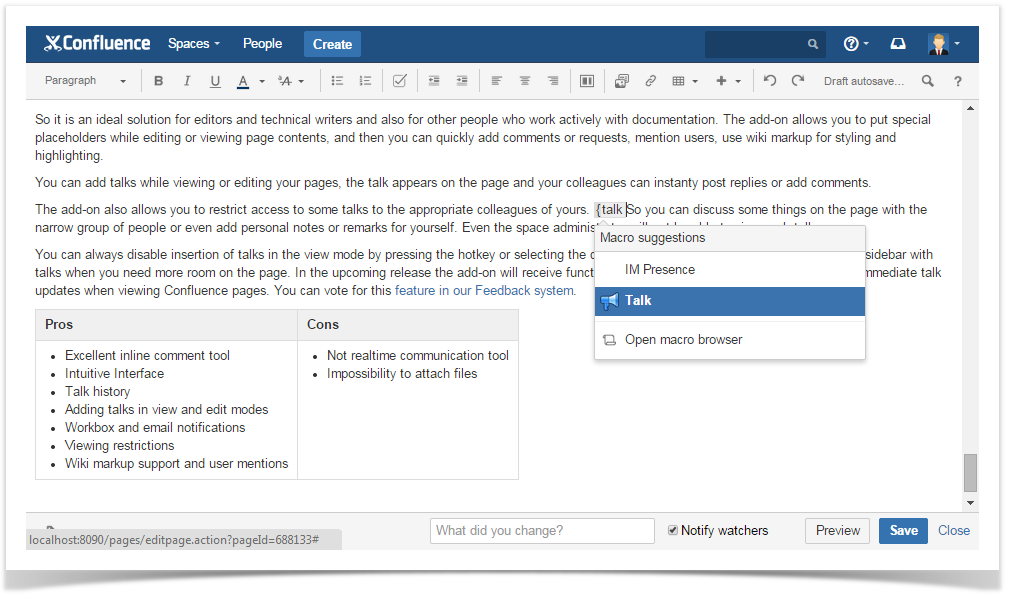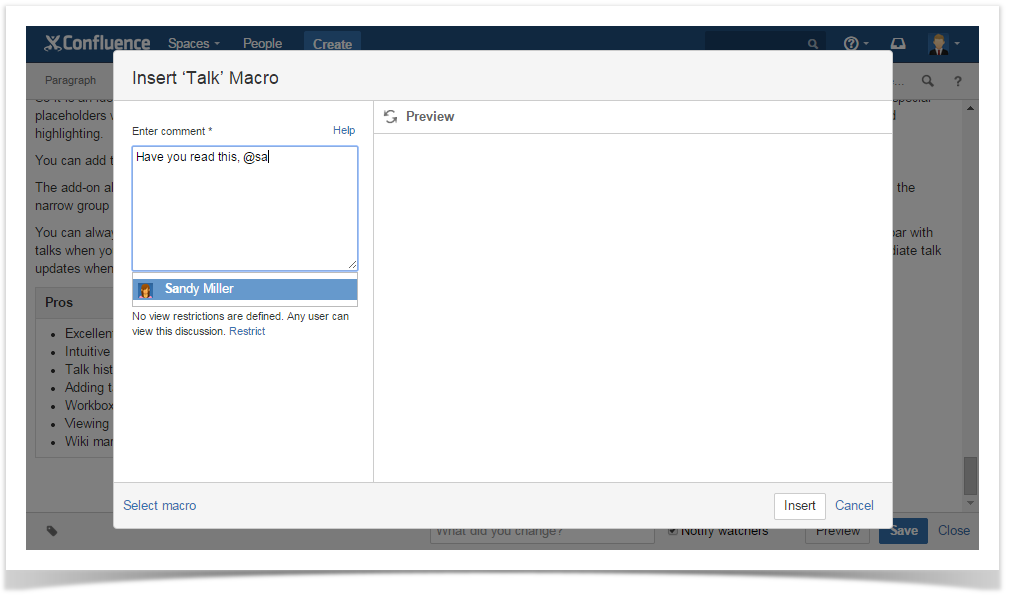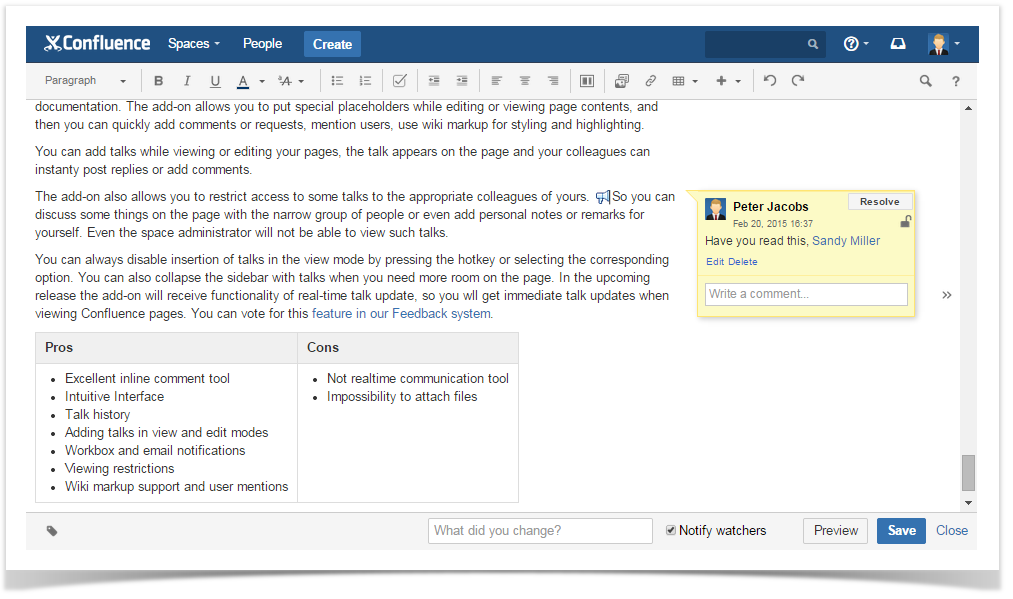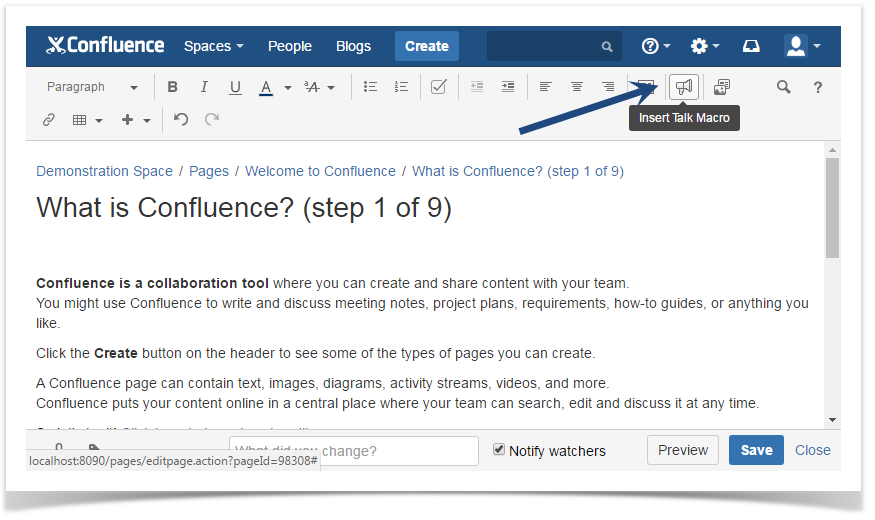...
- Click where you want to add a comment, type {talk and select Talk from the list of suggestions.
In the opened Insert Talk Macro dialog window, enter your comment in the Comment field.
Click Insert.
Info Instead of clicking Insert, you can use the keyboard shortcut Ctrl+Enter.
- Save your page.
Via button in the editor toolbar
| Info |
|---|
This option is disabled by default. To enable it:
|
- Once this option is enabled, open the page on which you want to start a discussion and switch to the Edit mode.
Click where you want to add an inline comment.
Click in the editor toolbar.
Enter your comment and click Save.
- Save the page.