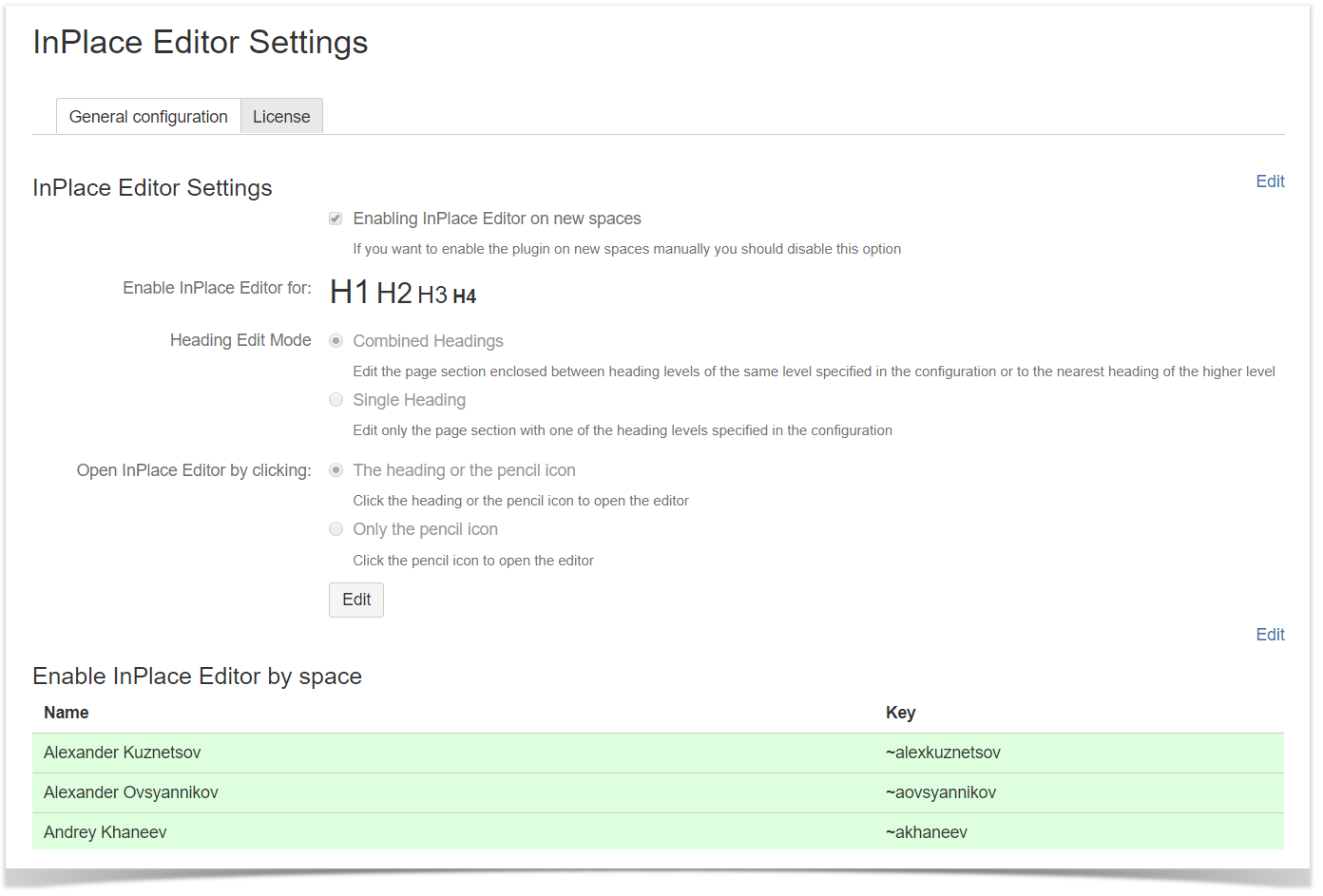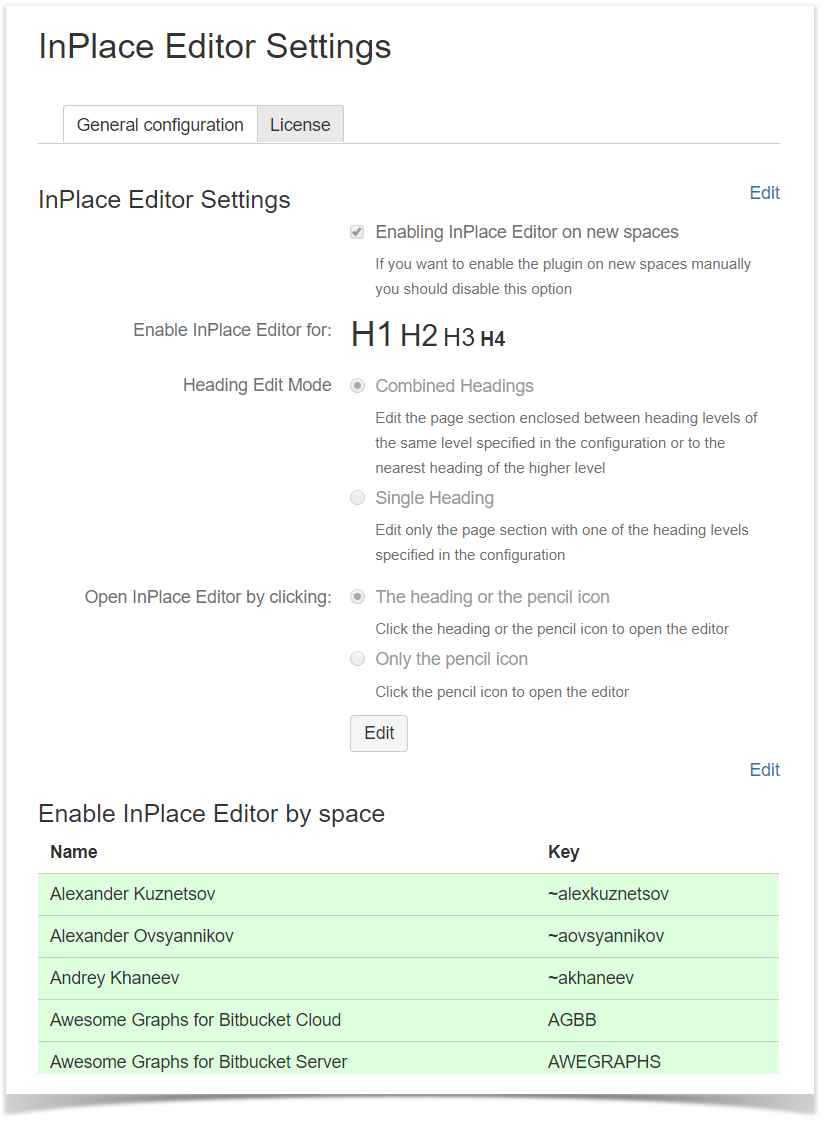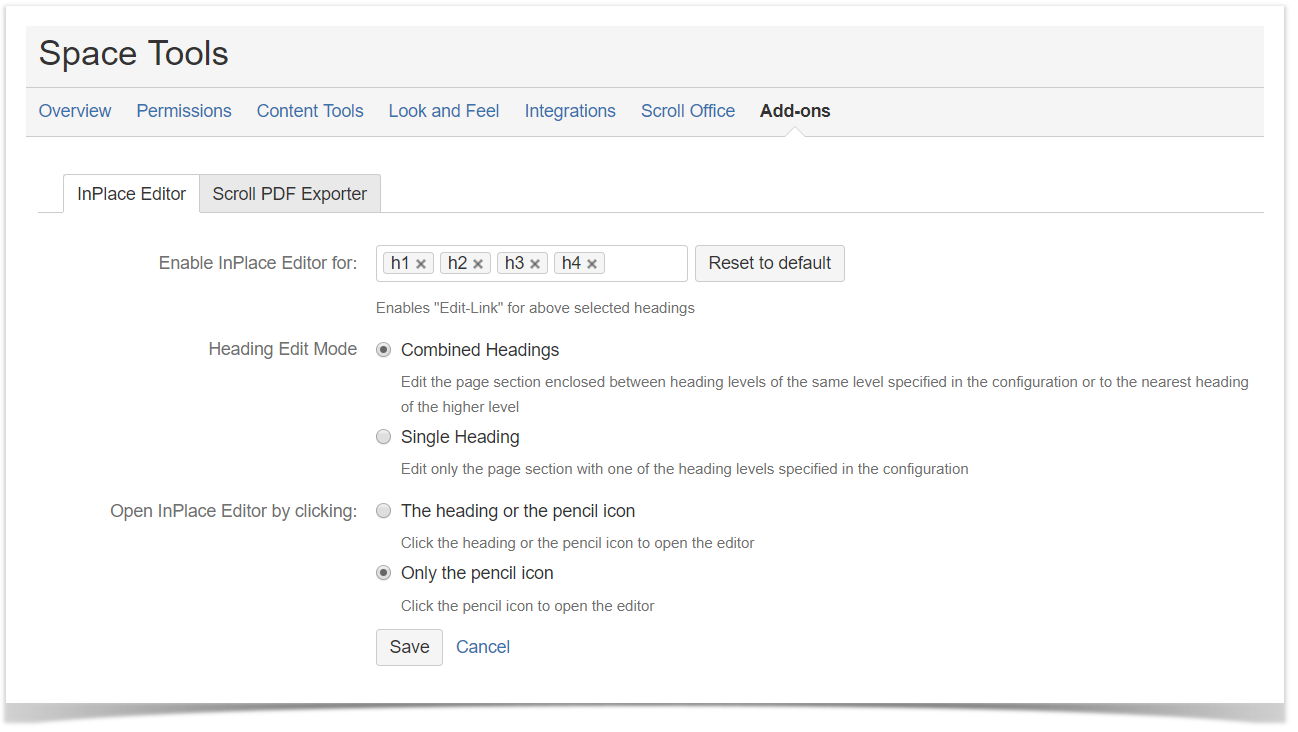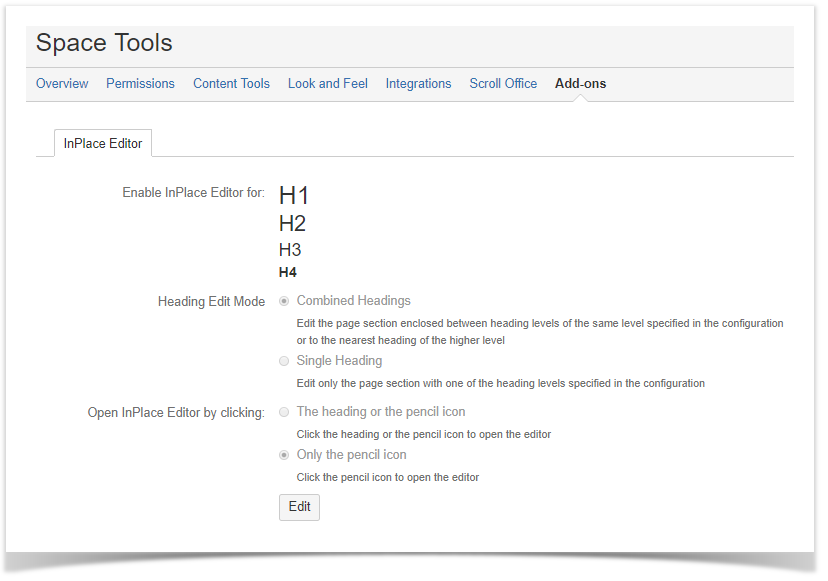...
4. Your Confluence Administrator can quickly configure the add-on. The add-on can be activated only for appropriate spaces or for specific heading levels. Additionally, the add-on can be automatically enabled on newly created spaces. You can also select a suitable mode for editing headings. Use the Single Heading mode (known as the Show only selected headings before InPlace Editor 3.0.5), which allows you to exclude the adjacent heading levels for showing in InPlace editor form, when you start editing the heading of the higher level. You can also choose the click area to open editor between the pencil icon only and the whole heading.Anchor heading-mode heading-mode
| Info | ||
|---|---|---|
| ||
InPlace Editor 3.0.5+ opens sections with the selected heading levels, and also includes adjacent sections to the next section with the heading of the same level. |
...
5. The space administrator can override the global configuration set by Confluence administrator. In the Space Tools, the space administrator should select Add-ons and on the InPlace Editor tab set the appropriate configuration for the space.
| Info |
|---|
The space administrator can reset the space specific configuration to the global configuration by clicking the Reset to default button. |
...