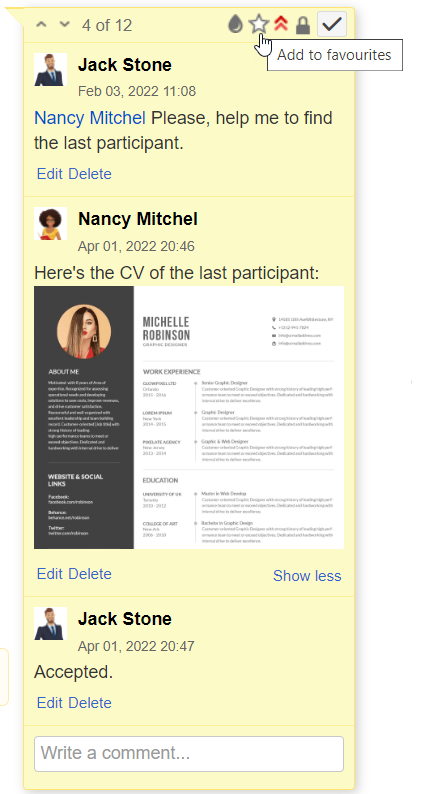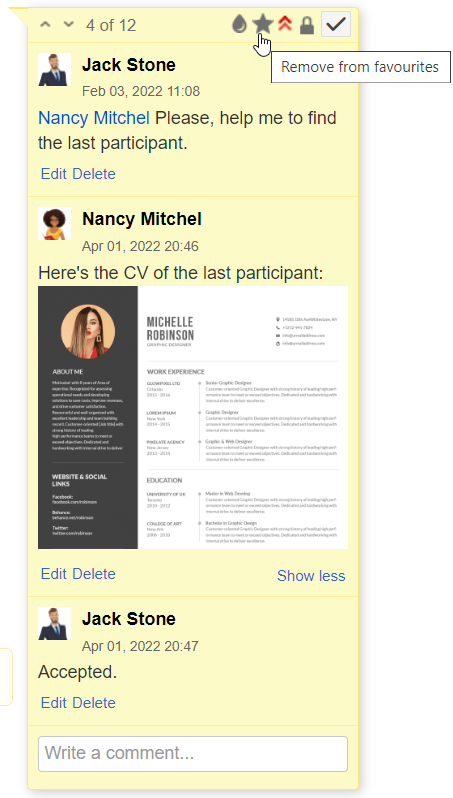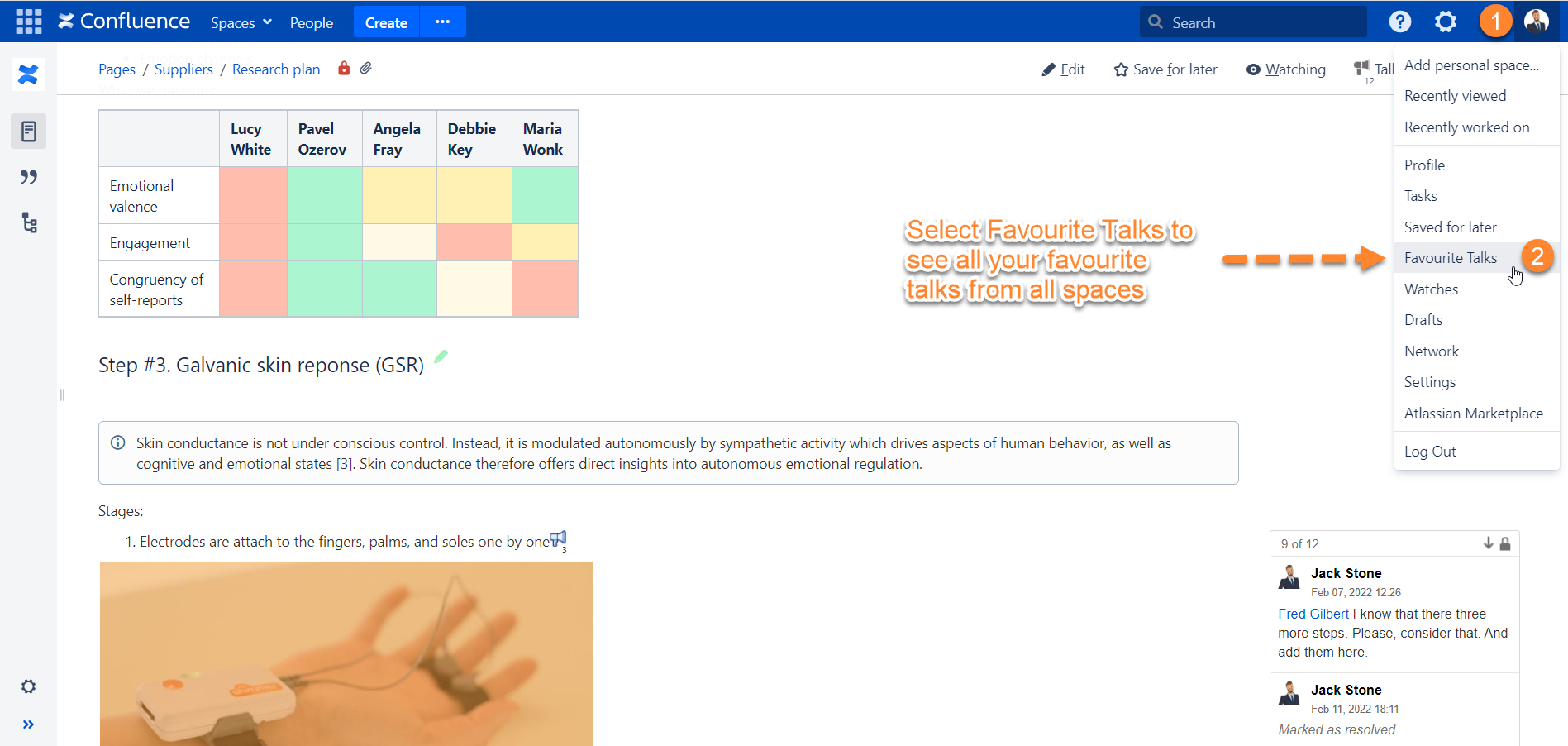...
To add a discussion or suggestion to Favourite Talks, click in its top right corner:
Removing from favourites
The star icon will change to , which means the talk was marked as favourite. You can click the star again to remove the talk from Favourite Talks:
| Info |
|---|
You can add talks to favourites and remove discussions from Favourite Talks by clicking star icons in email notifications. |
...
To view all your favourite talks, click your profile picture in the top right corner of the screen and choose Favourite Talks:
The Favourite Talks page contains all talks that are marked as favourites across all your Confluence spaces:
...
- Talk updated (the date of Talk discussion update)
- Marked as favourite (the date when a Talk discussion was marked as favourite)
- Page title (the title of the page on which a Talk discussion id located)
...