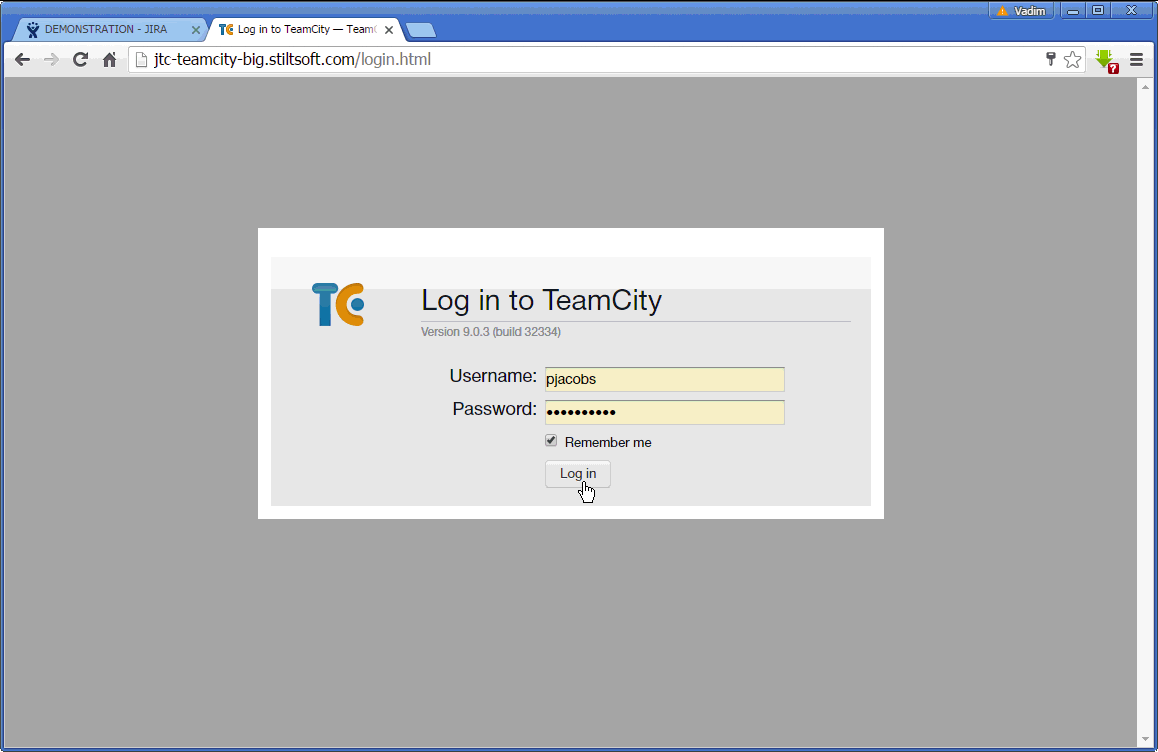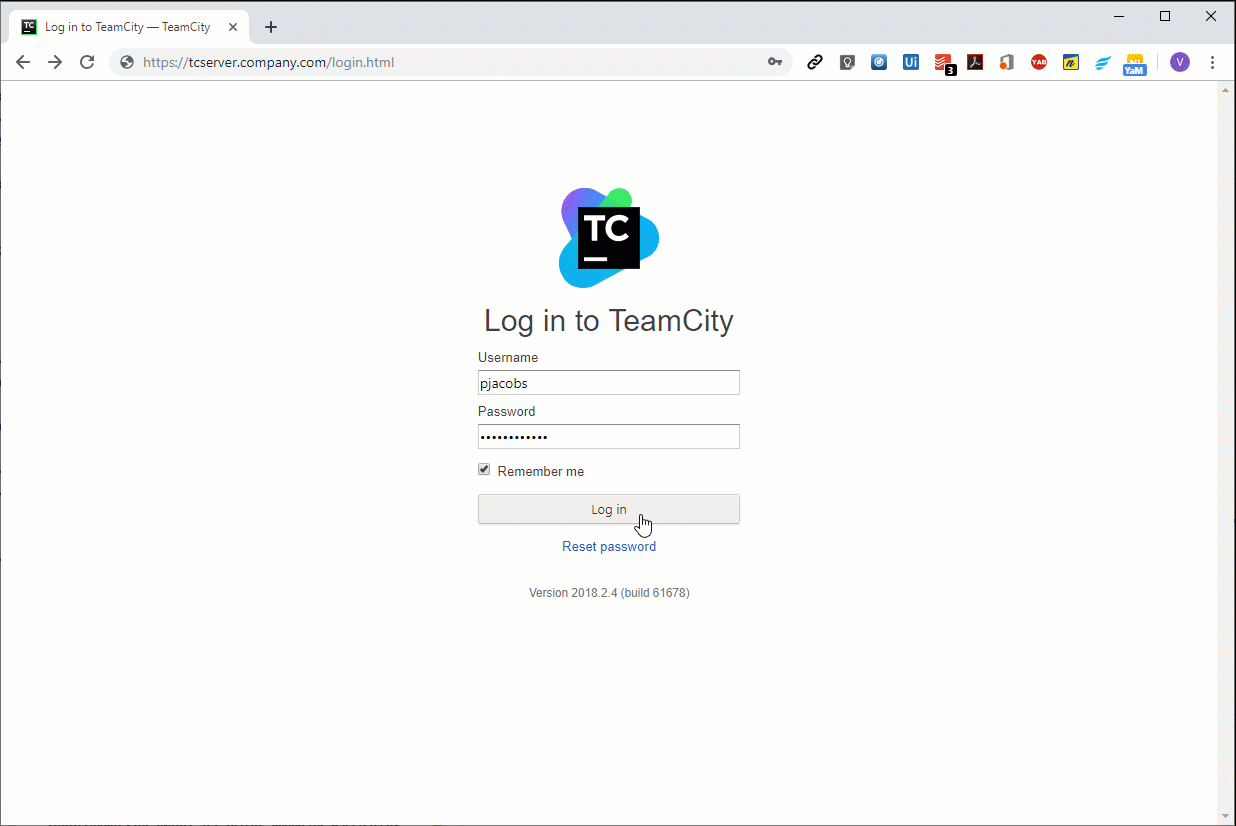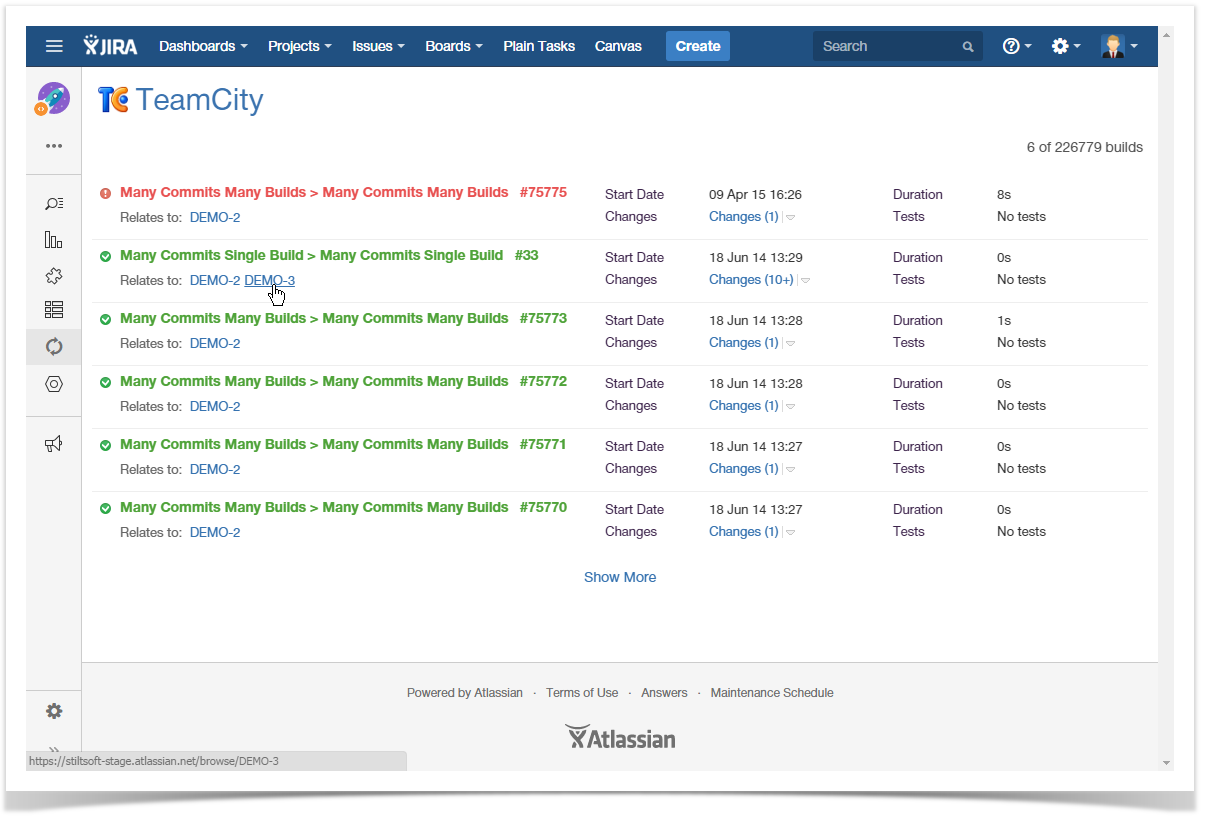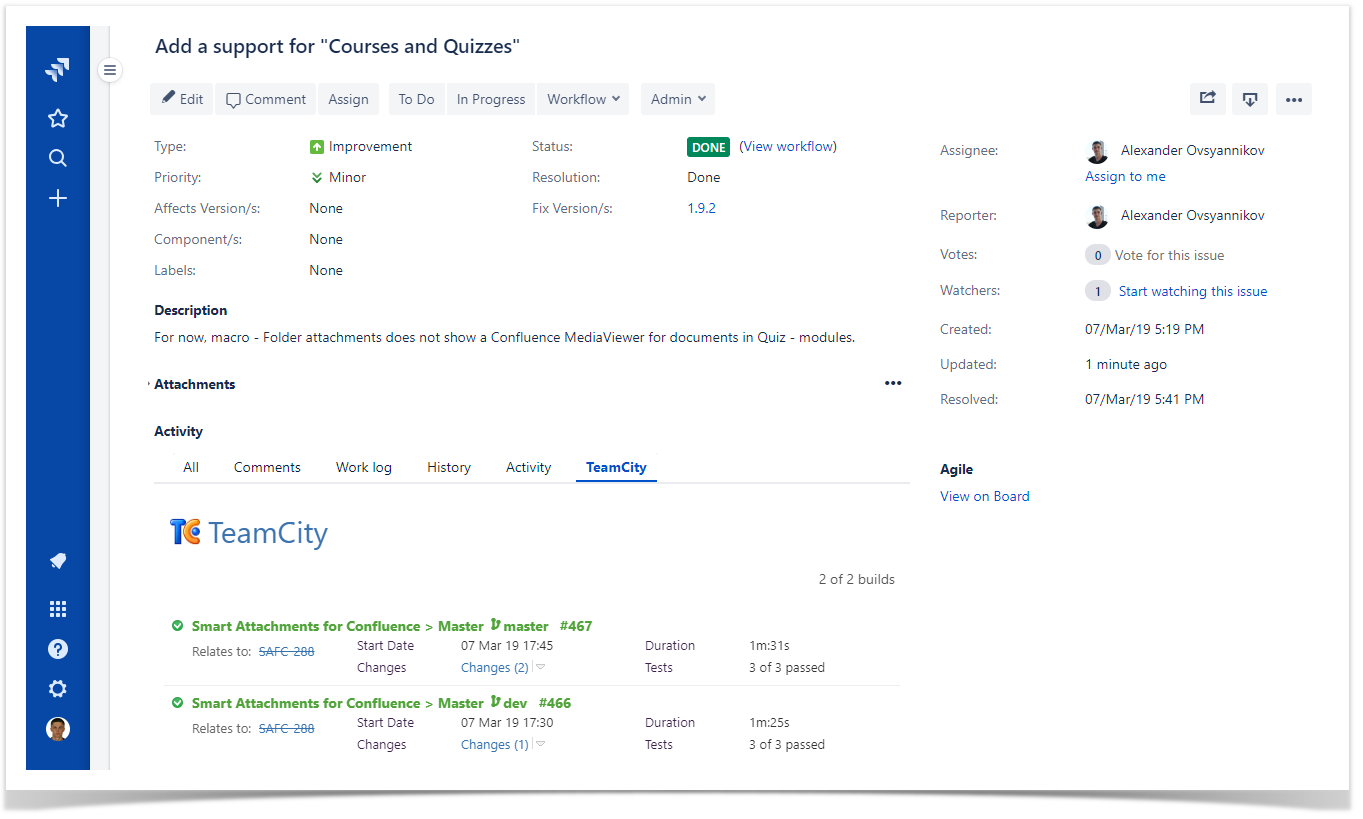TeamCity Integration for JIRA Jira Cloud add-on app allows you to view the required build information in JIRA Jira Cloud at once.
The add-on app uses information in VCS comments to commits for fetching build information for the related JIRA Jira tasks. The add-on app displays various build information, such as TeamCity project, build configuration, build number, the list of changes in the commit, duration of build completion and status of tests. This information is available for individual issues, projects and their versions.
This page outlines the basics to start work with TeamCity Integration for JIRA Jira Cloud add-onapp.
For details and step-by-step guides, see our Administrator's Guide and FAQ. (links will be updated)any questions related to functionality of the app, see FAQ.
Step 1. Installation and Configuration
...
| id | talk-724 |
|---|
Prepare TeamCity and JIRA Jira before using the plugin:
- Set up integration from TeamCity to Jira and fetch project keys.
- Configure integration between Jira and Configure JIRA integration with TeamCity and grant accessappropriate roles to a TeamCity user to access JIRA projects.
- Subscribe to TeamCity Integration add-on app in UPM.Create the TeamCity Application Link and configure Basic HTTP Authentication for Outgoing Authentication.
- Create the connection to TeamCity server (navigate to Jira Administration > Jira Settings > Apps > TeamCity Configuration > TeamCity Servers).
Step 2. Using in
...
Jira Cloud
- Wait for completion of initial data indexation.
- View TeamCity build data for projects , versions and individual issues.
- Quickly transition to TeamCity for viewing build details there.
Step 3. Share Your Feedback
Have a question? Want to report a bug or request a feature? Contact us!