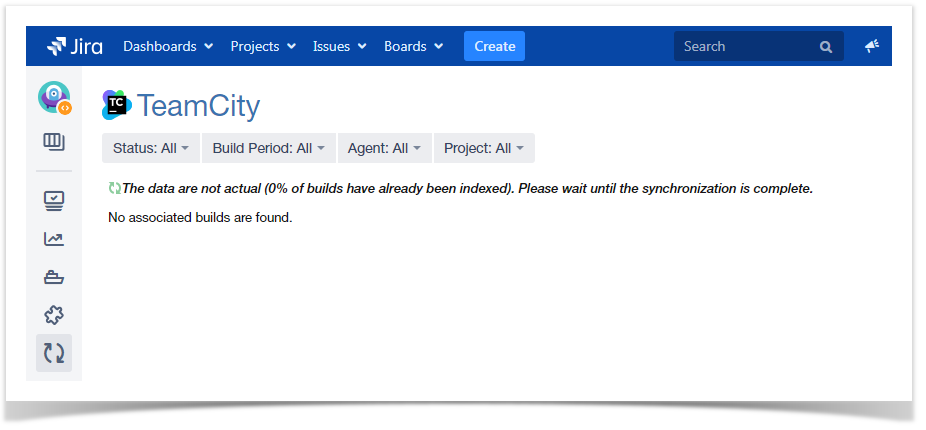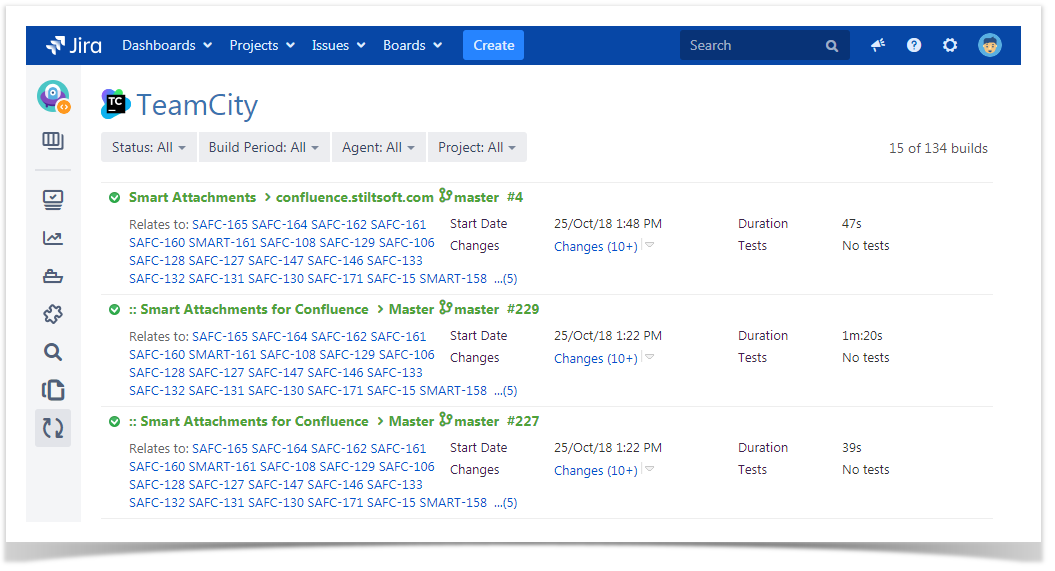This page gives you a general idea of how to install JIRA TeamCity Integration plugin and start using it. For details, see our HowTo and FAQ.
Step 1: Install and Configure
Prepare TeamCity and
...
Jira before using the plugin:
...
- Set up integration from TeamCity to Jira and fetch project keys.
- Configure Jira
...
- integration with TeamCity
...
- and grant access to a TeamCity user to access
...
- Jira projects.
- Install the
...
- add-on license in
...
- Jira.
- Create the TeamCity Application Link
...
- and configure Basic HTTP Authentication for Outgoing Authentication.
How to integrate Jira and TeamCity in just two minutes
Widget Connector width 480 url https://www.youtube.com/watch?v=XBFgo2vL1no height 270
Step 2: Use
- Wait for the initial indexing to finish.
...
...
- on the Project
...
- and Issue pages.
...
- Add the TeamCity
...
...
Links
Leave your feedback on Marketplace
Contact us!