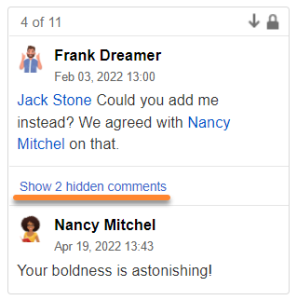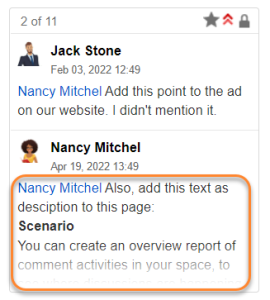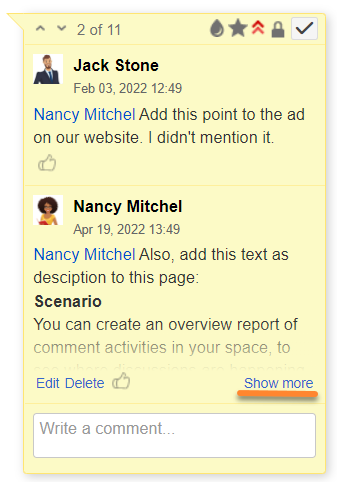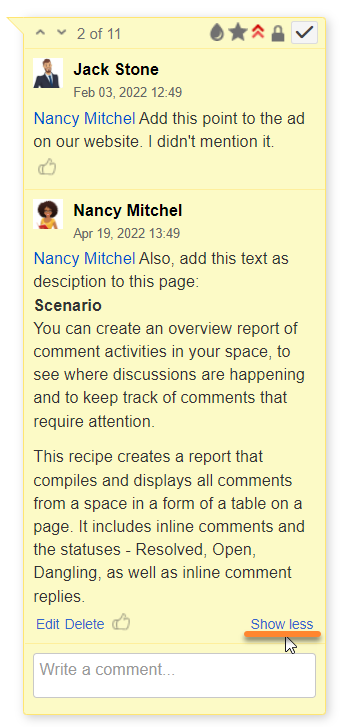A Talk discussion collapses automatically if it's:
- a long discussion, which in its expanded state prevents another talk from positioning next to its icon;
- a single long
| Info |
|---|
This functionality is available starting from Talk 2.4.0. |
Long Talk discussions collapse automatically if you have:
| Talk | ||
|---|---|---|
|
- a single long Talk discussion on a Confluence page and its length exceeds the page length;a long Talk discussion, which in its expanded state interferes with the place of another talk.
...
| Info |
|---|
When a collapsed discussion consists of 3 or more comments, you can see its first and last comments, as well as the number of hidden comments. |
...
- select that discussion, or;
- click 'Show X more replieshidden comments', or;
- click the related Talk icon.
...
A Talk
...
comment collapses automatically if
...
it's:
- a long comment that is a part of a collapsed Talk discussion;
...
- a long comment, which in its expanded state prevents another talk from positioning next to its icon;
- a single long comment , on a Confluence page and its length exceeds the page length, or in its expanded state it interferes with the place of another talk;
Talk id talk-455
...
- ;
To expand a collapsed Talk comment:
...
| Info |
|---|
If it's a part of a collapsed Talk discussion, your collapsed comment expands automatically once that discussion gets active. |
In the active Talk comments and discussions, you can use the 'Show less' and 'Show more' buttons to collapse and expand long comments.
...
| Noteinfo |
|---|
When you click somewhere on the page or select another talk, your long comments and discussions get collapsed again. |
...