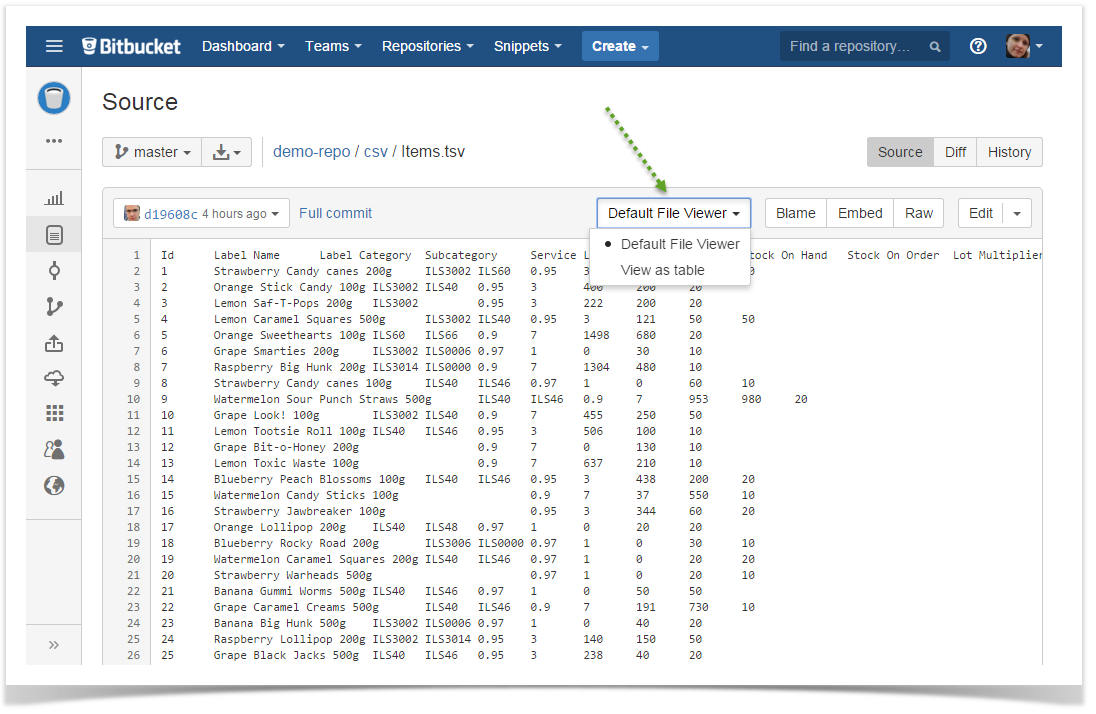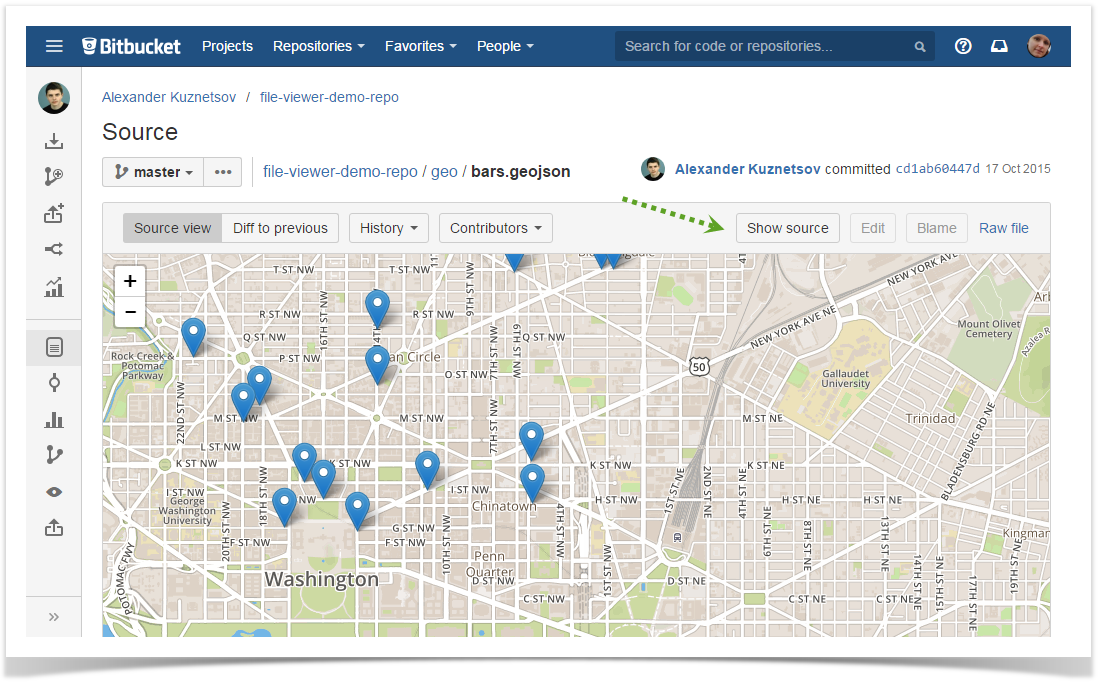Bitbucket Server and Data Center
To install File Viewer for Bitbucket Cloud:
- click your profile picture in the top right corner of the screen
- choose Manage Account> Find new add-ons
- locate File Viewer for Bitbucket Cloud
- click ‘Install’
| Info |
|---|
During installation you'll be requested to give Awesome Graphs access to read your repositories. Please, refer to Privacy Poilicy to learn why. |
Server/Data Center, log into your Bitbucket as Administrator and install File Viewer directly from Atlassian Marketplace or by file upload. To check whether File Viewer is compatible with your Bitbucket Server version, please, visit Atlassian Marketplace.
Once File Viewer is installedWhen installation is completed, you can start using the add-on:
- Navigate to the Source section on the left-hand sidebar in your repository
- Locate Select a file you would like to view in BitbucketSelect the 'View as ...' option in the 'Default File Viewer'
- If the format of a selected file is supported by File Viewer, the file will automatically be displayed in a suitable viewer
- To switch to the default file view, click Show source. To get back to browsing a file in a viewer, click Show rendered.