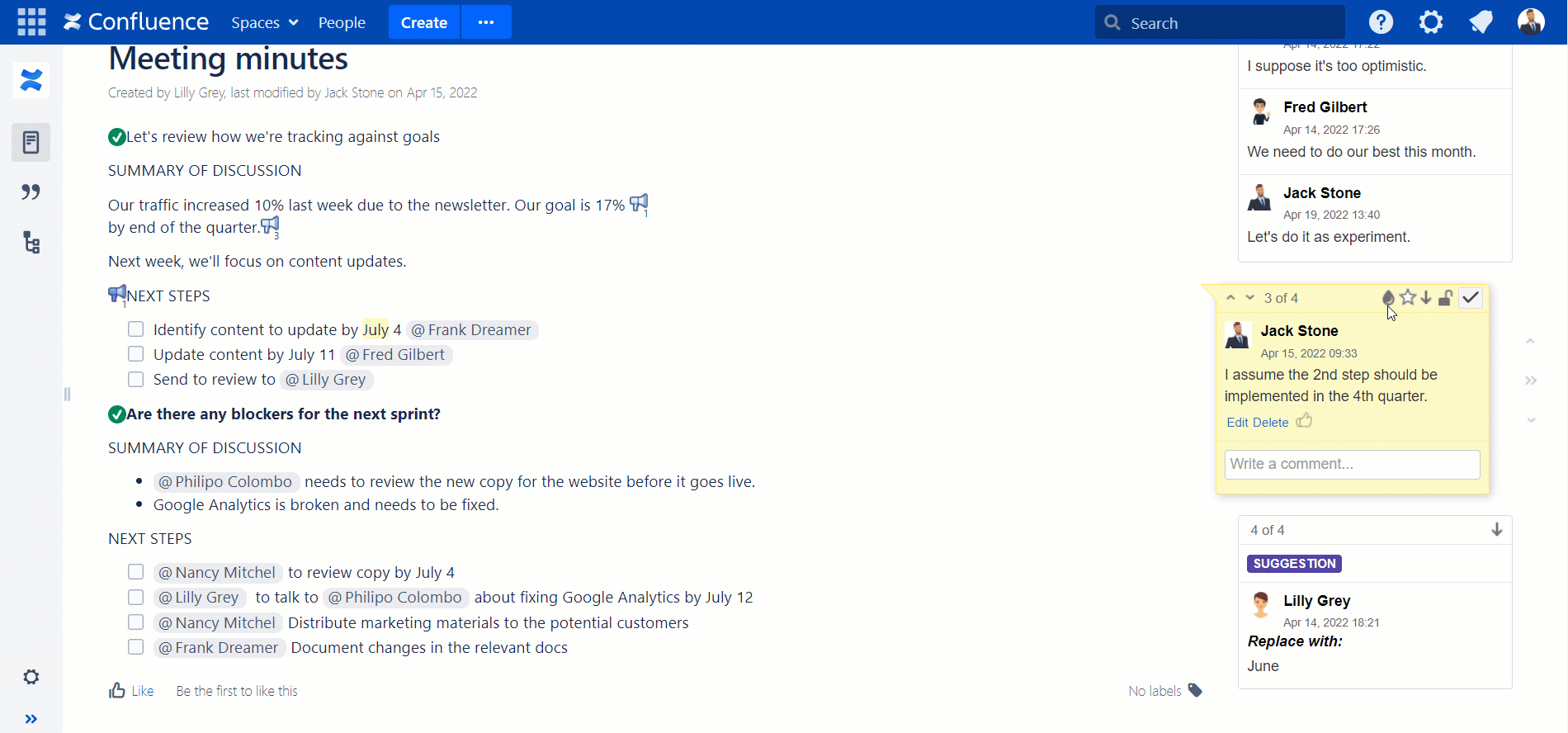You can create a color convention for talks in the following use cases:
- prioritize discussions and suggestions
- assign colors to teams to distinguish discussions associated with each team (in case several teams work on the same document)
- distinguish topics of discussions
- bring some fun into your work
You can find your own ways to use the coloring capability for the benefit of your team.
Besides coloring talks, you can also use prioritizing Talk discussions and suggestions.
You can change the background color of your Talk inline comments and suggestions. To do that, clickand select one of the color options.
The coloring that was used in Talk versions earlier than 3.3.0 is preserved as the default option ().