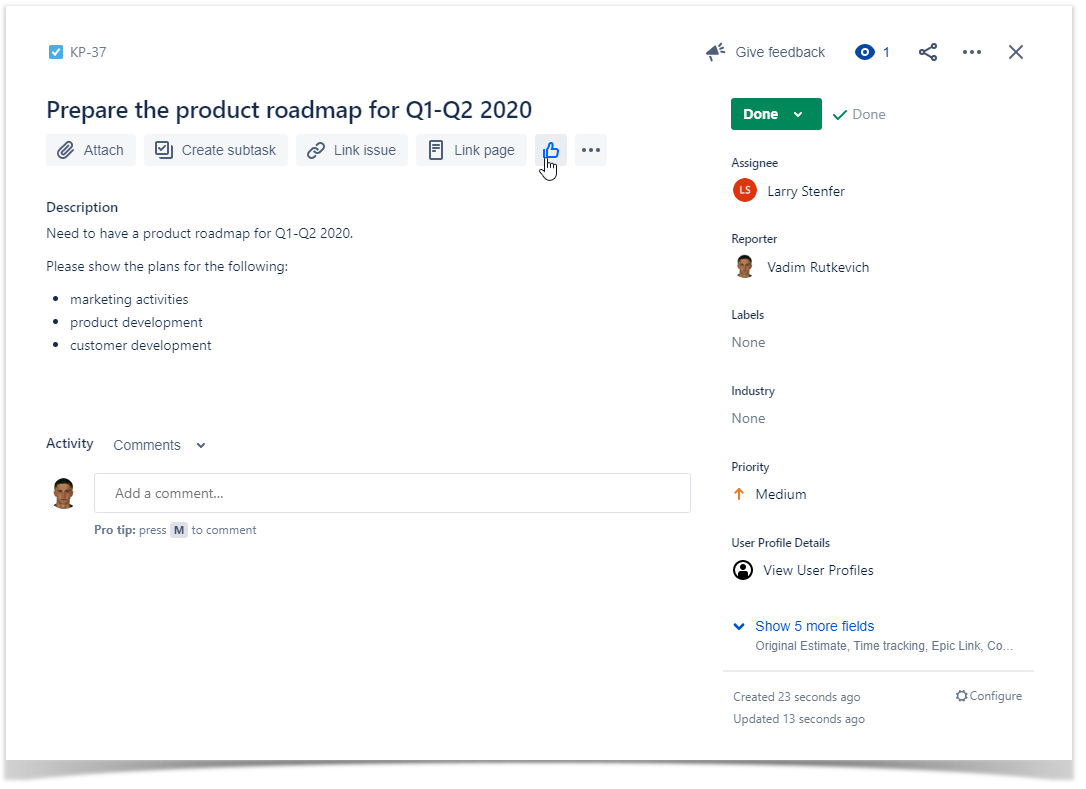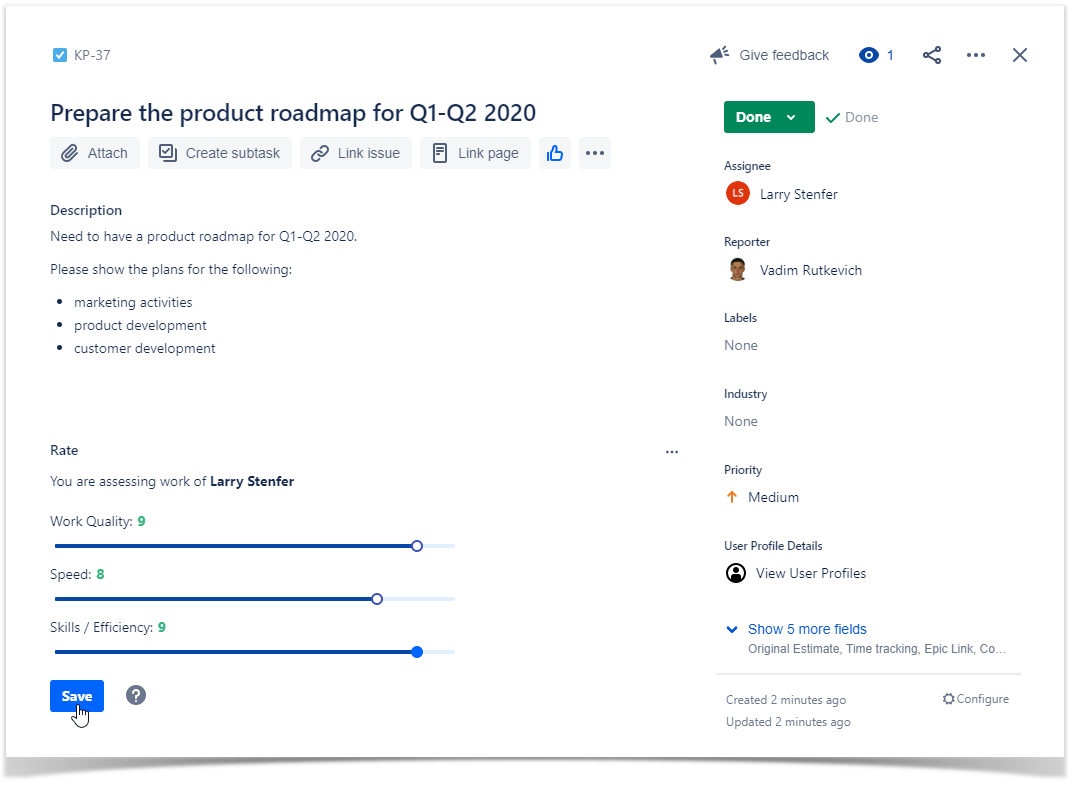About
The Employee Ratings for Jira Cloud app is a solution which neatly integrates into your workflows. You can quickly assess the speed, quality, and efficiency of your colleagues that were working on this or that task.
Assess
- quality of completed tasks
- speed of doing a specific tasks
- skills of the employee for the current position
Review
- get objective assessment of employees' performance
- view the aggregated ratings for each metric
- discuss assessment with employees
Improve
- get insights on problems in team performance
- help employees understand what to improve
- find the ways to improve skills and performance
Assessing Work
- Open the task which you are a reporter in.
- Click the Rate button. The Rate section appears.
- Set the ratings for each metric.
- Click Save.