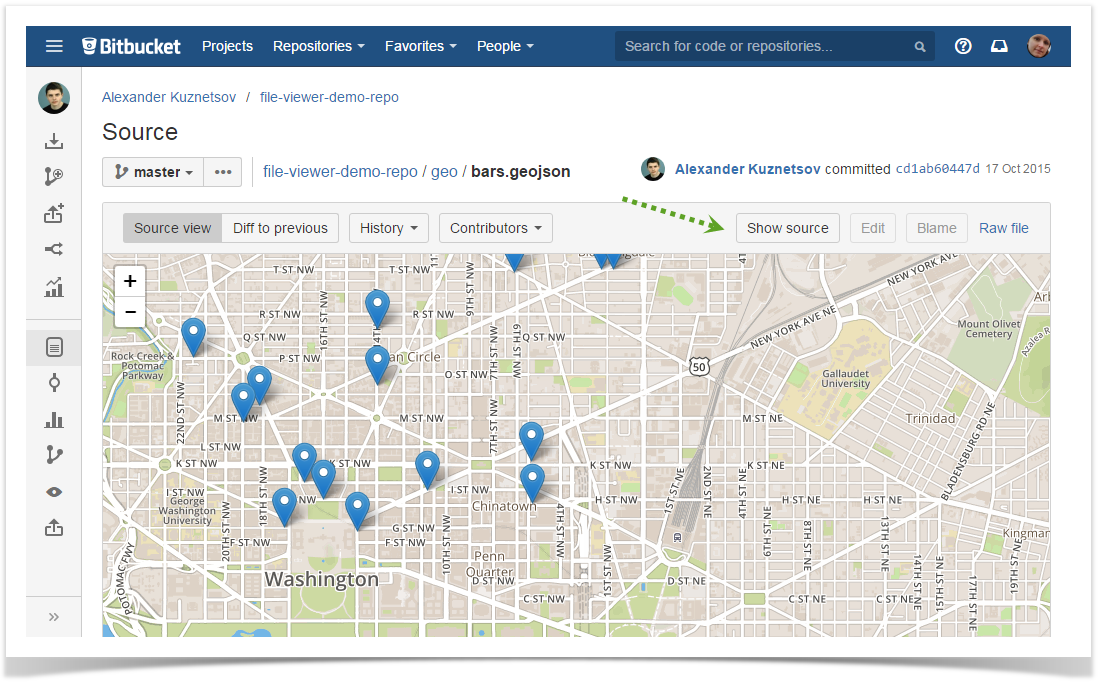Bitbucket Server and Data Center
To install File Viewer for Bitbucket Server/Data Center, log into your Bitbucket as Administrator and install File Viewer directly from Atlassian Marketplace or by file upload. To check whether File Viewer is compatible with your Bitbucket Server version, please, visit Atlassian Marketplace.
Once File Viewer is installed, you can start using the add-on:
- Navigate to the Source section on the left-hand sidebar in your repository
- Select a file you would like to view in Bitbucket
- If the format of a selected file is supported by File Viewer, the file will automatically be displayed in a suitable viewer
- To switch to the default file view, click Show source. To get back to browsing a file in a viewer, click Show rendered.