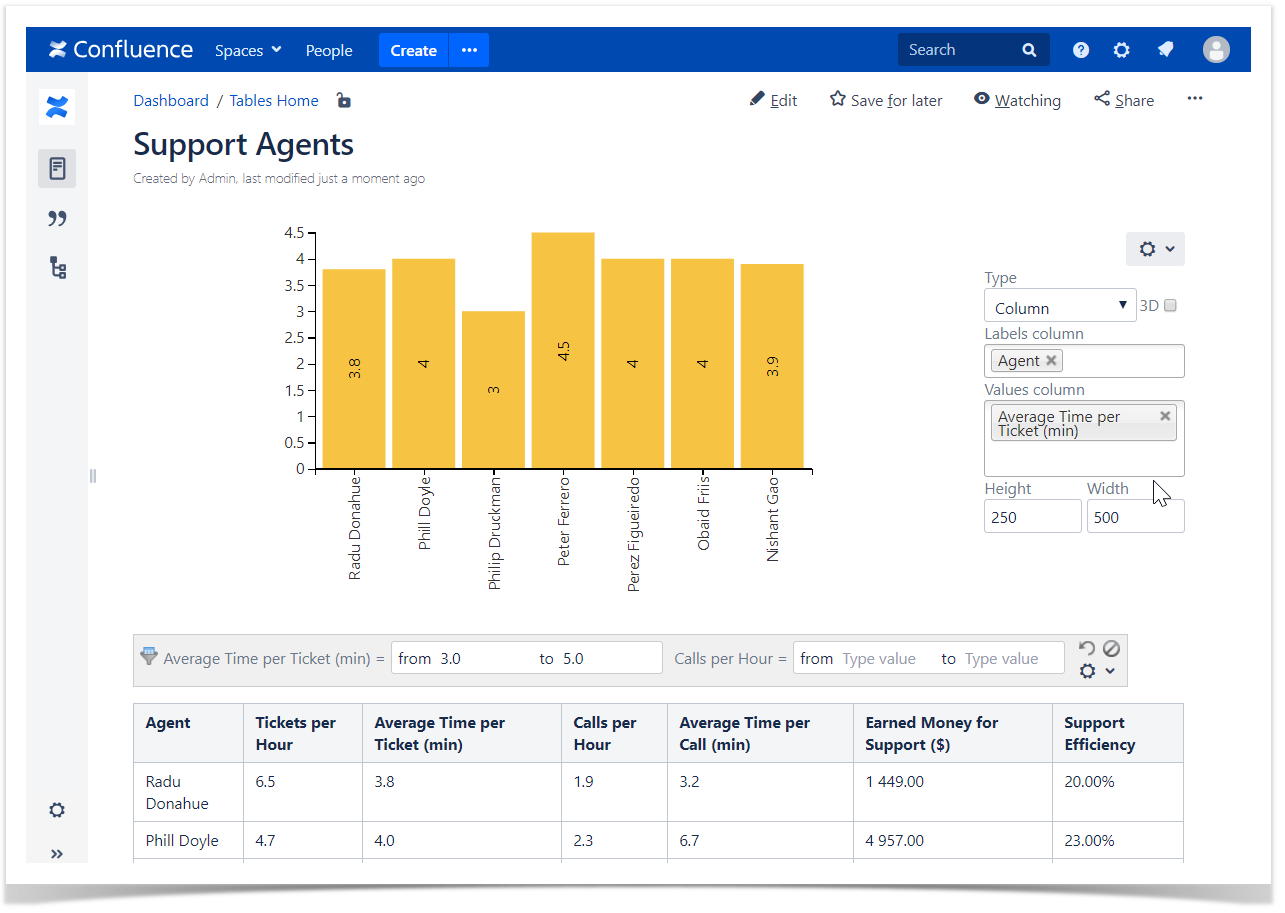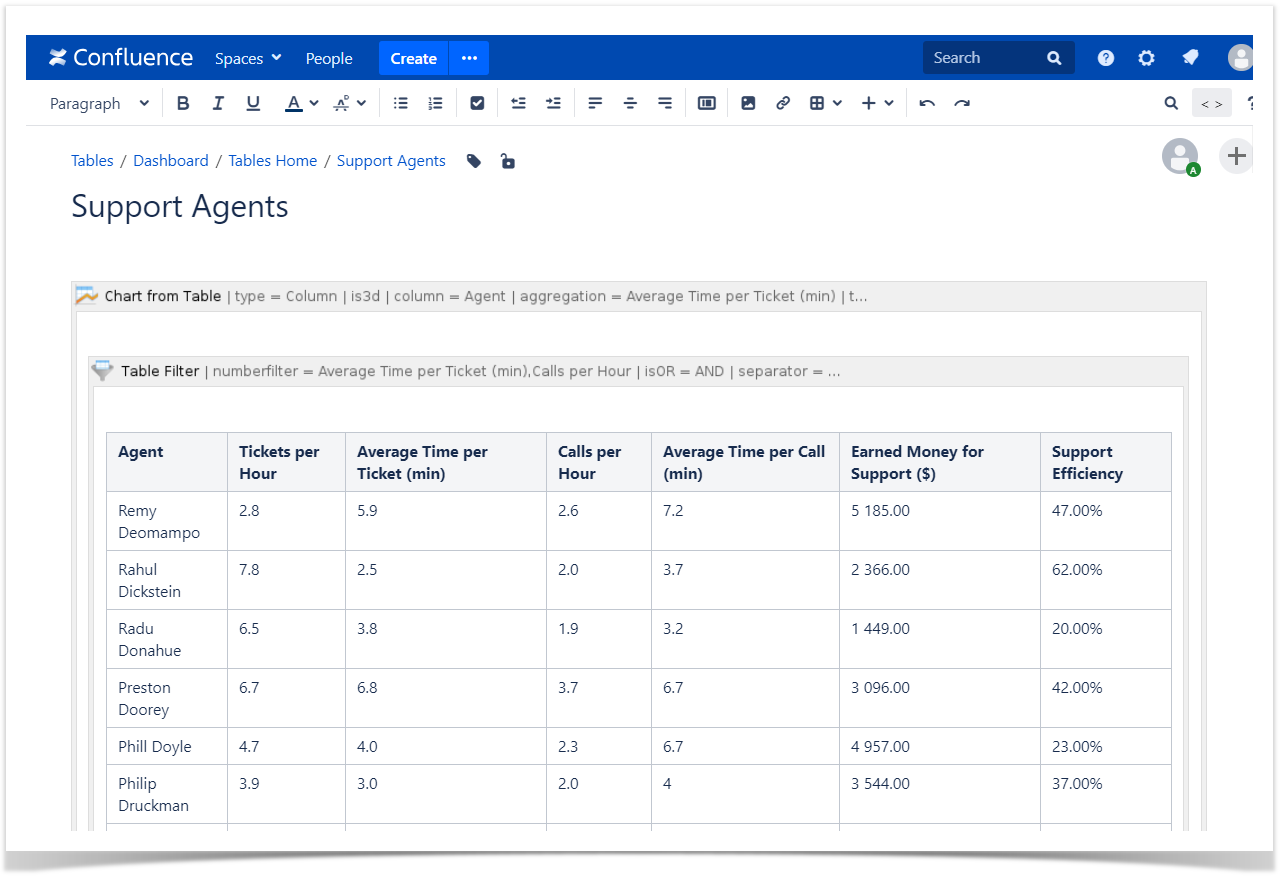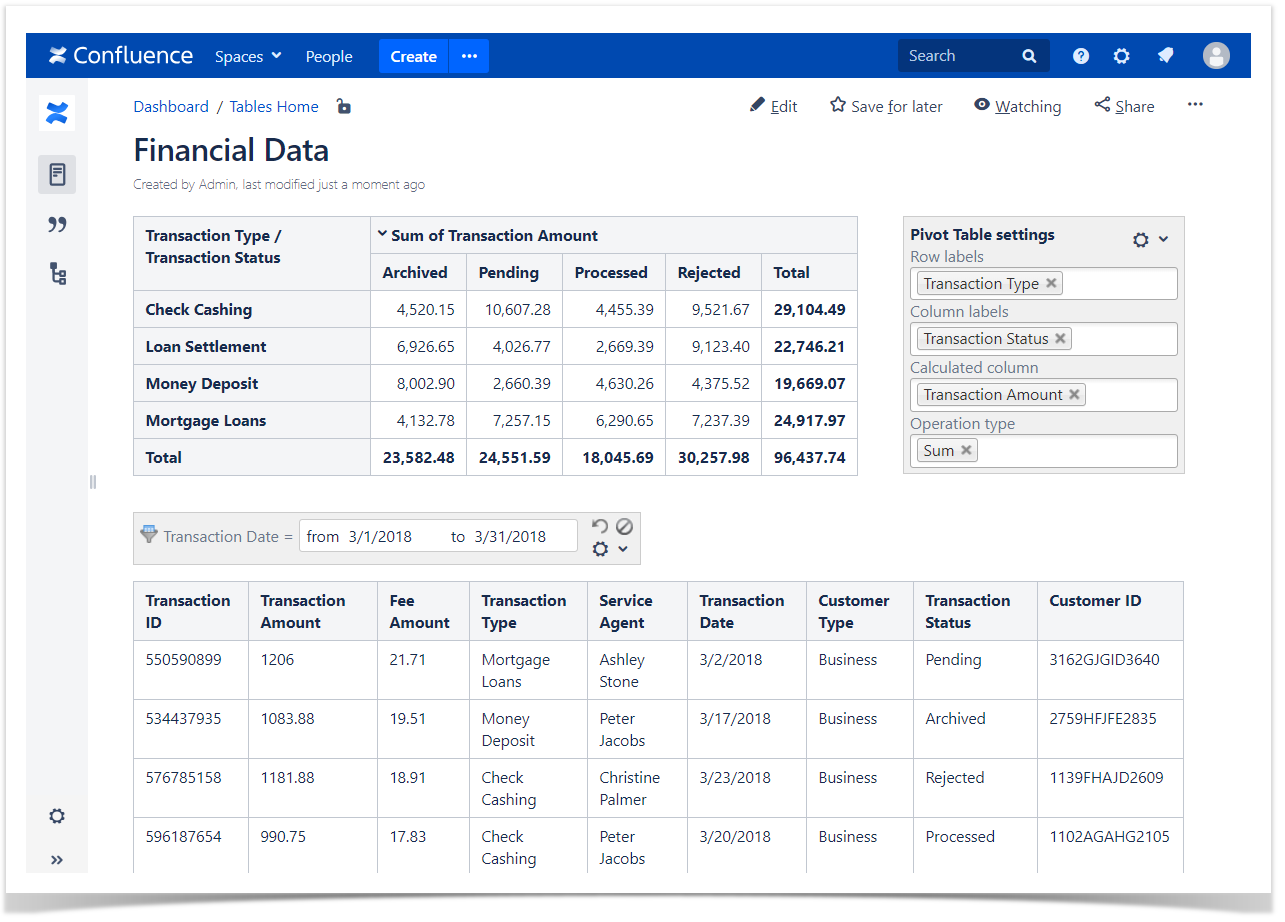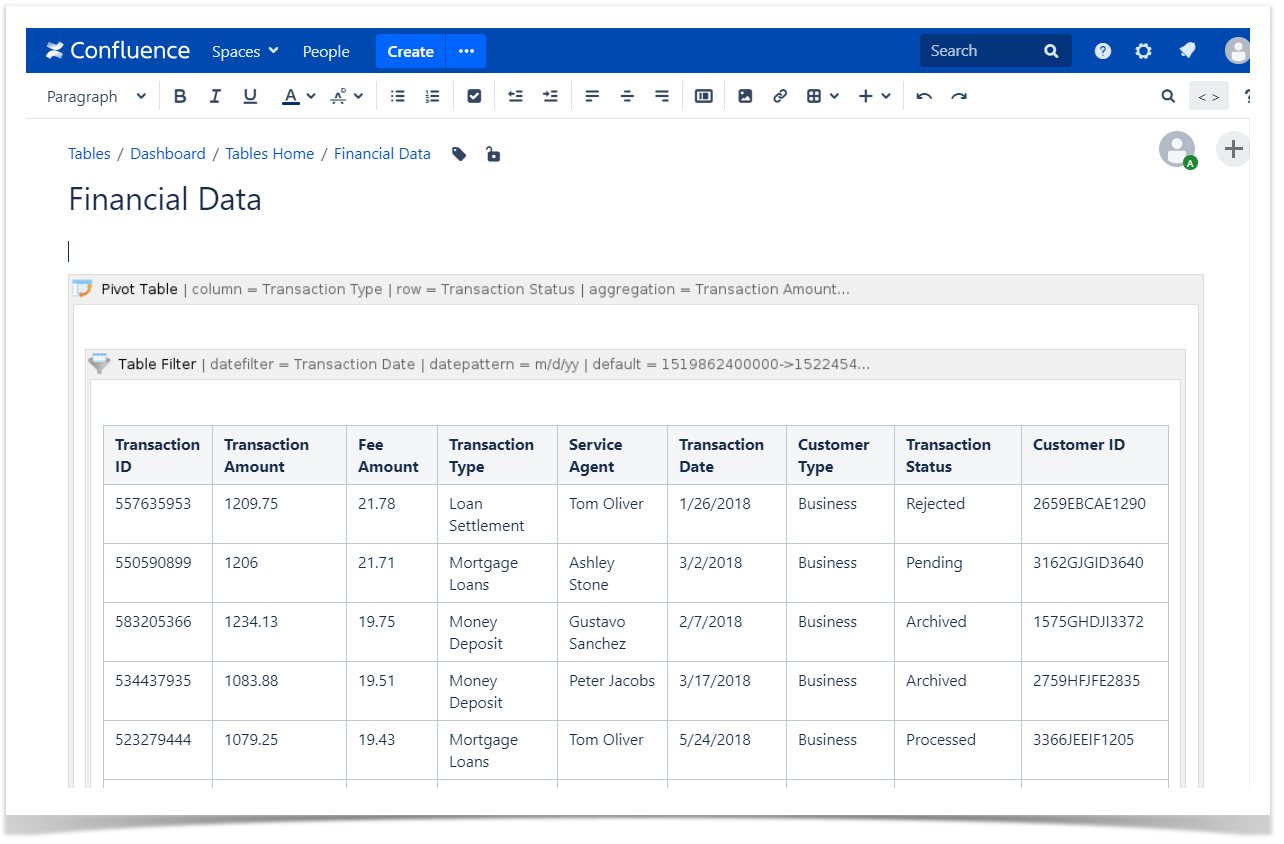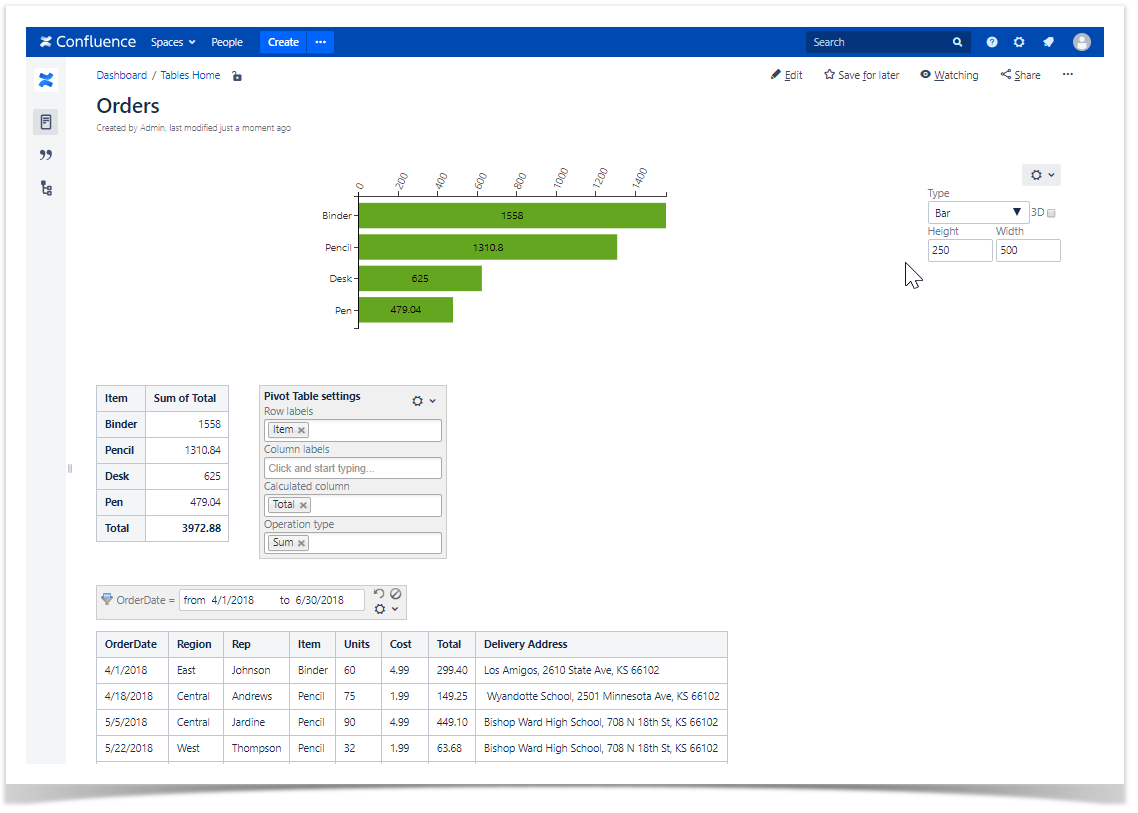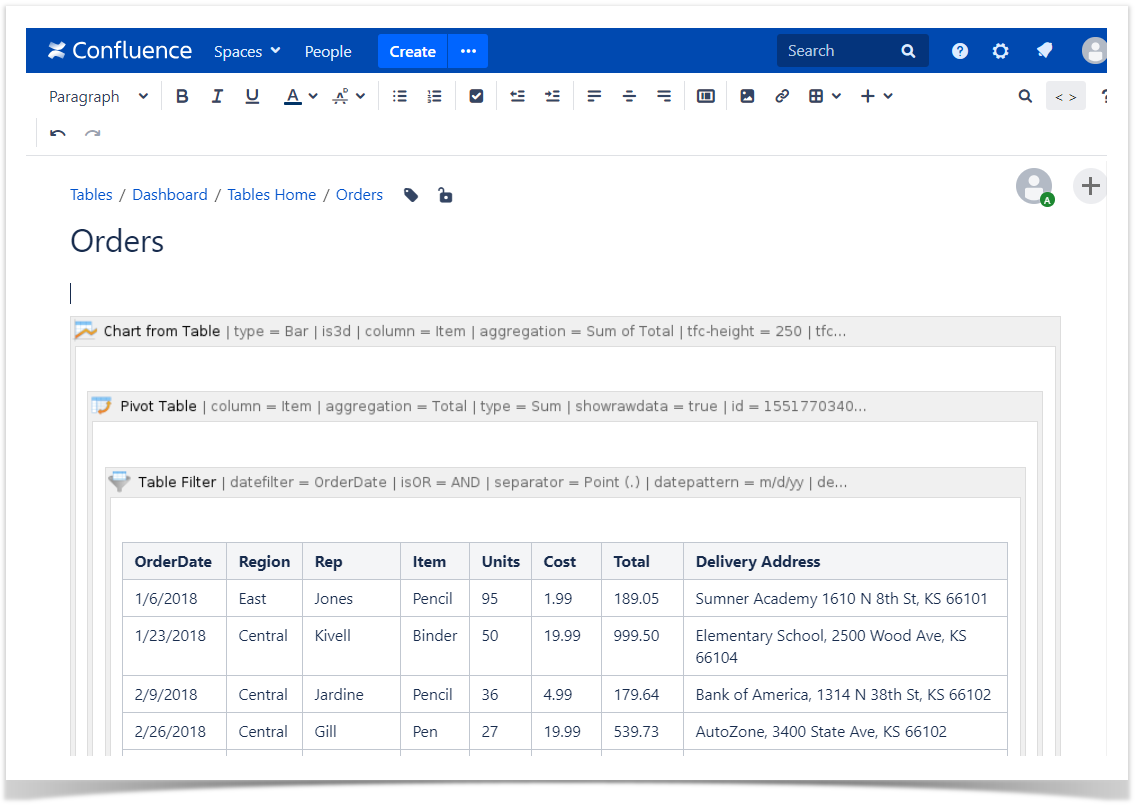Table Filter & Chart from Table
- Create a table or add the macro outputting the table data or include the excerpted table with data values.
- Insert the Table filter macro and place the table (the macro outputting the table data or the Table Excerpt Include macro) within the macro.
- Add the filters and configure the filtration parameters.
- Insert the Chart from Table macro.
- Place the Table filter macro with the table inside the Chart from Table macro.
- Configure the parameters of the chart.
- Save the page.
- Change the filtration criteria. Filtration will be automatically applied to the data table and the chart will be automatically updated.
Change the chart parameters if needed.
Table Filter & Pivot Table
- Create a table or add the macro outputting the table data or include the excerpted table with data values.
- Insert the Table filter macro and place the table (the macro outputting the table data or the Table Excerpt Include macro) within the macro.
- Add the filters and configure the filtration parameters.
- Insert the Pivot Table macro.
- Place the Table filter macro with the table inside the Pivot Table macro.
- Configure the parameters of the pivot table.
- Save the page.
- Change the filtration criteria. Filtration will be automatically applied to the data table and the pivot table will be automatically updated.
- Change the pivot table parameters if needed.
Table Filter & Pivot Table & Chart from Table
- Create a table or add the macro outputting the table data or include the excerpted table with data values.
- Insert the Table filter macro and place the table (the macro outputting the table data or the Table Excerpt Include macro) within the macro.
- Add the filters and configure the filtration parameters.
- Insert the Pivot Table macro.
- Place the Table filter macro with the table inside the Pivot Table macro.
- Configure the parameters of the pivot table.
- Insert the Chart from Table macro.
- Place the Pivot Table macro inside the Chart from Table macro.
- Configure the parameters of the chart.
- Save the page.
- Change the filtration criteria and the pivot table parameters. The chart will be automatically updated.
- Change the chart parameters if needed.