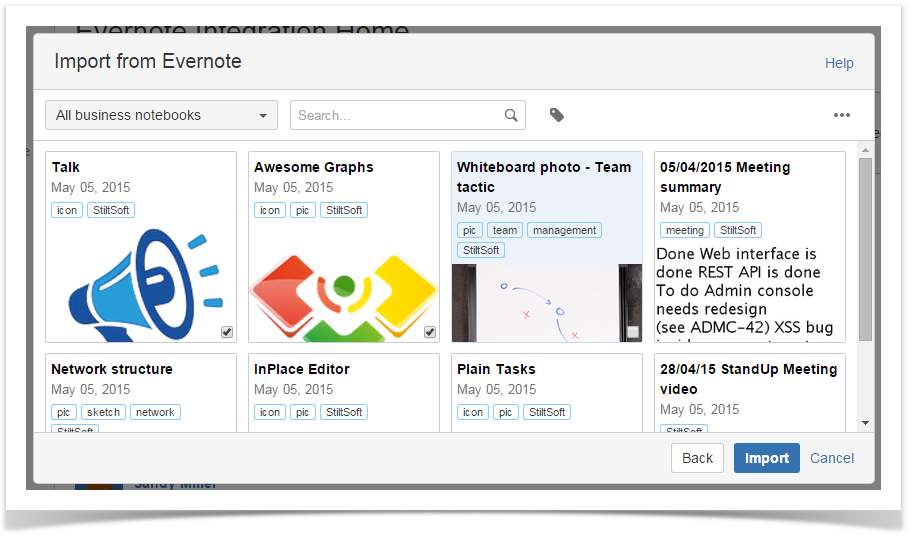Starting from the version 2.0.0, Evernote Integration is a paid add-on. Read more
New in this release
- Importing several notes at a time.
- Evernote user identification data is now being encrypted for its more secure storing. When you update the add-on, users will need to connect their Confluence to Evernote accounts once again.
Importing several notes at a time
Before it was possible to import only one note at a time. When you wanted to insert several notes, you needed to import each of them separately. It was a bit overwhelming.
Now you can save some time by inserting multiple notes during one import session. To do that, select corresponding notes by marking checkboxes that appear in the bottom right corner of each card when you hover over it in the Import from Evernote window. After clicking Import, the copies of all selected notes will be added to your page with all formatting preserved.