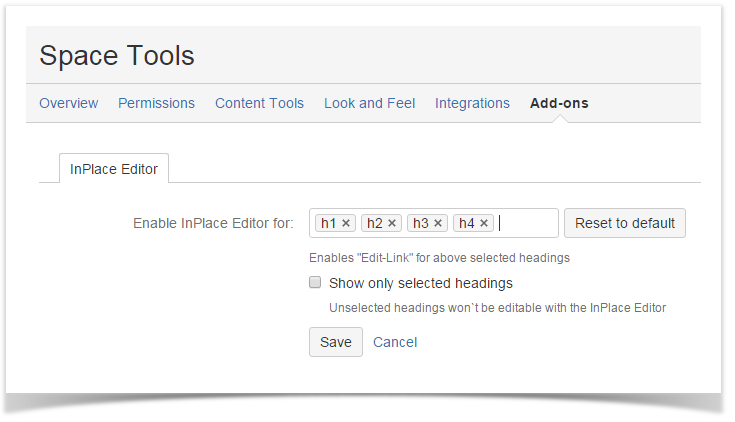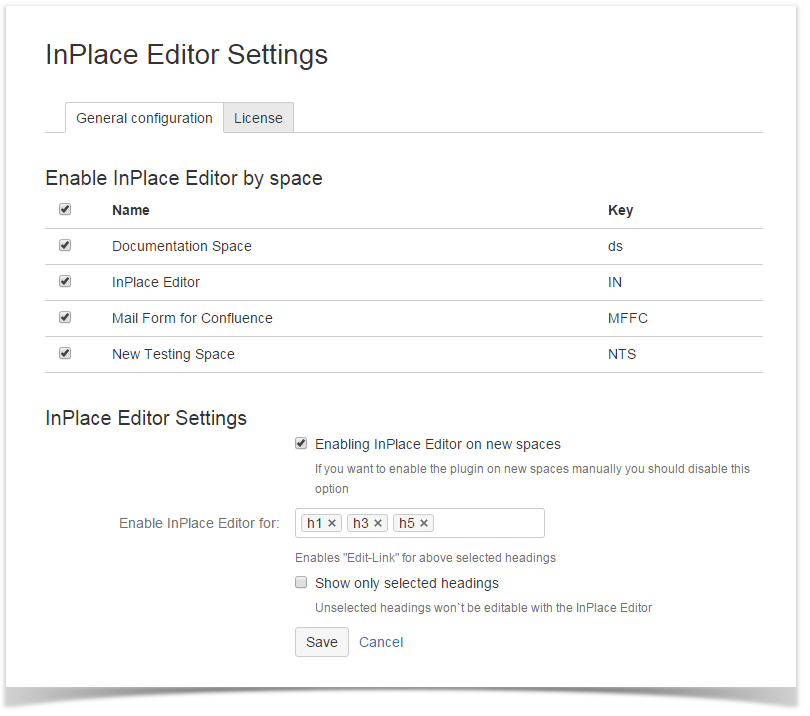The current release of InPlace Editor was sponsored by EPS Software Engineering and Verwaltungsrechenzentrum AG St.Gallen. The customers wanted to have a capability to select specific heading levels (instead of level ranges) both globally and for specific spaces. They also needed an option to exclude the disabled heading levels from opening in InPlace Editor form when editing the adjacent headings of the higher level enabled for editing in InPlace Editor. These features were completed as sponsored features and now they are available for other users in InPlace Editor add-on.
New in this release
Added a capability to set the space specific configuration for InPlace Editor.
Now you can override the global configuration of InPlace Editor add-on for the whole Confluence instance with the space specific configuration. The option to reset to the global configuration is also available here.
Added a capability to select individual heading levels instead of heading level ranges.
Now you can select individual heading levels for opening in InPlace Editor form and adjust settings of the add-on to your actual needs and documentation workflows.
The new version of add-on also includes the following feature:
- Added a capability to exclude the disabled heading levels from opening in InPlace Editor form when editing the adjacent headings of the higher level enabled for editing in InPlace Editor.