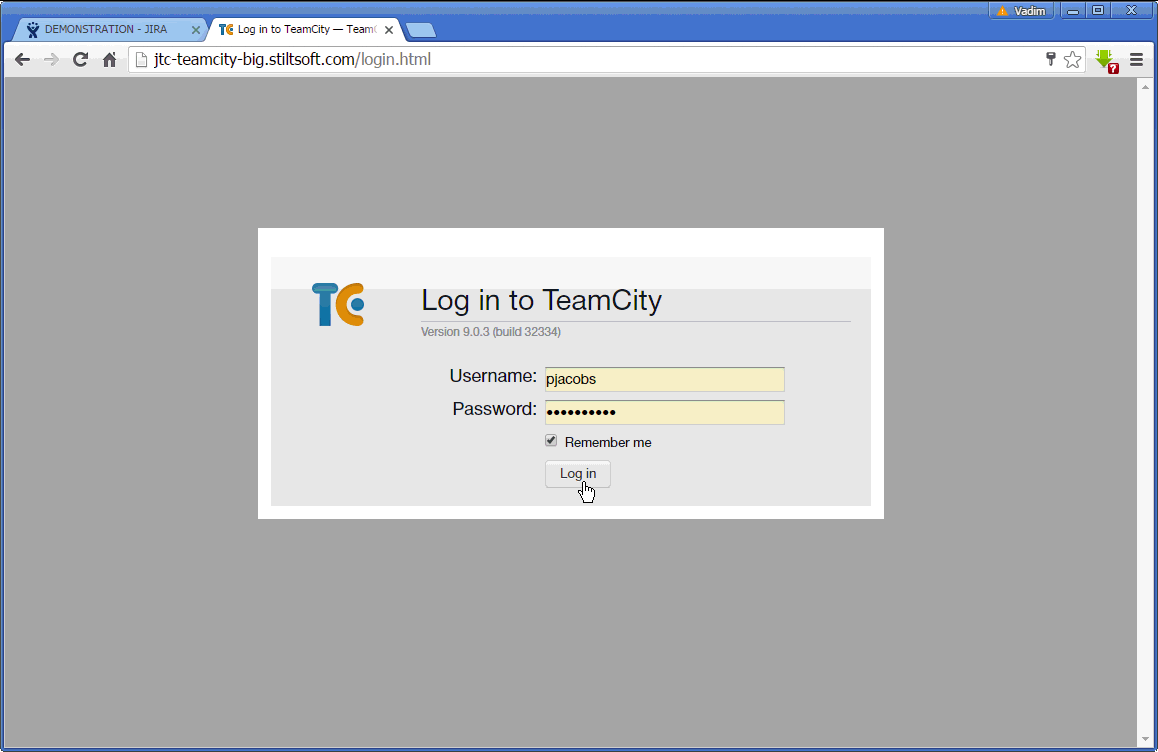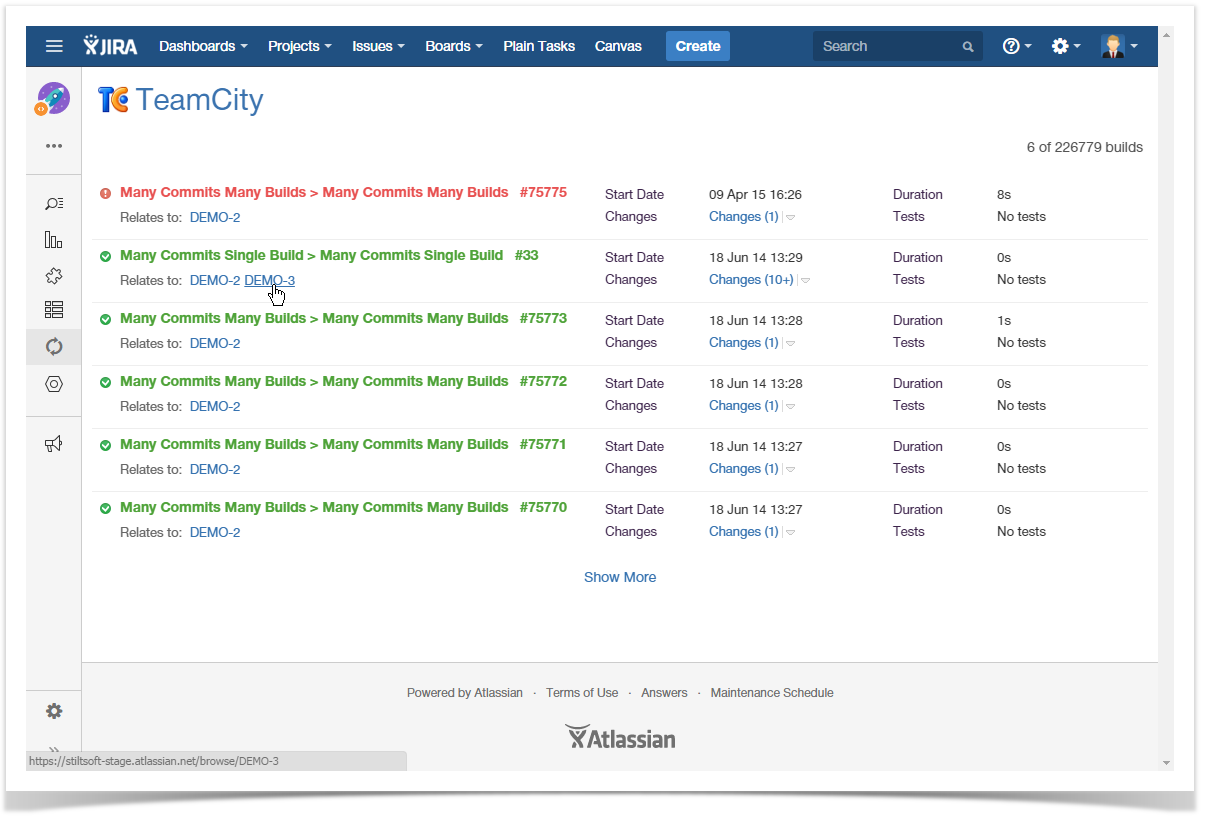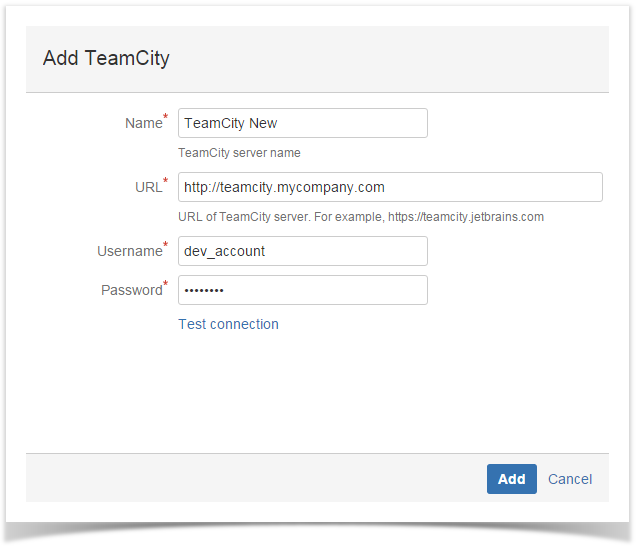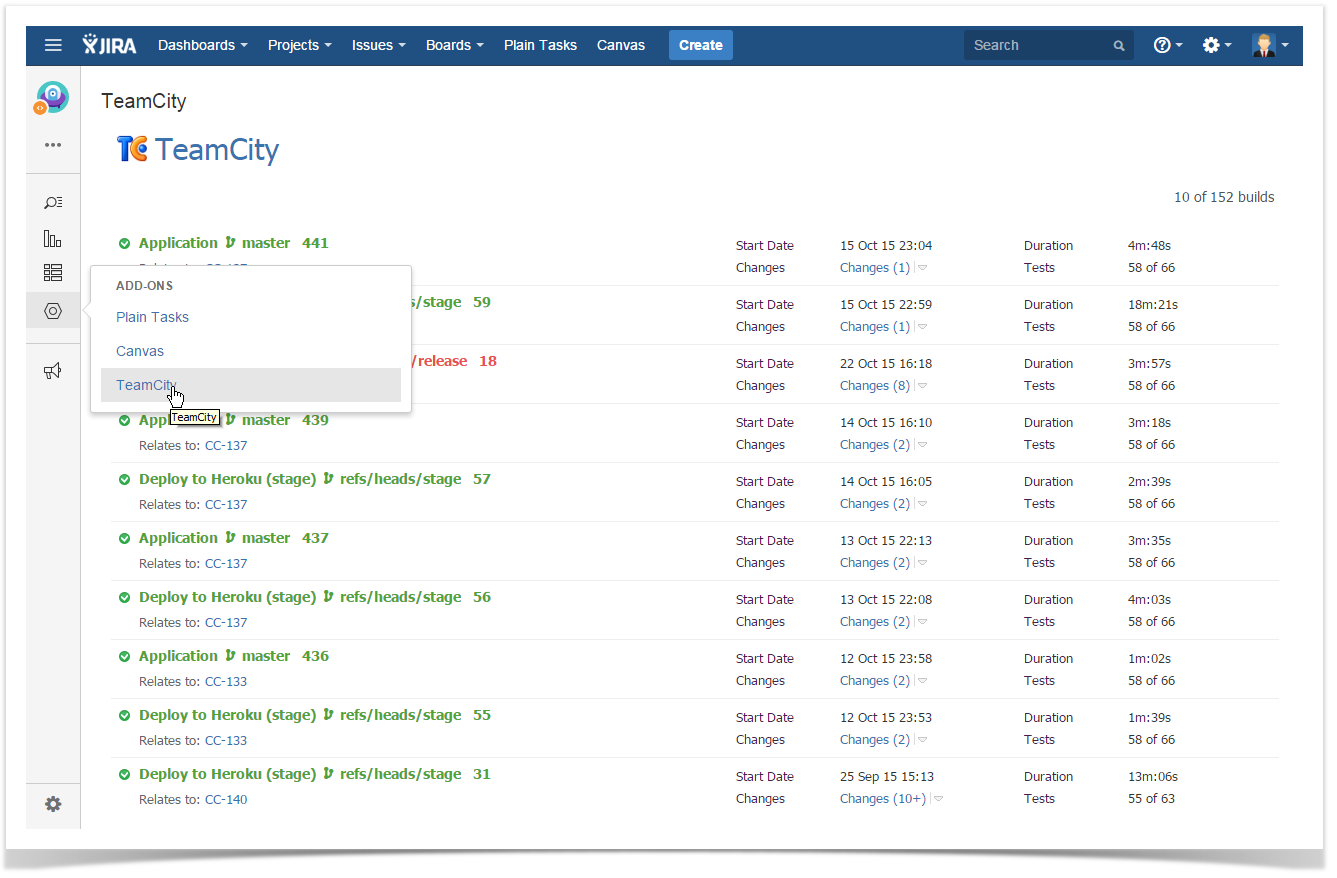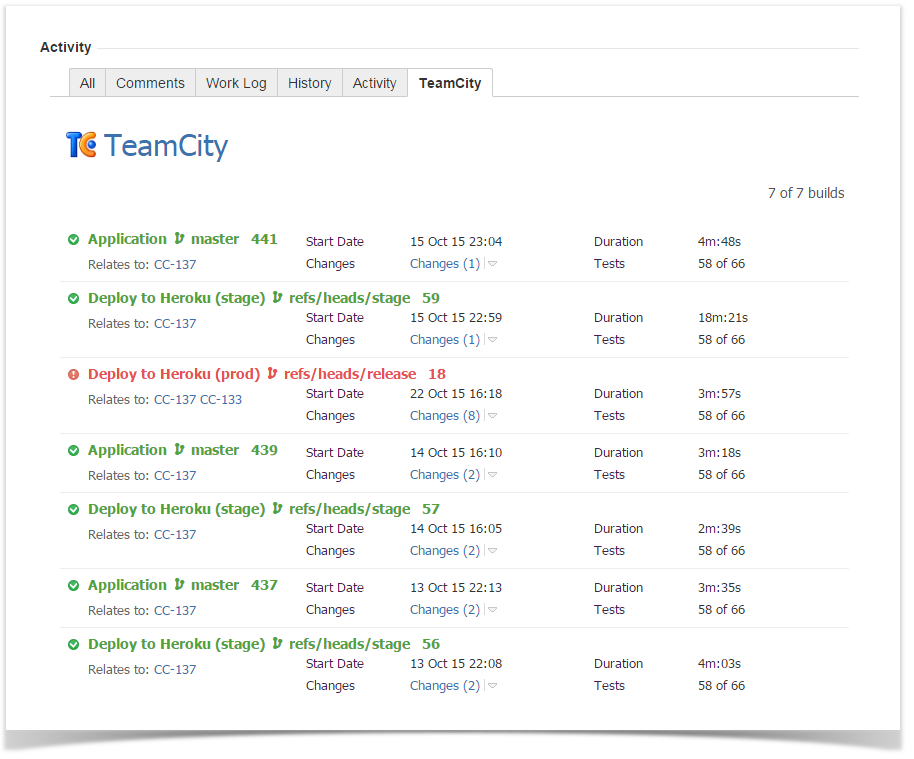...
- Configure JIRA integration with TeamCity and grant access to a TeamCity user to access JIRA projects.
- Subscribe to TeamCity Integration add-on in UPM.
- Create the TeamCity Application Link and configure Basic HTTP Authentication for Outgoing Authentication.
Step 2. Using in JIRA Cloud
- Wait for completion of initial data indexation.
- View TeamCity build data for projects, versions and individual issues.
- Quickly
- In the Add TeamCity form. specify name of the TeamCIty Server, its URL address and TeamCity user account having permissions to view builds (Project Viewer and Agent Manager roles are required).
- Click Add.
- Open a JIRA project and select Add-ons > TeamCity.
- View the details on each build or quickly transition to TeamCity for viewing build details there.
- Open the issue and select the TeamCity tab. View details on the builds containing commits with the references to the current issue.
Step 3. Share Your Feedback